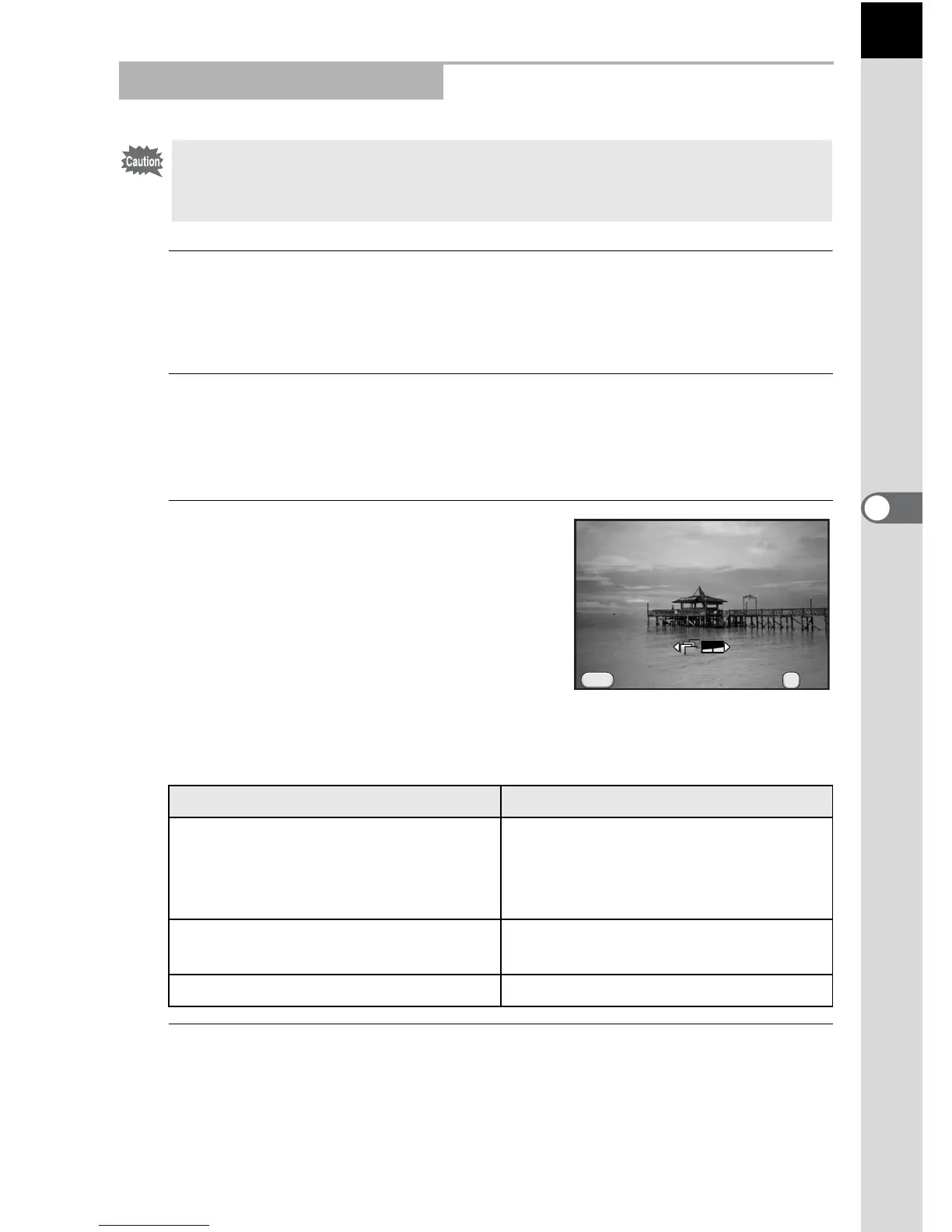135
Shooting Settings
5
1
Turn the quick dial to select the position 1 to 4.
The effect saved in the selected position is loaded, and the camera is
ready to take a picture.
2
Press the four-way controller (3) to change the
parameters.
The parameter setting screen appears.
3
Use the four-way controller (45)
to change the parameters.
The following parameters can be changed depending on the selected
effect.
4
Press the 4 button.
The camera is ready to take a picture.
Shooting with Smart Effect
• The file format is fixed to [JPEG].
• Multi-exposure, HDR Capture, Custom Image and Digital Filter are not
available.
Effect Parameter
Brilliant Color/Cross Processing/
Warm Fade/Tone Expansion/Bold
Monochrome/Water Color/Vibrant
Color Enhance
Intensity: 2 levels
Unicolor Bold
Extracted Color: Red/Magenta/Blue/
Cyan/Green/Yellow
Vintage Color Type: 3 types
