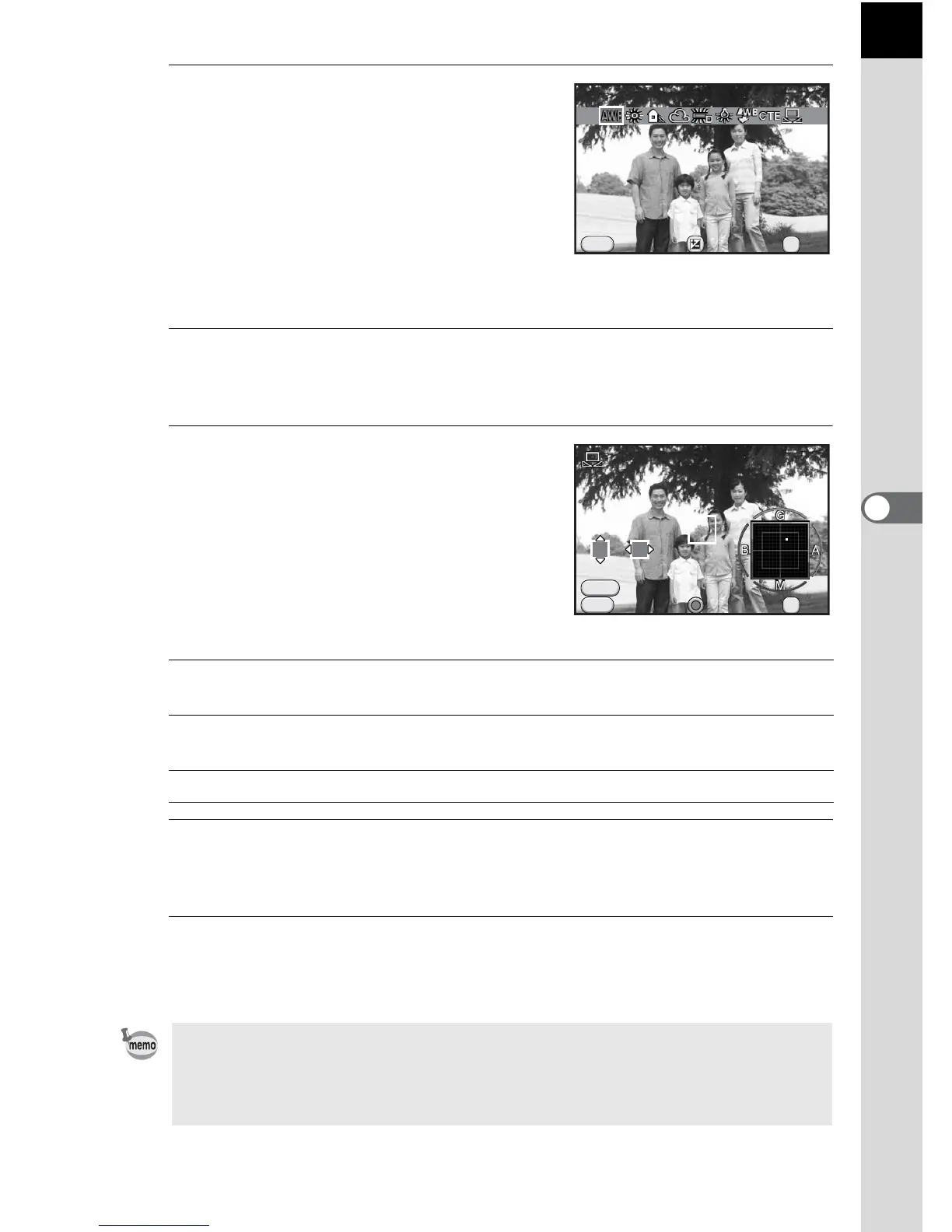121
Shooting Settings
5
2
Use the four-way controller (45)
to select the white balance.
When J (Fluorescent Light) is selected,
press the four-way controller (3) and use
the four-way controller (45) to select D,
N, W, or L.
Proceed to Step 6 if you do not need to
change the parameters.
3
Press the mc button.
The fine-tuning screen appears.
4
Fine-tune the white balance.
Available operations
5
Press the 4 button.
The screen that was displayed in Step 2 appears again.
6
Press the 4 button.
The camera is ready to take a picture.
Four-way controller
(23)
Adjusts the tone of the colors between green (G) and
magenta (M).
Four-way controller
(45)
Adjusts the tone of the colors between blue (B) and
amber (A).
d/i button Resets the adjustment value.
Because the light source changes when a flash discharges, you can set the
white balance for when the flash discharges. Select [Auto White Balance],
[Unchanged] or [Flash] in [5. WB When Using Flash] of the [A Custom Setting
1] menu.
