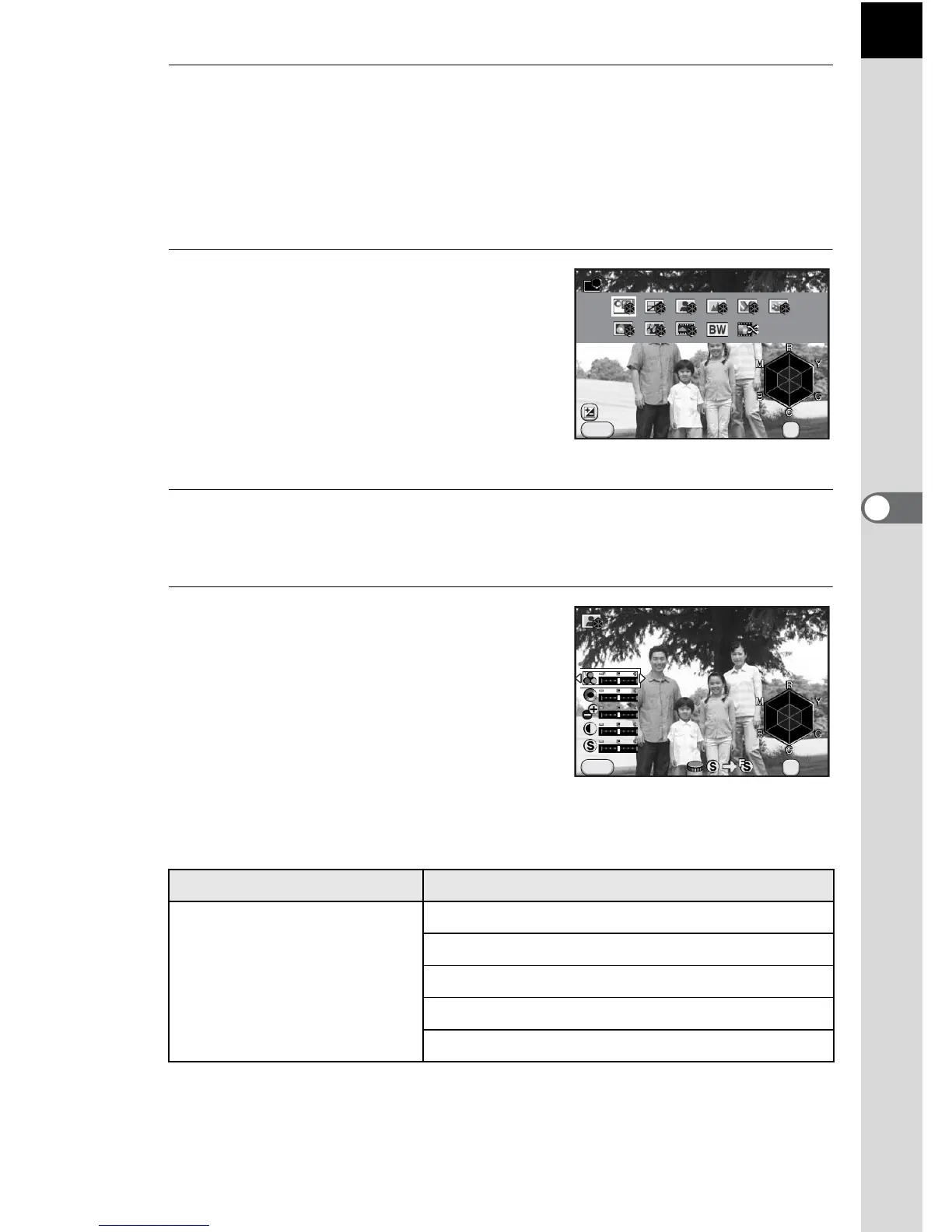127
Shooting Settings
5
2
Use the four way controller (2345) to select [Custom
Image], and press the 4 button.
The Custom Image setting screen appears.
The last image taken after the camera was turned on is displayed in the
background.
3
Use the four-way controller
(2345) to select an image
finishing tone.
You can check the selected Custom
Image effect with the background image.
Proceed to Step 8 if you do not need to
change the parameters.
4
Press the mc button.
The screen to select a parameter appears.
5
Use the four-way controller (23)
to choose a parameter you want
to change.
The following parameters can be changed according to the selected
image finishing tone.
I
Image Tone Parameter
Bright/Natural/Portrait/
Landscape/Vibrant/Radiant
Saturation: -4 to +4
Hue: -4 to +4
High/Low Key Adj: -4 to +4
Contrast: -4 to +4
Sharpness/Fine Sharpness: -4 to +4
MENU