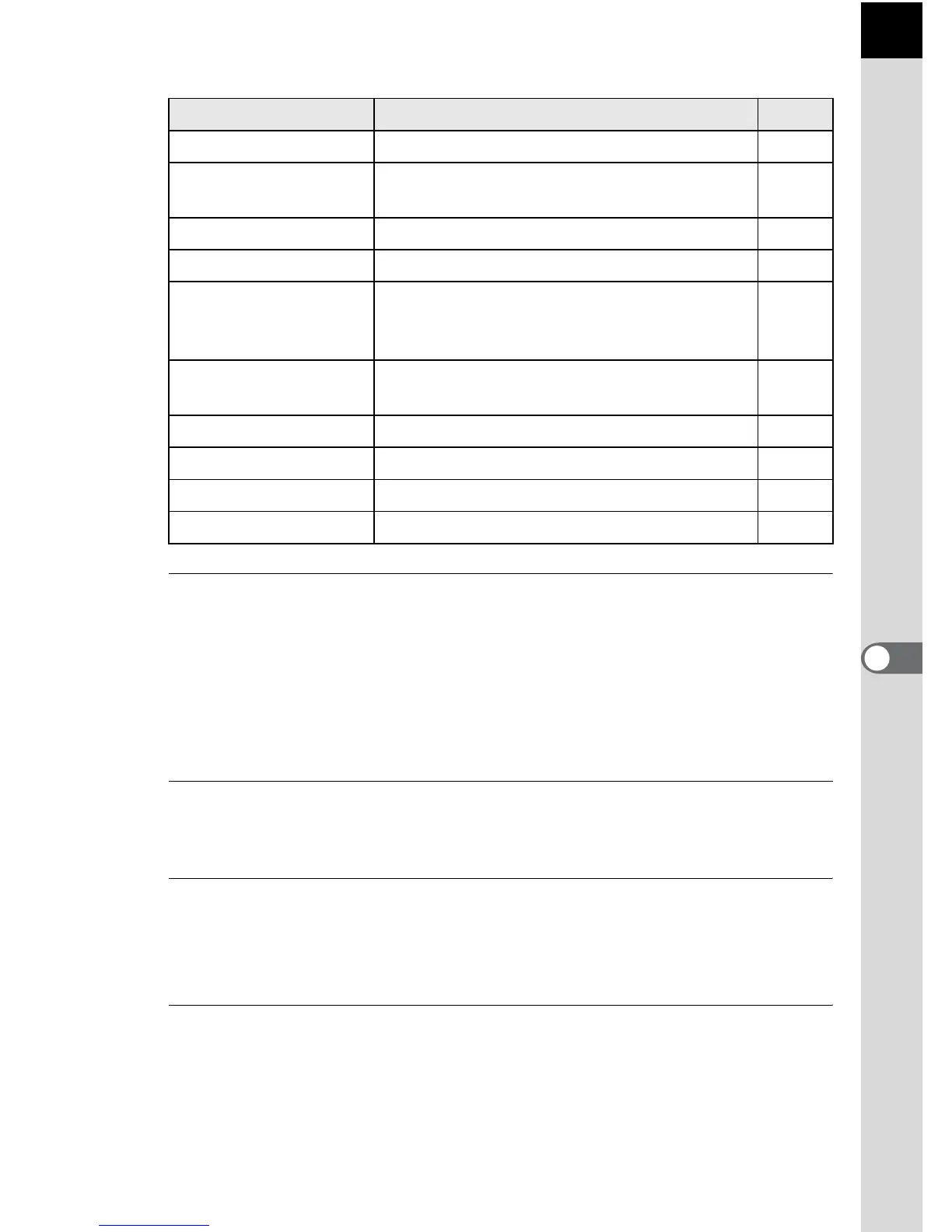175
Editing Images
7
The following parameters can be changed.
5
Use the four-way controller (45) to change the value.
For Aspect Ratio, Recorded Pixels, Quality Level and Color Space, press
the four-way controller (5) and use the four-way controller (23) to
select an item.
For Custom Image and White Balance, press the four-way controller (5)
to display the setting screen.
6
Press the 4 button.
The save confirmation screen appears.
7
Use the four-way controller (23) to select [Save as], and
press the 4 button.
The RAW image is developed and saved as a new image.
8
Use the four-way controller (23) to select [Continue] or
[Exit], and press the 4 button.
Select [Continue] to edit other images. The screen that was displayed in
Step 4 appears again.
Parameter Value Page
Aspect Ratio K/J/I/L p.117
Recorded Pixels
JPEG recorded pixels corresponding to
the aspect ratio
p.118
Quality Level C/D/E p.119
Color Space sRGB/AdobeRGB p.119
Custom Image
Bright/Natural/Portrait/Landscape/Vibrant/
Radiant/Muted/Bleach Bypass/Reversal
Film/Monochrome/Cross Processing
p.126
White Balance
F/G/H/^/JD/JN/JW/JL/I/
L/f/K
p.120
Sensitivity -2.0 to +2.0 —
High-ISO NR Auto/Low/High p.83
Shadow Correction Auto/On/Off p.124
Distortion Correction On/Off p.143
