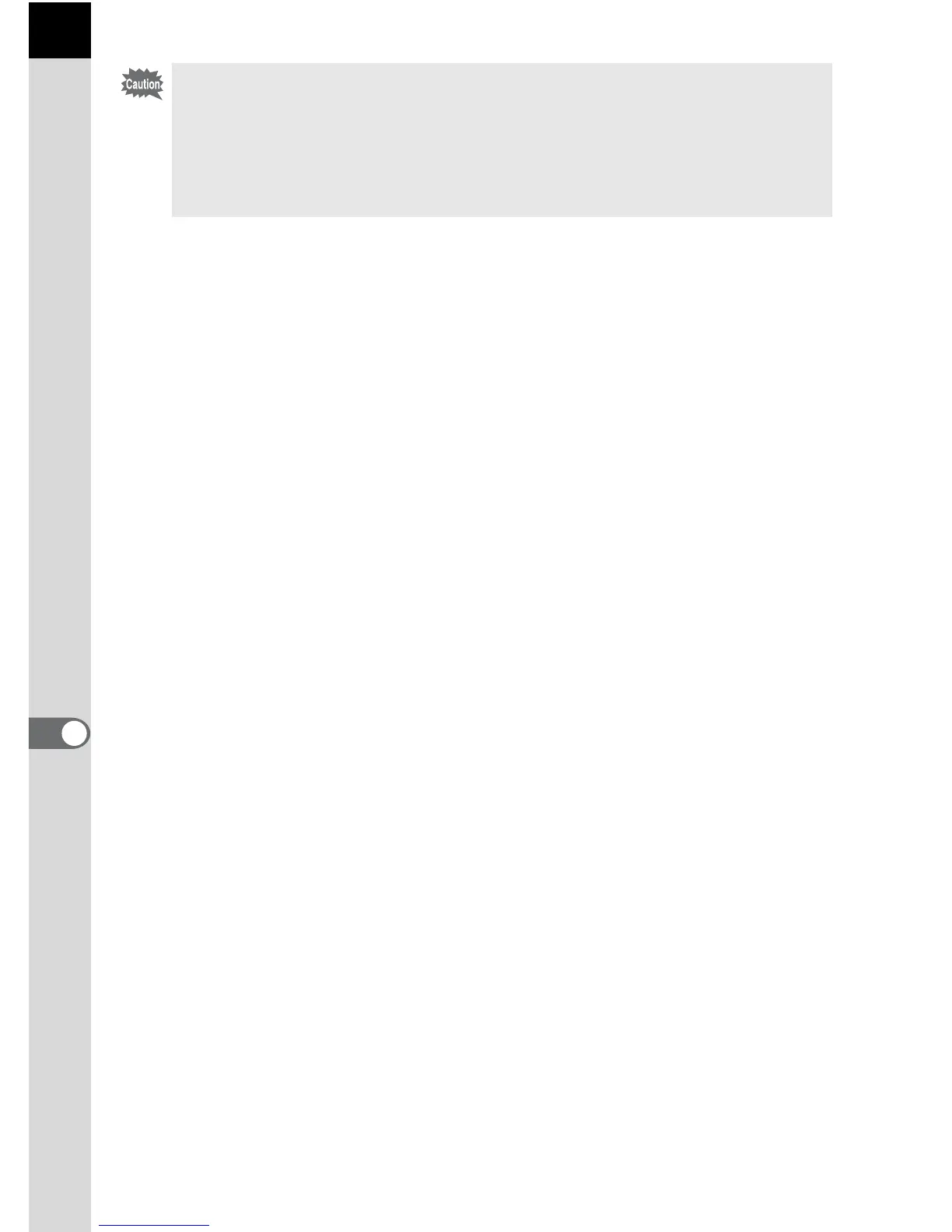192
Changing Additional Settings
8
• You cannot return a camera to its previous firmware version after updating it.
• Before running the update, be sure to save the data on your SD Memory Card
to a computer or other location.
• When the battery level is low, [Not enough battery power remaining to update
the firmware] is displayed on the monitor. Use the AC adapter kit (optional)
or install a fully charged battery.
