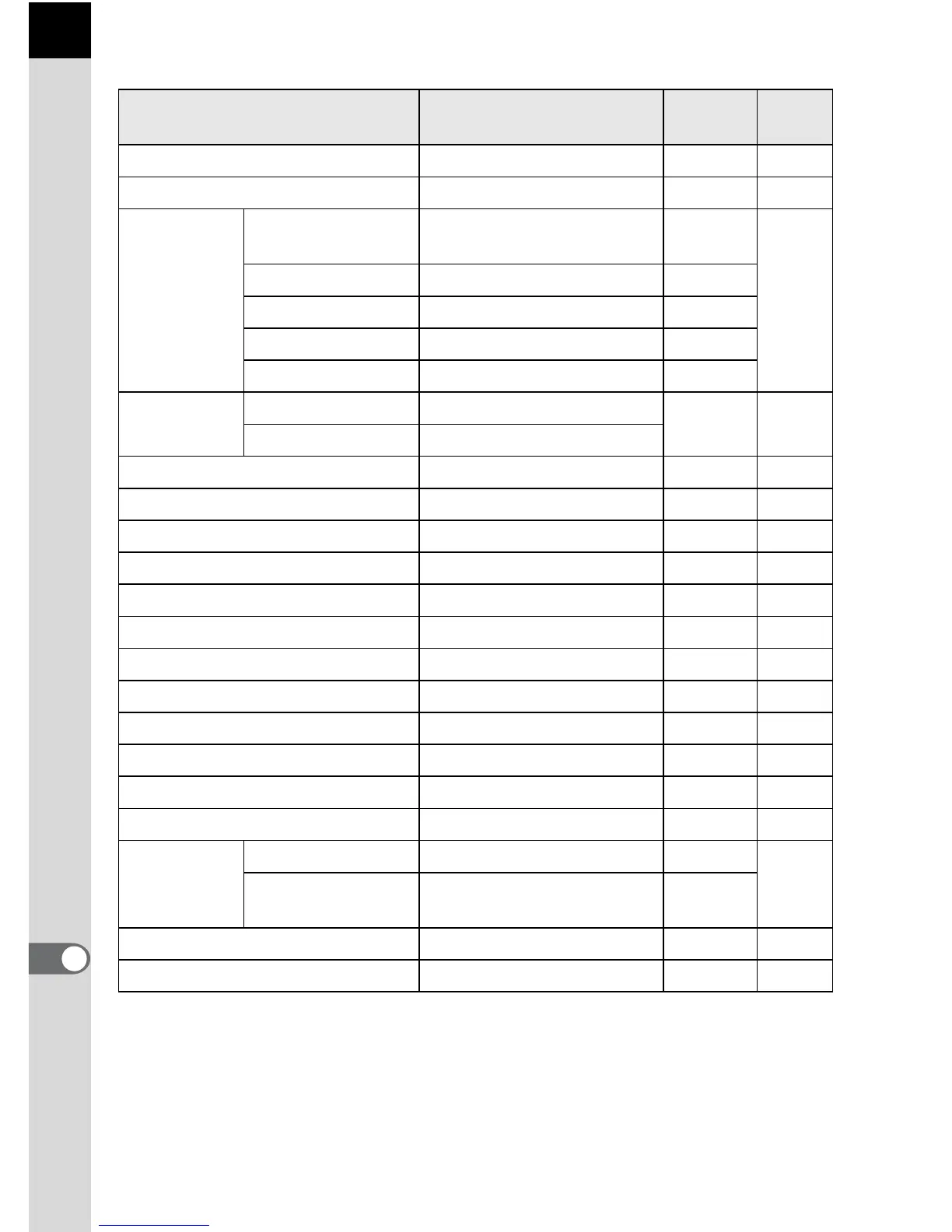220
Appendix
11
[R Set-up] Menu
Item Default Setting
Reset
Setting
Page
Language/u
English No p.184
Date Adjustment 01/01/2012 No p.181
World Time
World Time
setting
W (Hometown) Yes
p.181
Hometown (City)
According to initial setting
No
Hometown (DST)
According to initial setting
No
Destination (City) Same as Hometown No
Destination (DST) Same as Hometown No
Sound
Effects
Volume
3
Yes p.180
Setting All O (On)
Guide Display 3 sec. Yes p.185
LCD Display Settings ±0 Yes p.187
Flicker Reduction 50 Hz No p.29
Video Out
According to initial setting
No p.162
HDMI Out Auto Yes p.163
USB Connection MSC Yes p.201
Folder Name Date Yes p.195
Create New Folder — — p.195
Power Saving O (On) Yes p.184
Auto Power Off 1 min. Yes p.184
Reset — — p.190
Pixel Mapping
— — p.188
Dust
Removal
Dust Removal — —
p.224
Start-up Action/
Shut-down Action
P (Off) Yes
Format — — p.193
Firmware Version Info — — p.191
