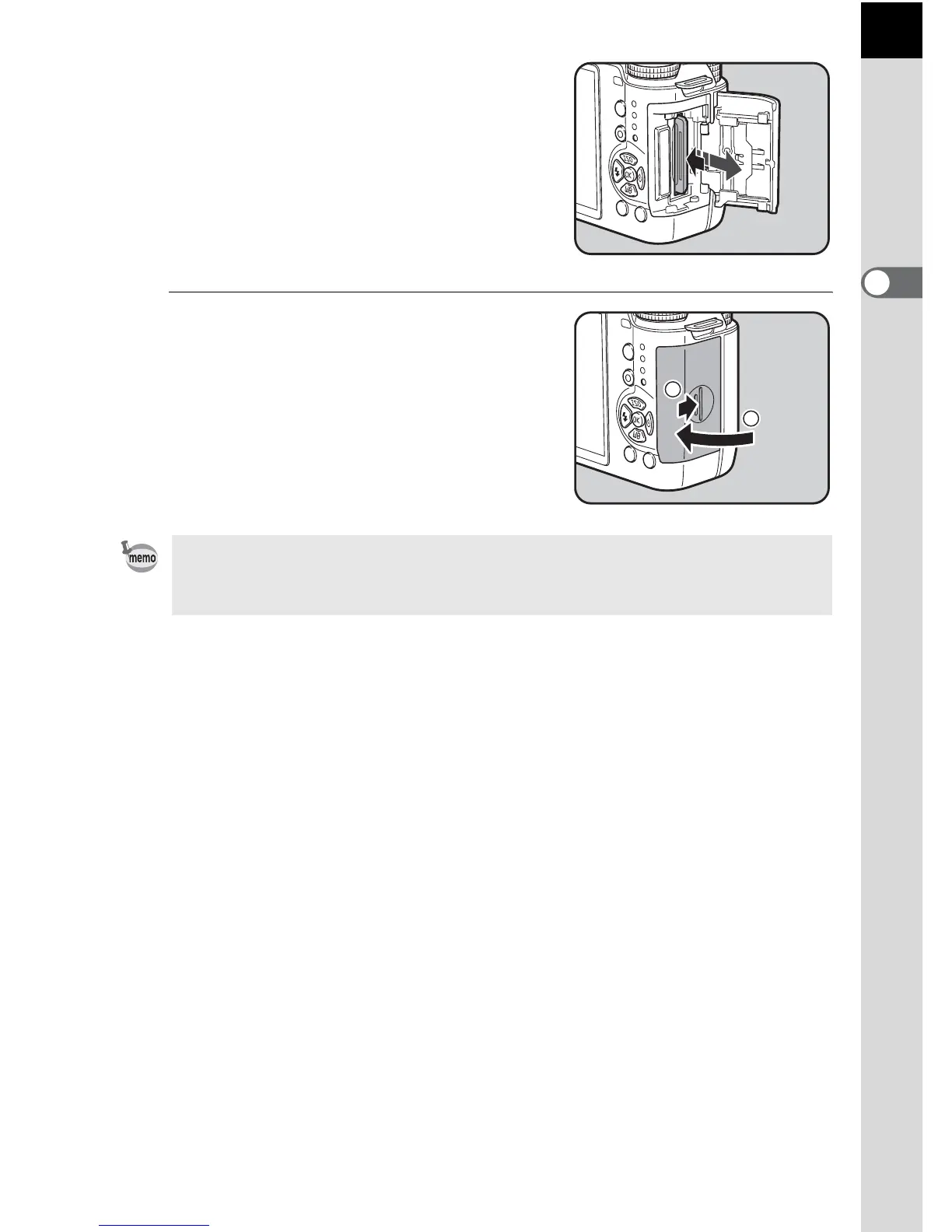43
Getting Started
2
Push the SD Memory Card in once to
remove.
4
Close the card cover, and then
slide it in the direction of the
arrow (3→4).
For details on the approximate number of images that can be recorded on an
SD Memory Card, refer to “Approximate Image Storage Capacity by Size”
(p.235).
4
3