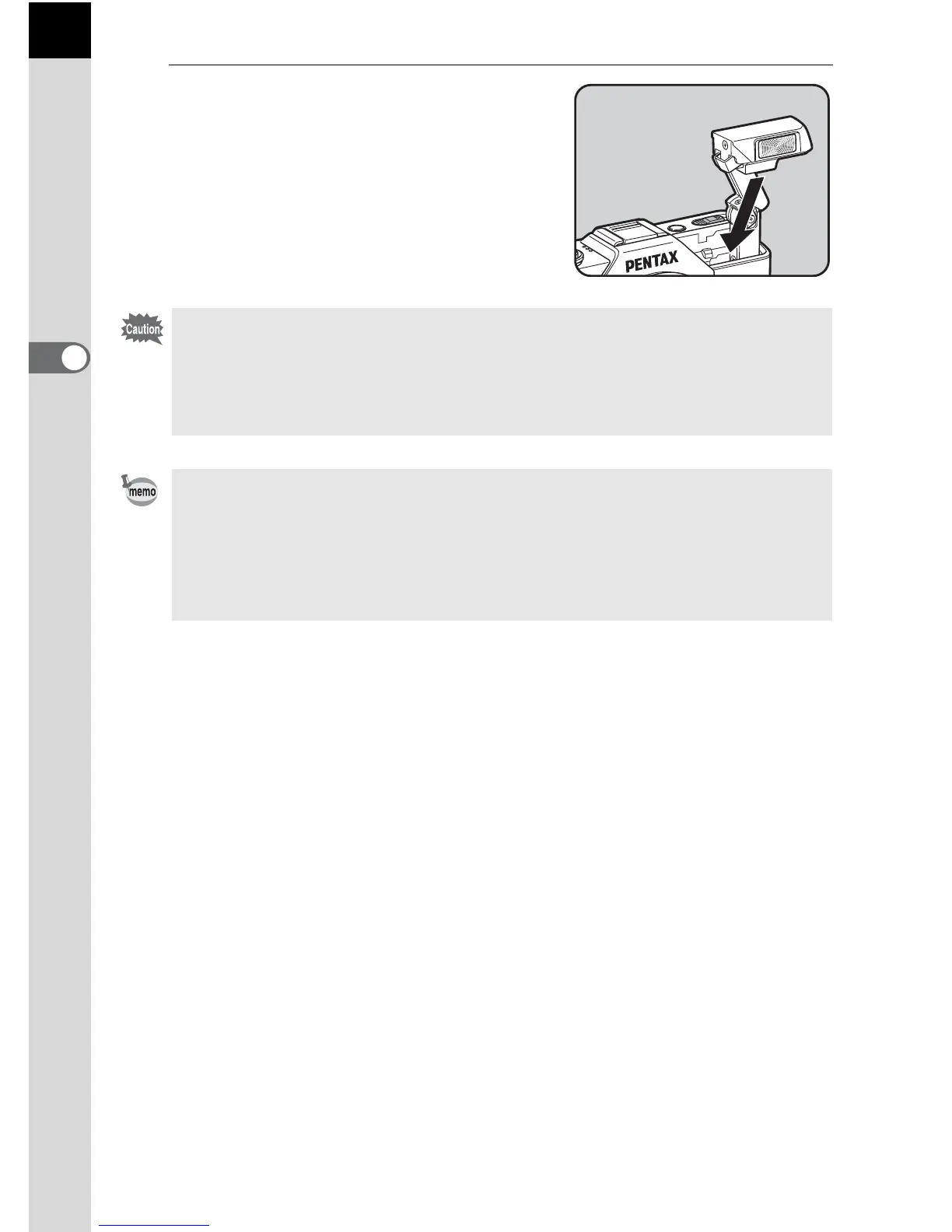58
Basic Operations
3
5
Push down in the direction of the
arrow to retract the built-in flash.
• The built-in flash discharges even when retracted, which may cause
vignetting to occur depending on the lens being used. Vignetting may also
occur at other times depending on the shooting conditions.
• Be sure to retract the built-in flash if not planning to use it. Be careful not to
get your fingers pinched when retracting the flash.
• If you do not want to let the built-in flash discharge while it is retracted, set
[10. Flash When Retracted] to [Do Not Discharge Flash] in the [A Custom
Setting 2] menu.
• You cannot take pictures while the built-in flash is being charged. If you want
to take pictures while charging the built-in flash, set [11. Release While
Charging] to [On] in the [A Custom Setting 2] menu.