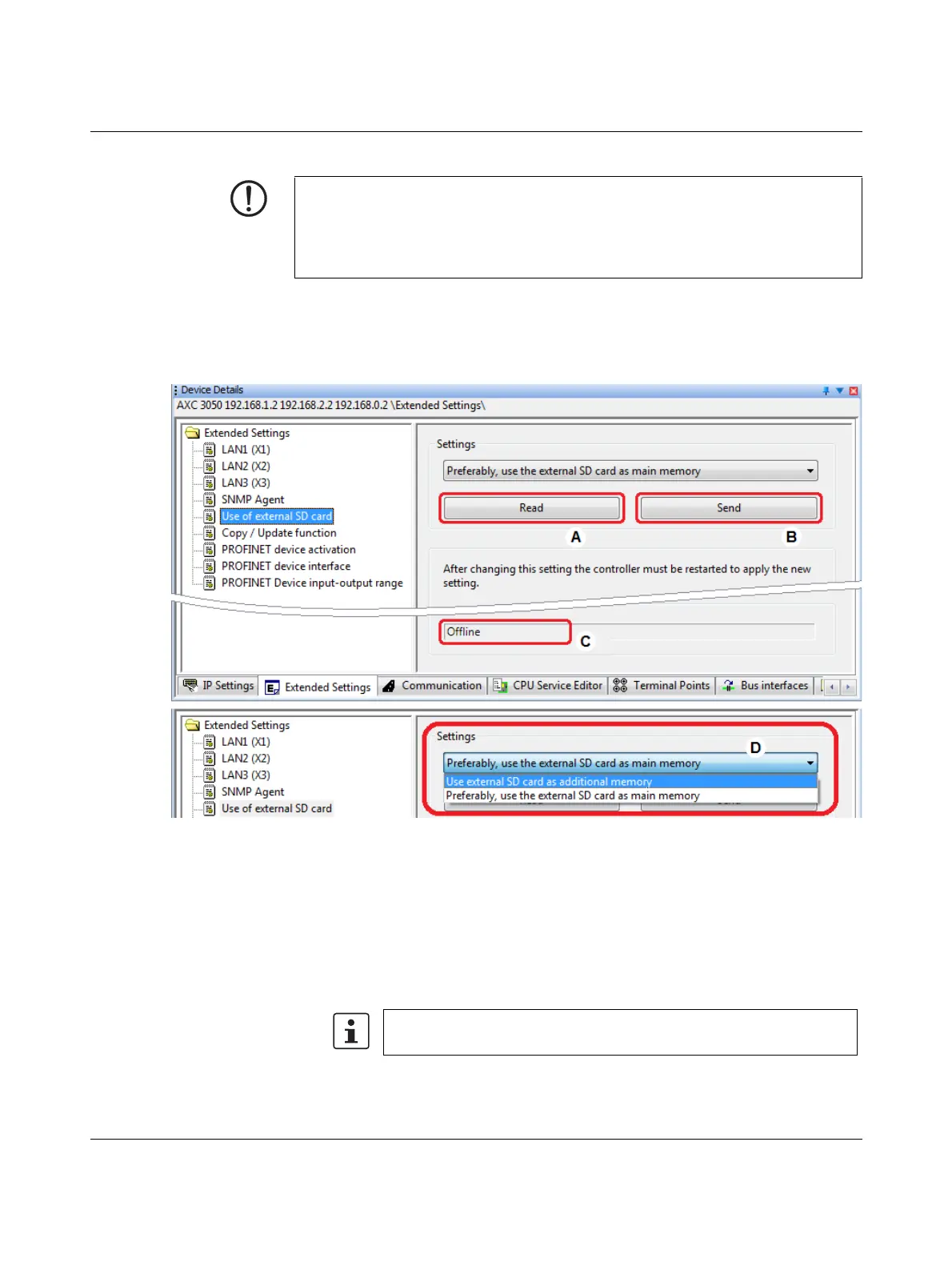AXC 3050
100
PHOENIX CONTACT 8686_en_01
• Switch on the supply voltage of the controller.
5.2.2 Using the plug-in parameterization memory
The following Figure 5-9 section displays the setting options in PC Worx:
Figure 5-9 PC Worx – Using the external SD card
Key:
NOTE: All data from the internal parameterization memory is deleted
Once the controller has been operated with the SD card, there is no data available on the
internal parameterization memory. The controller therefore does not have an IP address.
When switching on the controller, it automatically sends a Boot_Request, see Section
4.4.4 “Assigning the IP addresses using a BootP server”.
A Read
Read the current status set in the controller. The display switches to the current set-
ting.
B Send
Select the required option and send this setting to the controller by means of clicking
on the “Send” button.
In order for the settings to take effect in the controller, it must be restarted.
