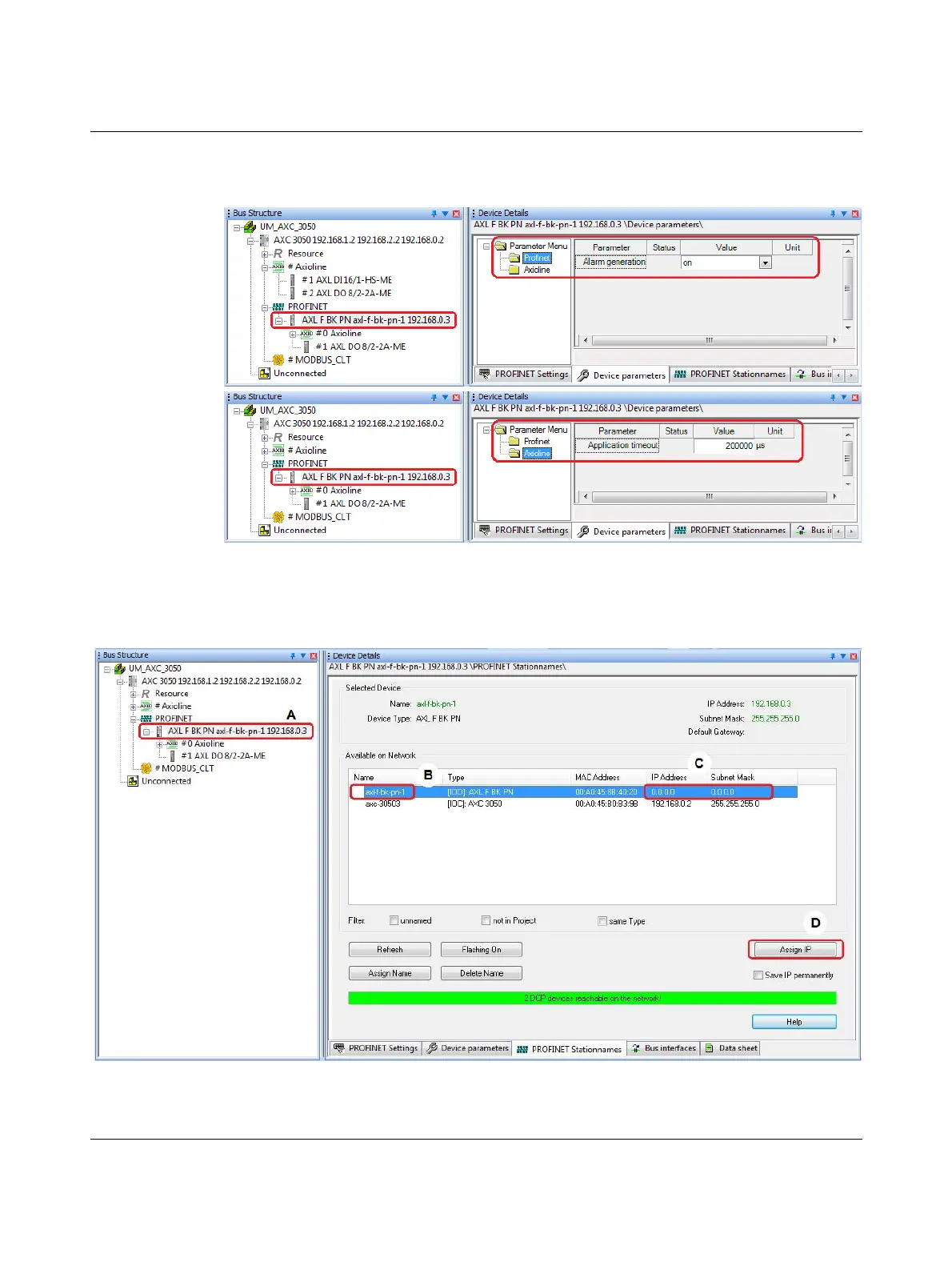The AXC 3050 controller under PC Worx
8686_en_01 PHOENIX CONTACT 63
Device parameters The device parameters of the PROFINET device are displayed in the device details in the
“Device parameters“ tab.
Figure 4-21 PROFINET devices: device parameters (PROFINET, Axioline)
Stationname/IP address In the “PROFINET Stationnames” tab, you can assign a PROFINET name and its IP address
settings to the PROFINET device marked in the bus structure (B and C in Figure 4-22).
Figure 4-22 PROFINET device: Stationname/IP address settings
