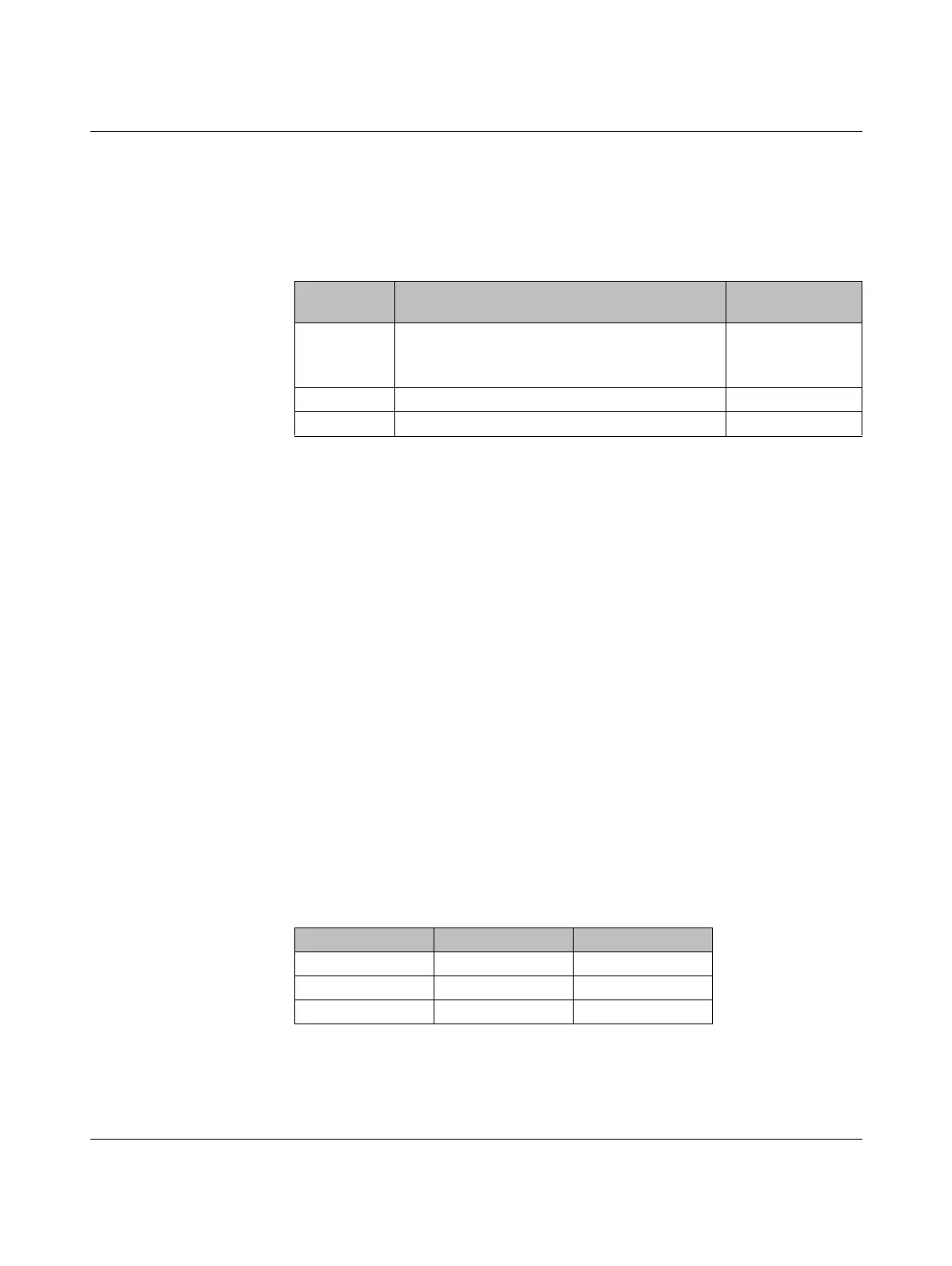The AXC 3050 controller under PC Worx
8686_en_01 PHOENIX CONTACT 49
4.4.1 MAC addresses of the AXC 3050
The AXC 3050 has two MAC addresses. Each of these MAC addresses is assigned to one
of the three Ethernet interfaces (X1, X2, and X3). Assignment is according to the following
scheme:
You can assign an individual application-dependent IP address to the respective Ethernet
interfaces (X1, X2 or X3) by means of the corresponding MAC address. Assignment is via
a BootP server in PC Worx.
4.4.2 Important notes for IP address settings of AXC 3050
The AXC 3050 is dependent on the connected Ethernet interface which can be accessed
via three different IP addresses in the network.
Please note:
– The IP addresses of interfaces X1/X2/X3 must be in different subnetworks.
– An IP address must be assigned to the X3 interface, if you wish to operate the
AXC 3050 as a PROFINET controller in the network. The AXC 3050 can also be ac-
cessed as a PROFINET device under the assigned IP address in the network via this
interface, provided the function in PC Worx has been enabled.
– An IP address must be assigned to the interfaces X1, X2 or X3, if you wish to operate
AXC 3050 as a PROFINET device via one of these interfaces in the network. The
PROFINET device function must have been enabled in PC Worx for this purpose.
– The X1 and X2 interfaces do not necessarily have to be assigned an IP address, if you
wish to use the PROFINET controller and/or the PROFINET device function on the X3
interface and/or you implement communication between a PC with PC Worx and the
AXC 3050 via the X3 interface, for example.
In this example, the following settings apply:
Table 4-2 MAC addresses of Ethernet interfaces X1, X2, and X3
Interface MAC address MAC address
(example)
The MAC address printed on the AXC 3050 (see
also Figure 4-7 on page 55):
X1 00.A0.45.XX.XX.XX 00.A0.45.B0.B3.97
X2 00.A0.45.XX.XX.XX + 02
hex
00.A0.45.B0.B3.99
X3 00.A0.45.XX.XX.XX + 04
hex
00.A0.45.B0.B3.9B
Table 4-3 IP address settings in the example
Interface IP address Subnet mask
X1 192.168.1.2 255.255.255.0
X2 192.168.2.2 255.255.255.0
X3 192.168.0.2 255.255.255.0
