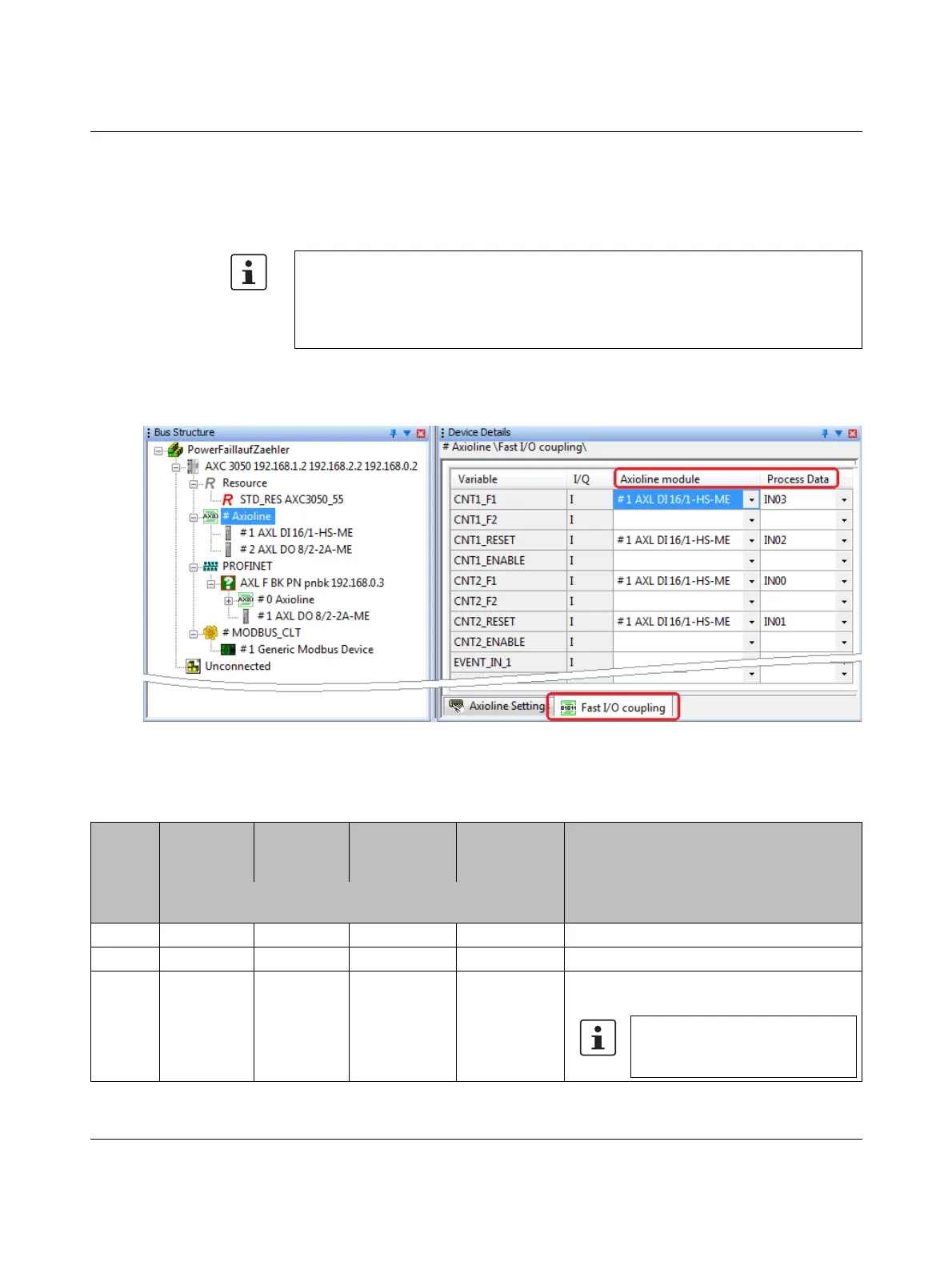AXC 3050
90
PHOENIX CONTACT 8686_en_01
4.15.1 Counter operating modes
Specify the counter mode at the MODE input of the function block. Use the operating mode
to define the presets for the counting direction, reset of the counter status, and start of the
counting process.
Eight different operating modes are available. These can be determined in PC Worx in the
device details in the “Fast I/O coupling” tab (for selected Axioline node in “Bus structure”
window).
Figure 4-52 Axioline: fast I/O coupling
The table below provides an overview of the available counter operating modes:
If you have specified an operating mode at the MODE input of the function block, the pre-
sets for the counting direction and start of the counting process are defined by the level at
the assigned inputs of the Axioline I/O modules. In this case, the corresponding inputs at
the DIR and ENABLE function block are inactive. The signal at the RESET input is ORed
to the signal of the assigned Axioline I/O module input for internal processing.
Table 4-10 Counter operating modes
MODE
[hex]
CNT1_F1 or
CNT2_F1
CNT1_F2 or
CNT2_F2
CNT1_Reset
or
CNT2_Reset
CNT1_Enable
or
CNT2_Enable
Counter operating mode
Assigned to any input from the connected Axioline F
local bus
0x00 Clock – – – Counter with external clock
0x01 Clock – Reset * – Counter with external clock and reset function
0x02 Clock – Reset * Enable
Counter with external clock, reset function,
and counting process enable
The ENABLE input of the function
block is inactive in this operating
mode.
