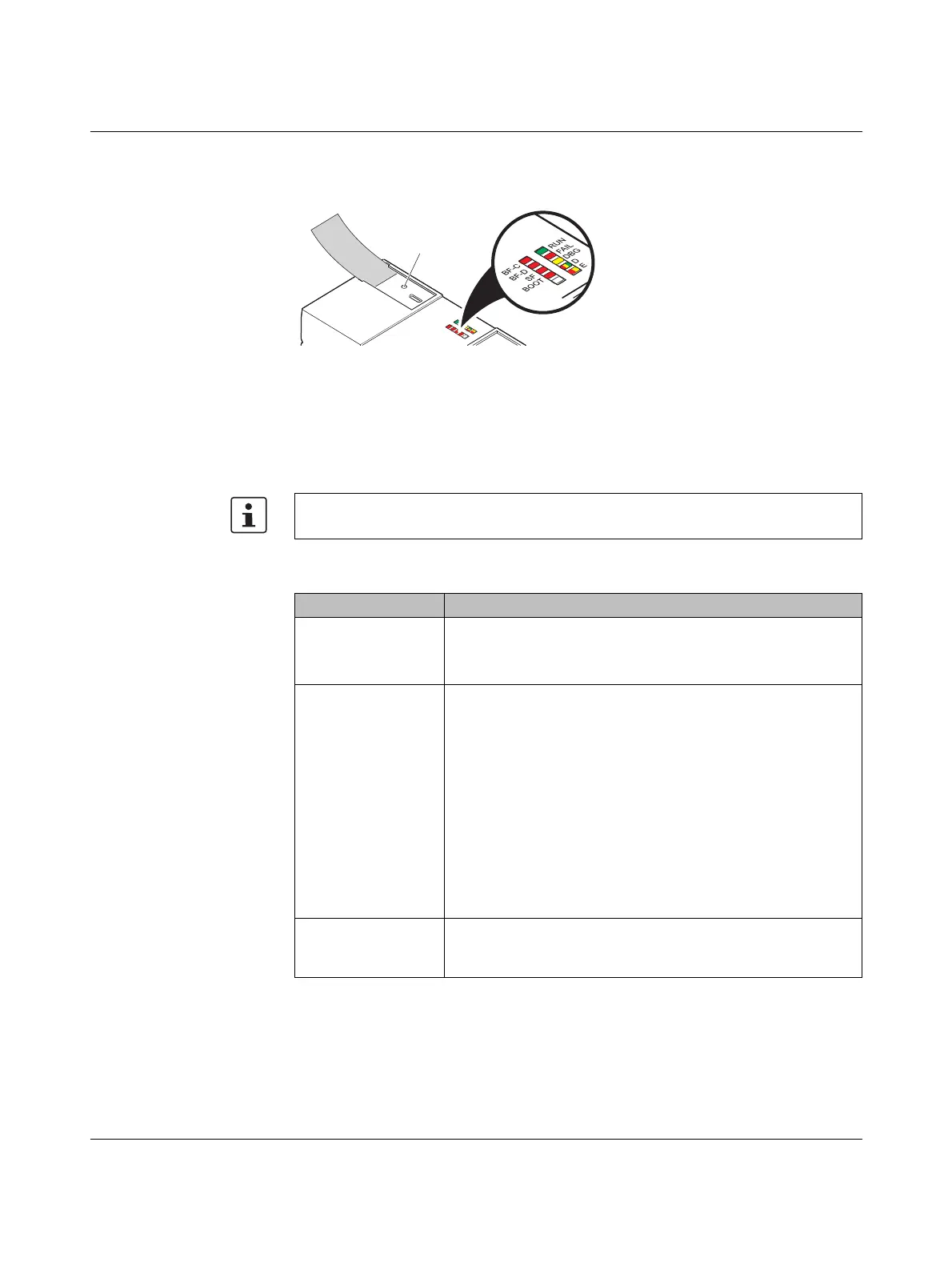AXC 3050
26
PHOENIX CONTACT 8686_en_01
2.7 Reset button (concealed)
Figure 2-10 Reset button (pos. 1, concealed)
The reset button on the controller can only be operated with a pointed object (e.g., a pen)
and is therefore protected against accidental activation.
If the reset button is actuated during operation, the controller's response depends on how
long you press the reset button for.
2.8 Parameterization memory
Application and device-specific data, which belongs to your project, can be saved in the pa-
rameterization memory. Application-specific data comprises, for example, the application
Switching off the controller's supply voltage is not necessary.
Table 2-3 Controller's response following actuation of the reset button
Length of actuation Meaning/effects
< 3 s The controller is restarted.
The IP address settings are retained, the application program
and the retain data are not deleted.
Approximately 3 ... 13
s
(until the BOOT LED
starts to flash)
The controller is restored to default settings (delivery state).
The IP address settings, the application program, and the retain
data are deleted.
The BOOT LED that starts to flash signalizes that the device firm-
ware is being downloaded (release the reset button only after the
BOOT LED starts flashing). The default settings have now been
restored. The subsequently flashing DBG LED indicates that the
controller is sending Boot_Requests. The reset process is com-
plete once the RUN and BF-C LEDs flash slowly. The controller
has been successfully initialized and reset to its default settings.
The control function is in the READY/STOP state, a program is
not processed. This process may take around 1 minute.
> 13 s If you press and hold the reset button for too long, the controller
startup is repeatedly interrupted by means of another reset pro-
cess of the controller.
1
8686A004
RUN
FAIL
DBG
D
E
BF-C
BF-D
SF
BOO
T
