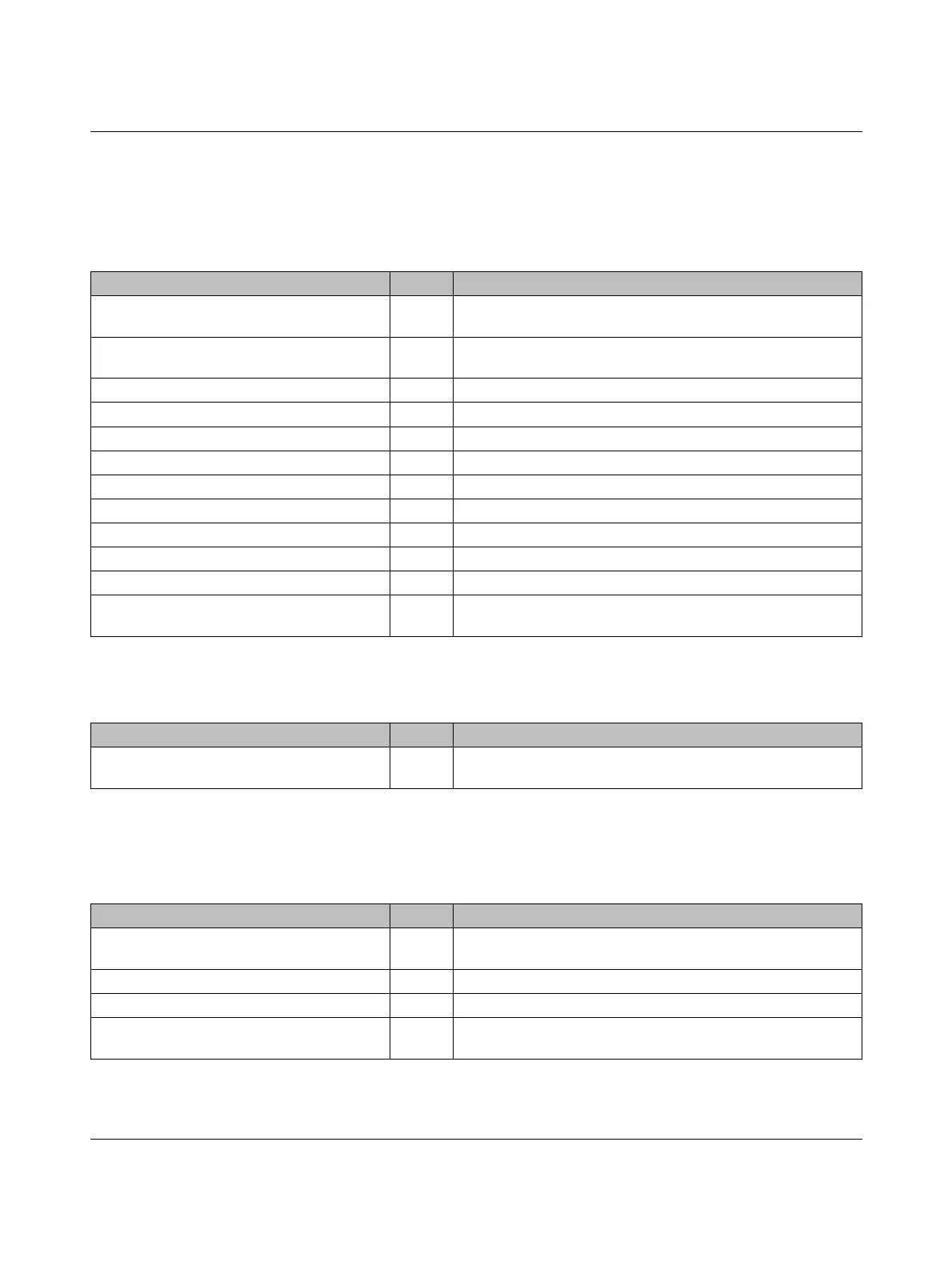System variables and status information
8686_en_01 PHOENIX CONTACT 117
6.6 Control processor
The system variables listed below show the states of the diagnostic status register on the
control processor of the AXC 3050 controller.
The system variable below shows status information regarding the control processor of the
controller.
6.7 Parameterization memory/SD card
Table 6-6 System variables of the control processor
System variable Type Meaning
COP_DIAG_STATUS_REG_RT_ERR BOOL A runtime error (out of realtime) has occurred on the control pro-
cessor.
COP_DIAG_STATUS_REG_FAT_ERR BOOL A fatal error has occurred on the control processor. Division by
zero, for example, leads to a fatal error.
COP_DIAG_STATUS_REG_WARN BOOL A warning has been issued on the control processor.
COP_DIAG_STATUS_REG_PON BOOL Power ON (COP): the control processor is ready to operate.
COP_DIAG_STATUS_REG_FC_RUN BOOL Runtime system RUN
COP_DIAG_STATUS_REG_FC_STOP BOOL Runtime system STOP
COP_DIAG_STATUS_REG_FC_HALT BOOL Runtime system HALT
COP_DIAG_STATUS_REG_FC_LDG BOOL Runtime system LOADING
COP_DIAG_STATUS_REG_FC_DBG BOOL Runtime system DEBUG
COP_DIAG_STATUS_REG_FC_RDO BOOL Runtime system READONLY
COP_DIAG_PARAM_REG WORD Diagnostic parameter register of the control processor
COP_DIAG_PARAM_2_REG WORD Extended diagnostic parameter register of the control proces-
sor
Table 6-7 System variable of the control processor
System variable Type Meaning
COP_CPU_LOAD_WARNING BOOL The control processor is approaching its processor capacity
limit
Table 6-8 System variables of the parameterization memory
System variable Type Meaning
FLASHCARD_PRESENT BOOL Phoenix Contact SD card inserted in the device. The SD card is
intended for use with AXC 3050.
FLASHCARD_REPLACED BOOL Phoenix Contact SD card replaced in the device.
FLASHCARD_REMOVED BOOL Phoenix Contact SD card removed from the device.
FLASHCARD_ACTIVE BOOL Phoenix Contact SD card inserted in the device. The SD card is
used as the main memory.
