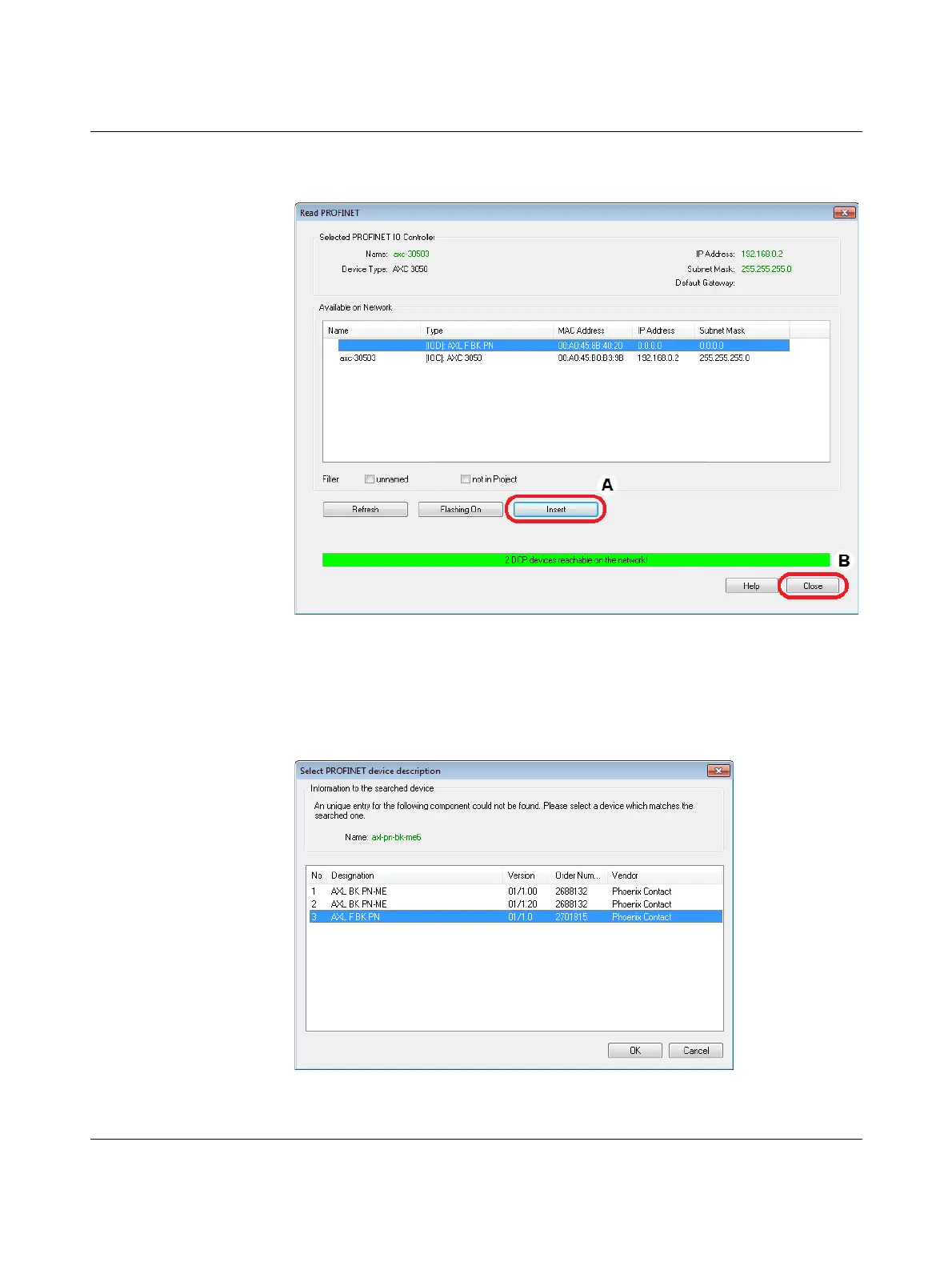The AXC 3050 controller under PC Worx
8686_en_01 PHOENIX CONTACT 61
The “Read PROFINET” dialog box that opens shows the PROFINET devices that have
been detected in the connected network.
Figure 4-18 “Read PROFINET” dialog box
• Select the Axioline PROFINET AXL F BK PN BK module and insert it as a PROFINET
device by clicking on the “Insert” (A in Figure 4-18) button.
• If the following “Select PROFINET device description” dialog box opens, select the de-
vice description that corresponds to your device. Make sure the version is correct.
Figure 4-19 “Select PROFINET device description” dialog box
