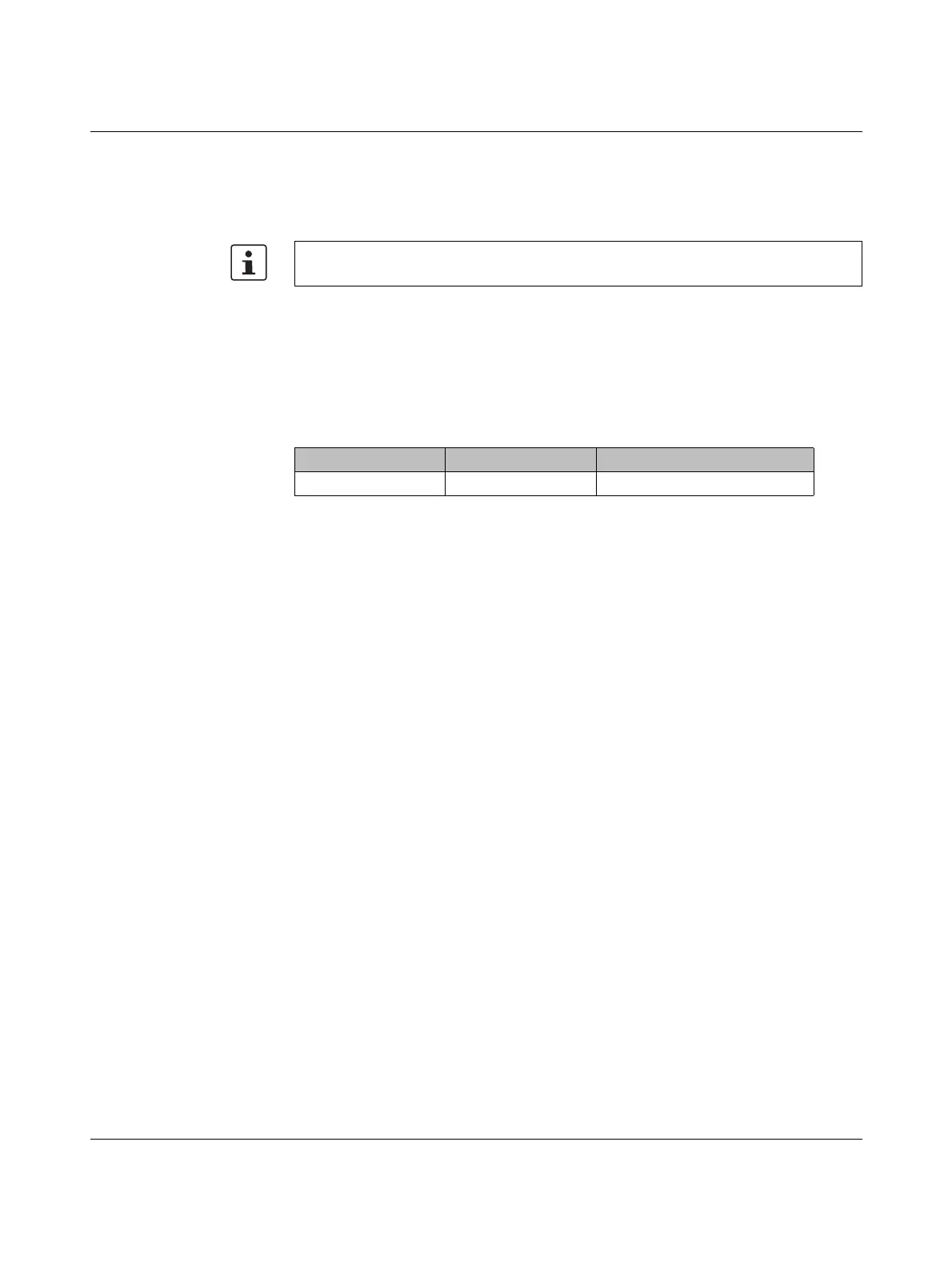The AXC 3050 controller under PC Worx
8686_en_01 PHOENIX CONTACT 77
4.9 Setting the realtime clock under PC Worx
The time and date for the internal system clock of the controller can be set under “Extended
Settings” in the “Device Details” window for the controller in PC Worx.
4.10 Download changes
The “Download Changes” function supports the AXC 3050 as of the specified device ver-
sion in conjunction with the specified versions of the PC Worx software.
To set the realtime clock, proceed as described in the quick start guide or online help for
the PC Worx version used.
Table 4-4 Version information for “Download Changes”
Controller Firmware version PC Worx
AXC 3050 5.50 or later 6.30 or later
