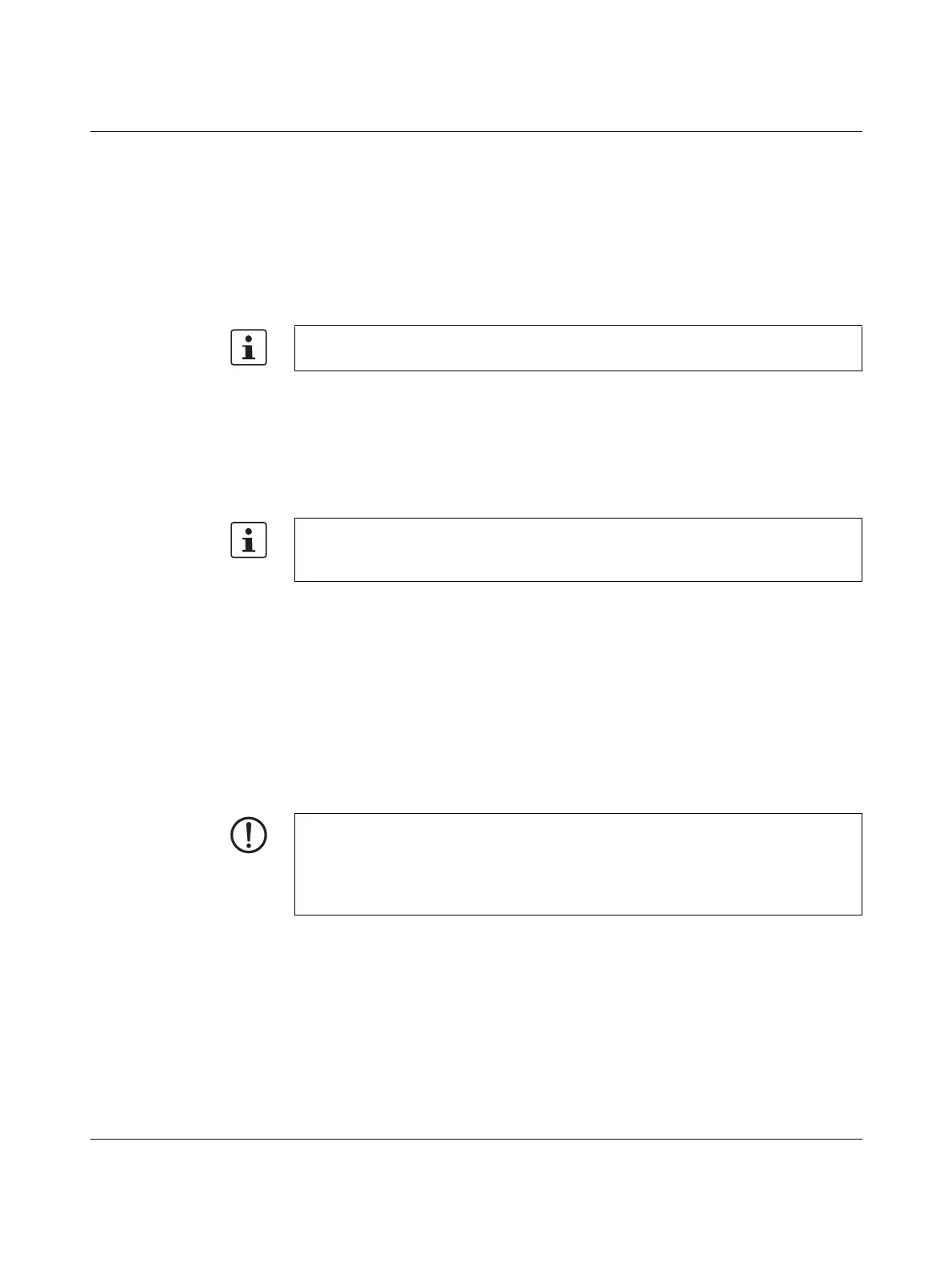Useful information on AXC 3050
8686_en_01 PHOENIX CONTACT 99
You can now make changes to the files or delete them, for example.
5.2 Operating the controller with or without plug-in pa-
rameterization memory (SD card/USB stick)
If required, you can operate the controller with just the device-internal parameterization
memory or with a plug-in parameterization memory (SD card/USB stick).
In PC Worx you can set whether you want to use just the plug-in parameterization memory
as the main memory or also use this as a device-internal parameterization memory.
If you select the option “Use the external SD card as main memory”, access to the plug-in
parameterization memory is granted as if it is a device-internal memory. When selecting the
“Use the external SD card as additional memory” option, you can gain read/write access to
the additional parameterization memory via function blocks (refer to Section “Function
blocks for handling files on the parameterization memory” on page 84).
5.2.1 Changing operation with/without SD card
For changing how you operate the controller with and without SD card, please note the fol-
lowing:
Change: operation without
SD card → operation with
SD card
To change the controller mode from “operation without SD card” to “operation with SD card”,
proceed as follows:
• Switch off the supply voltage of the controller.
• Insert the SD card, see Section 3.7 “Inserting/removing the parameterization memory”.
• Switch on the supply voltage of the controller.
Change: operation with SD
card → operation without
SD card
To change the controller mode from “operation with SD card” to “operation without SD card”,
proceed as follows:
• Switch off the supply voltage of the controller.
• Remove the SD card, see Section 3.7 “Inserting/removing the parameterization mem-
ory”.
When using a USB stick, the same functions are not supported as for the SD card. This is
indicated in the document at appropriate points.
Detection of existing licenses, for example, when using SD cards with license keys for
function block libraries (SD FLASH XXX APPLIC A), is only supported in the setting “Use
the external SD card as main memory ...”.
NOTE: Deleting all data from the internal parameterization memory
When the controller is switched on, all application-specific data is deleted from the inter-
nal parameterization memory. PC Worx projects and IP configurations stored on the pa-
rameterization memory are no longer available.
The controller accesses the data stored on the SD card.
