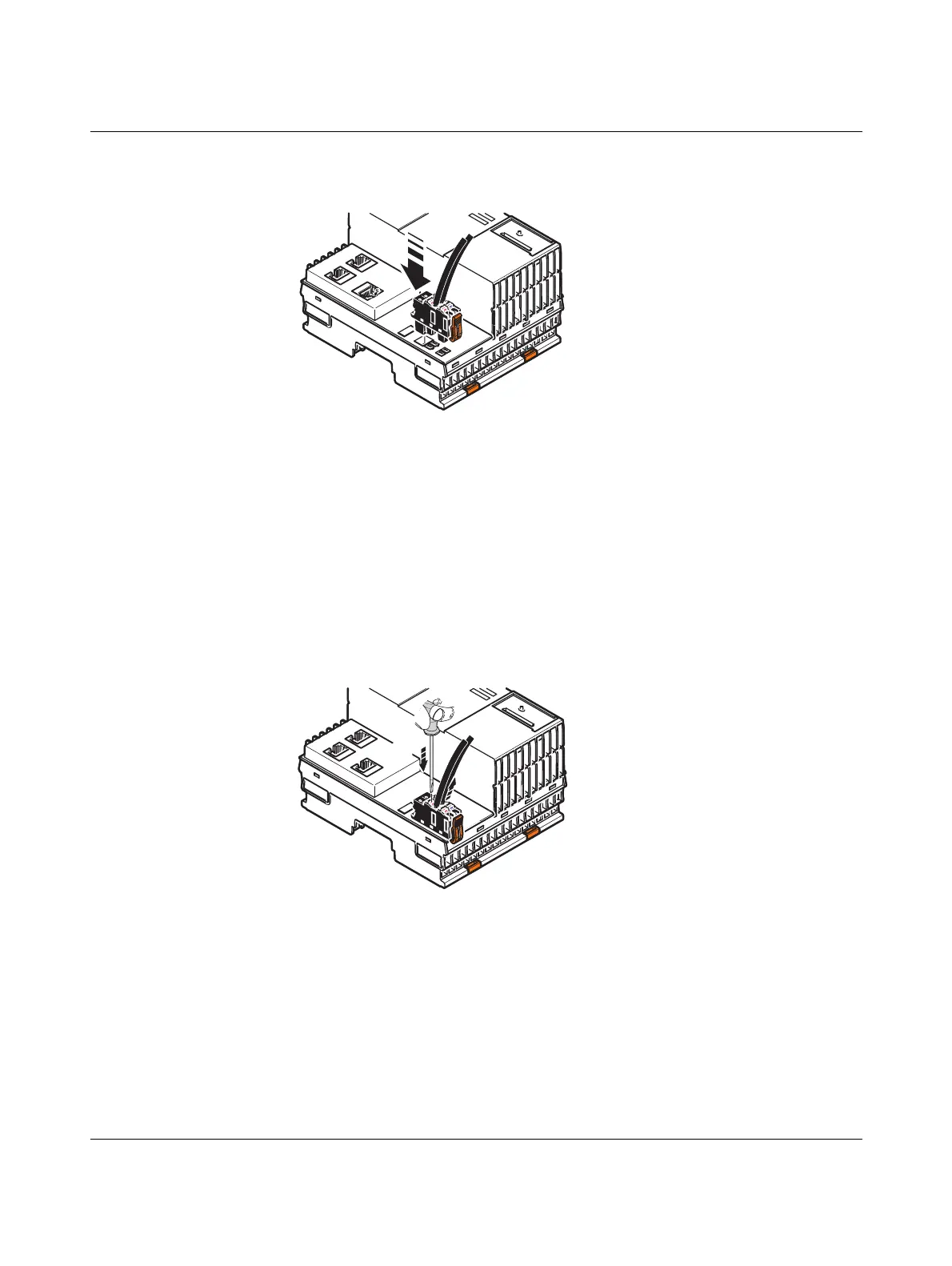Mounting/removal and power supply
8686_en_01 PHOENIX CONTACT 41
Connecting the supply
plug
• Place the supply plug vertically into its position and press firmly. Make sure that the
locking latch snaps in.
Figure 3-8 Connecting the supply plug
3.4 Removing the controller
Proceed as follows to remove the controller from the DIN rail:
• Disconnect the power to the station.
Removing the cable The cables should only ever be removed from the supply plug if you wish to change the ter-
minal point assignment or no longer wish to use the supply plug.
• Open the spring by pressing on the spring lever with a screwdriver (A).
• Remove the cable (B).
Figure 3-9 Removing the cable
