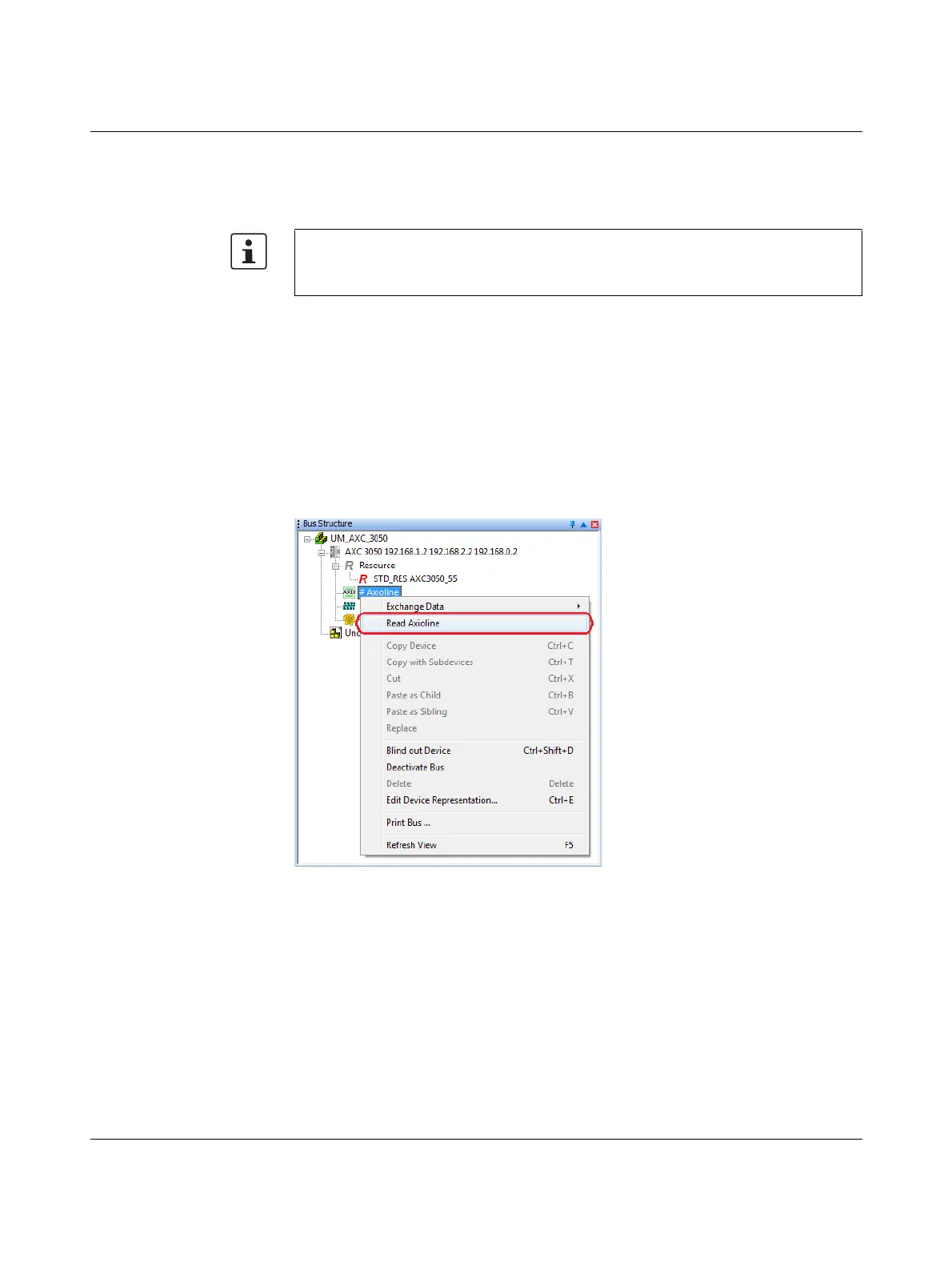The AXC 3050 controller under PC Worx
8686_en_01 PHOENIX CONTACT 57
Deactivate BootP • Deactivate the BootP server by clicking “Deactivate BootP” (B in Figure 4-9 on
page 56).
The shutdown is indicated in the message window (refer to Figure 4-10).
Testing network settings See the following when testing the assigned network settings Figure 4-6 on page 53.
4.5 Read Axioline
PC Worx offers a convenient option for transferring the Axioline modules connected to the
controller to the project and adapting them according to your application if necessary.
In the “Bus Structure” window, select “Read Axioline” in the context menu for the “Axioline”
node.
Figure 4-11 Read Axioline
PC Worx quick start guide – further information
For additional information on setting the IP address with PC Worx, please refer to the
quick start guide for the software.
