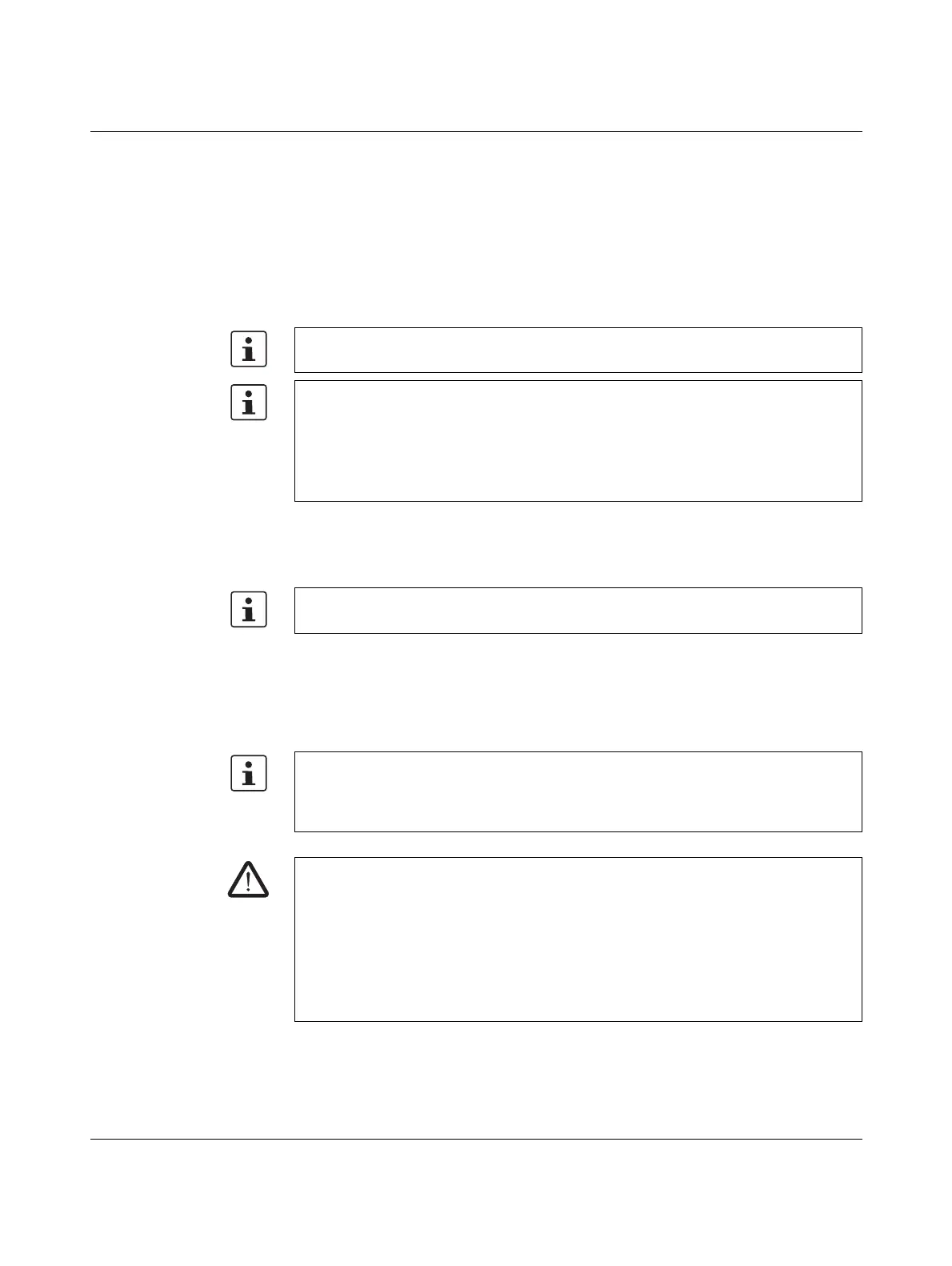Mounting/removal and power supply
8686_en_01 PHOENIX CONTACT 43
3.5 Replacing the controller
If you want to replace the controller within an Axioline F station, proceed as described above
(removing and mounting).
Once replaced, restore all the necessary connections.
Observe the following when replacing the controller (BootP server):
If you want to use the BootP server to assign the IP address settings of the controller, enter
the device-specific MAC address(es) in the PC Worx software.
3.6 Power supply of the controller/Axioline F station
3.6.1 Sizing of the power supply
Choose a power supply unit suitable for the currents in your application. The selection de-
pends on the bus configuration and the resulting maximum currents.
Refer to the information in Section “Assigning the IP addresses using a BootP server” on
page 54.
If operating the controller with an SD card, controller replacement is particularly conve-
nient. All application-specific data (WebVisit projects, PC Worx projects, IP configuration,
etc.) is stored on the SD card. When the SD card is inserted in the new controller, this data
is immediately available after the controller initialization phase.
For additional information on operating the controller with the SD card, please refer to
Section 5.2 on page 99.
The descriptions for the power supply apply to all the controllers listed on the inner cover
page of this user manual.
A power supply without a fall-back characteristic curve must be used for correct op-
eration of the controller (see Figure 3-13).
When the controller is switched on, an increased switch-on current is temporarily trig-
gered. The controller behaves like a capacitive load when it is switched on.
WARNING: Loss of electrical safety when using unsuitable power supplies
The AXC 3050 is designed exclusively for protective extra-low voltage (PELV) operation
according to EN 60204-1. Only PELV according to the defined standard may be used for
supply purposes.
The following applies to the network (PROFINET) and the I/O devices used in it:
Only use power supply units that meet EN 61204 with safe isolation and PELV according
to EN 50178/VDE 0160 (PELV). This prevents short circuits between primary and sec-
ondary sides.
