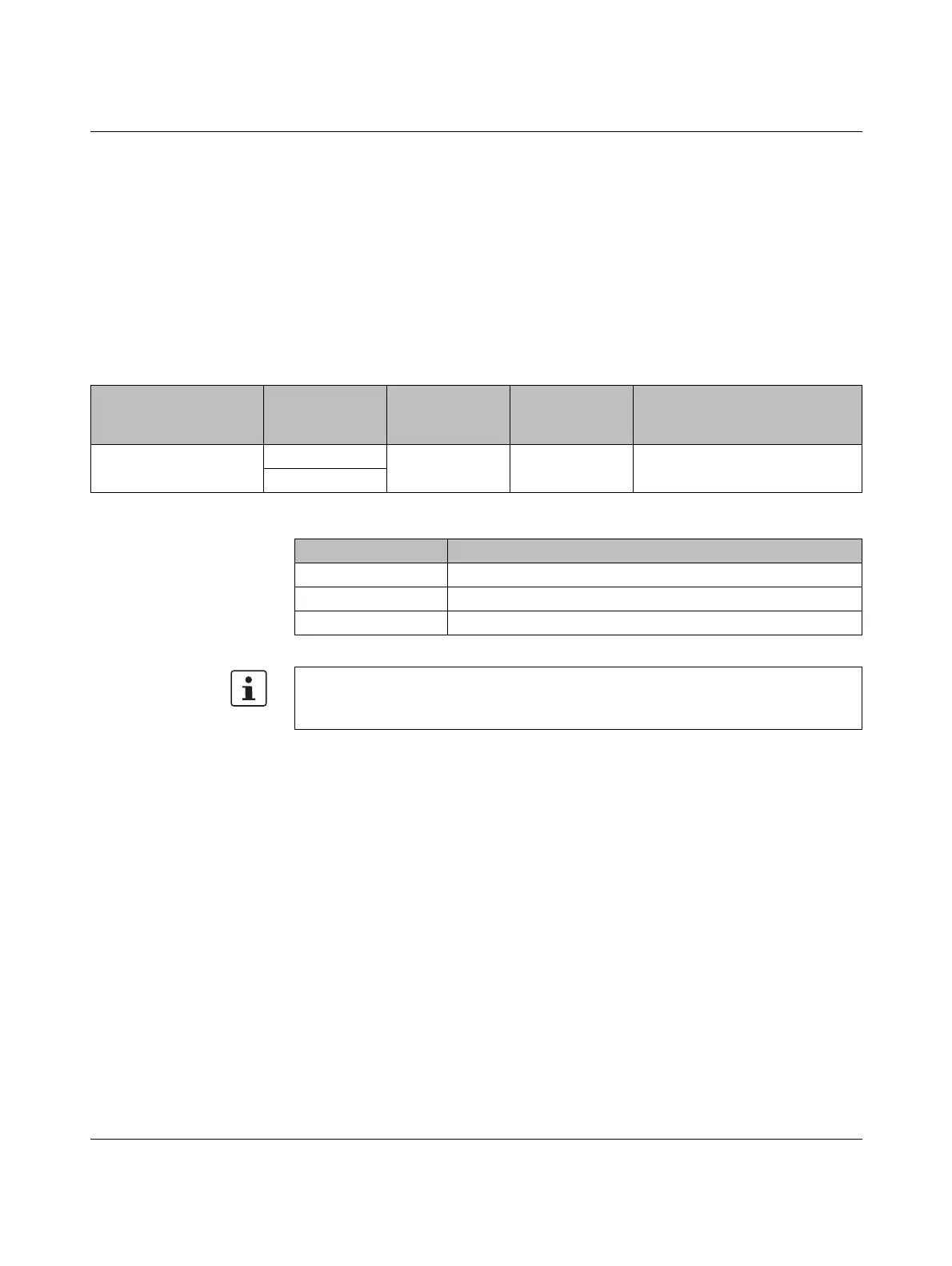The AXC 3050 controller under PC Worx
8686_en_01 PHOENIX CONTACT 85
4.14 Function blocks for Ethernet communication
The function blocks are used to establish Ethernet communication between two communi-
cation partners.
The IP communication blocks listed below enable IEC 61131-5-compliant communication
between controllers via Ethernet or communication between controllers and Ethernet de-
vices via TCP/IP or UDP.
Implement all time and connection monitoring in the application program.
The function blocks are valid for the controllers listed in the table below in the specified hard-
ware/firmware versions and support the specified maximum number of TCP/IP or UDP com-
munication connections:
Order designation Blocks As of hardware
version
(HW)
As of firmware
version
(FW)
Ethernet connections to other
communication partners (maxi-
mum)
AXC 3050
IEC-61131-5
01 5.50 32
TCP/IP / UDP
Table 4-6 Overview of the function blocks
Function block Short description
IP_CONNECT Establishes a connection between two communication partners
IP_USEND Transmits data to a communication partner
IP_URCV Receives data from a communication partner
The communication blocks are documented in the PC Worx online help.
The extensions for the TCP/IP and UDP function blocks are described in the “TCP/IP
COMMUNICATION” application note.
