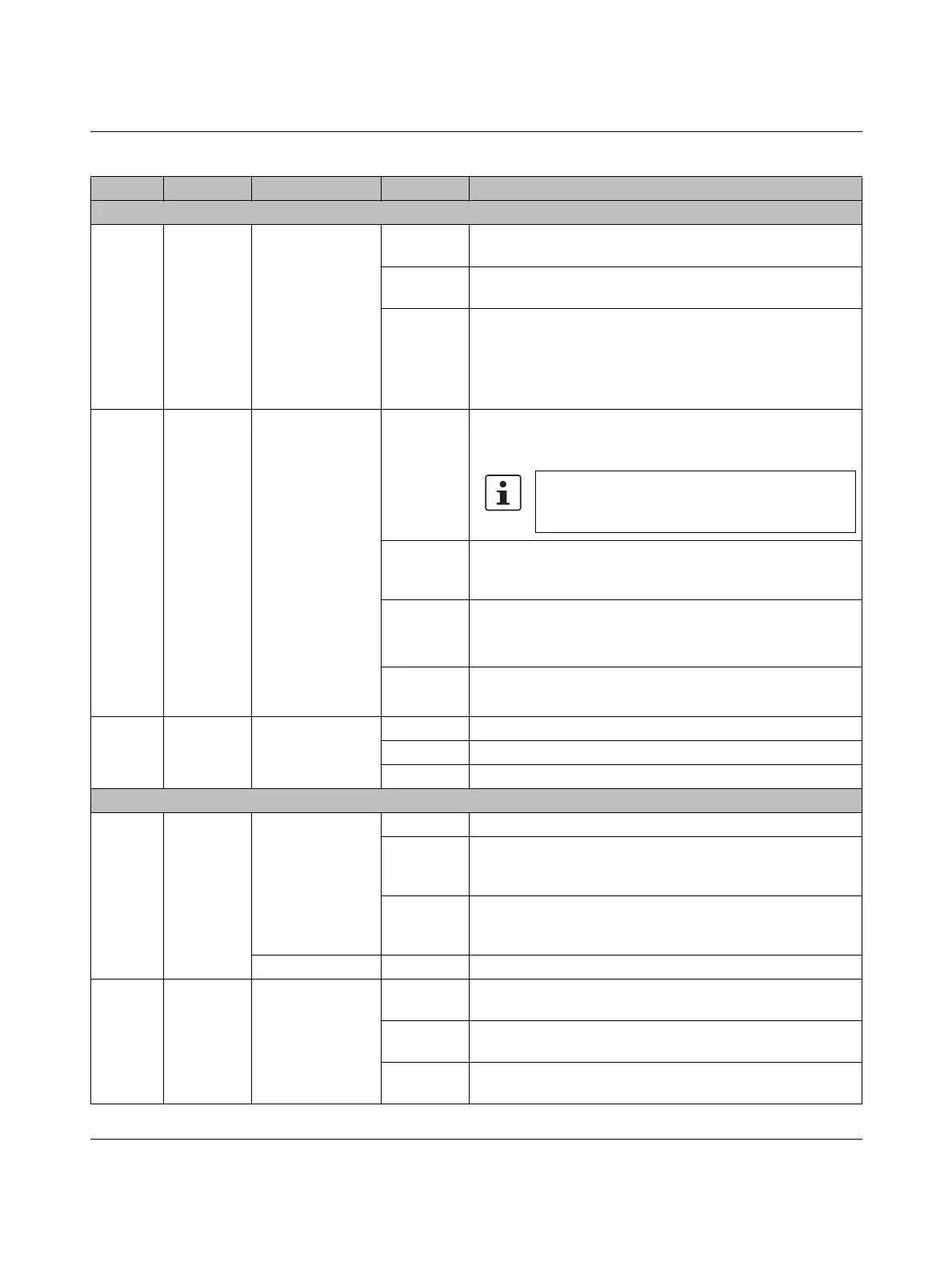Description of the AXC 3050 controller
8686_en_01 PHOENIX CONTACT 21
Table 2-1 Diagnostics and status indicators of the controller
LED Color Meaning Status Description
PN: PROFINET controller/device function
BF-C Red
Status of
PROFINET com-
munication/
communication
error (Bus-
Fail)/controller
function X3
Off
The AXC 3050 has established an active communication
connection to each configured PROFINET device.
On
No link status at Ethernet port X3 and/or no 100-Mbit trans-
mission and/or no full duplex operation.
Flashing (1
Hz)
– Link status present, at least one configured PROFINET
device has no communication connection.
The SF LED is not flashing.
– Once the controller has been reset to the default settings
(no application program available in the controller).
BF-D Red
Status of
PROFINET com-
munication/
communication
error (Bus-
Fail)/device func-
tion (X1/X2/X3)
Off
A PROFINET controller has established an active communi-
cation connection to the AXC 3050 (PROFINET device) or
the PROFINET device function is disabled.
On
No link status and/or no 100-Mbit transmission and/or no full
duplex operation at Ethernet port, which has been assigned
the PROFINET device function (X1, X2 or X3).
Flashing (1
Hz)
Link status available, no communication connection to the
PROFINET controller.
The SF LED is not flashing.
Flashing (1
Hz)
Hardware watchdog has been triggered.
The SF LED flashes.
SF Red
Group error
(PROFINET) Sys-
temFail
Off PROFINET diagnostics not present.
On PROFINET diagnostics present.
Flashing Only flashes if the BF LED is also flashing.
PLC: diagnostics of the controller
RUN Green
RUN status of the
controller
Off IEC 61131 runtime system not ready to operate.
Flashing
(0.5 Hz)
IEC 61131 runtime system successfully initialized.
Control function in READY/STOP state, application program
not processed.
On
IEC 61131 runtime system successfully initialized and an ap-
plication program is running.
Control function in RUN state.
Firmware update Flashing The RUN LED flashes alternating with the DBG LED.
FAIL Red Failure
On
A runtime error has occurred in the IEC 61131 runtime sys-
tem program.
Off
No runtime error has occurred in the IEC 61131 runtime sys-
tem program.
Flashing
(0.5 Hz)
The hardware watchdog of the controller has been triggered.
The BF-D LED is disabled by default. It is only illu-
minated when the PROFINET device function is
activated.
