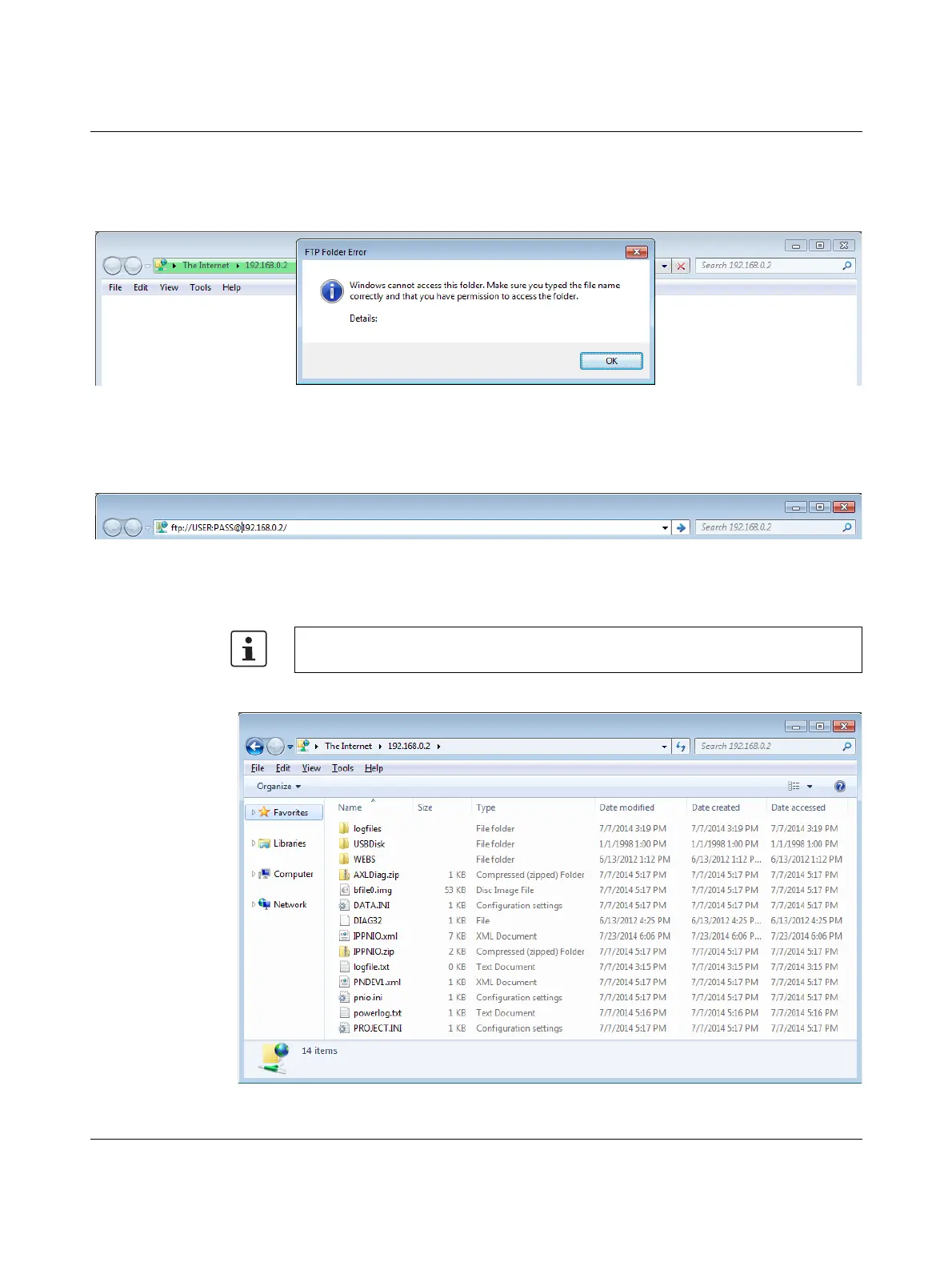AXC 3050
98
PHOENIX CONTACT 8686_en_01
Password access to Win-
dows Explorer
The user administration installed indicates that access to the parameterization memory is
not possible.
Figure 5-6 Access to the parameterization memory not possible
Enter the FTP address according to Figure 5-7 including the user name and password and
confirm your entry by pressing Return.
Figure 5-7 Entering the FTP address including the user name and password
Alternatively, you can just enter the user name (“ftp://USER@192.168.0.2”). You will then be
prompted to re-enter your password.
The content of the parameterization memory is then displayed in Windows Explorer.
Figure 5-8 Content of the parameterization memory
Make sure the password is always written correctly. Only the exact spelling will be accept-
ed.
