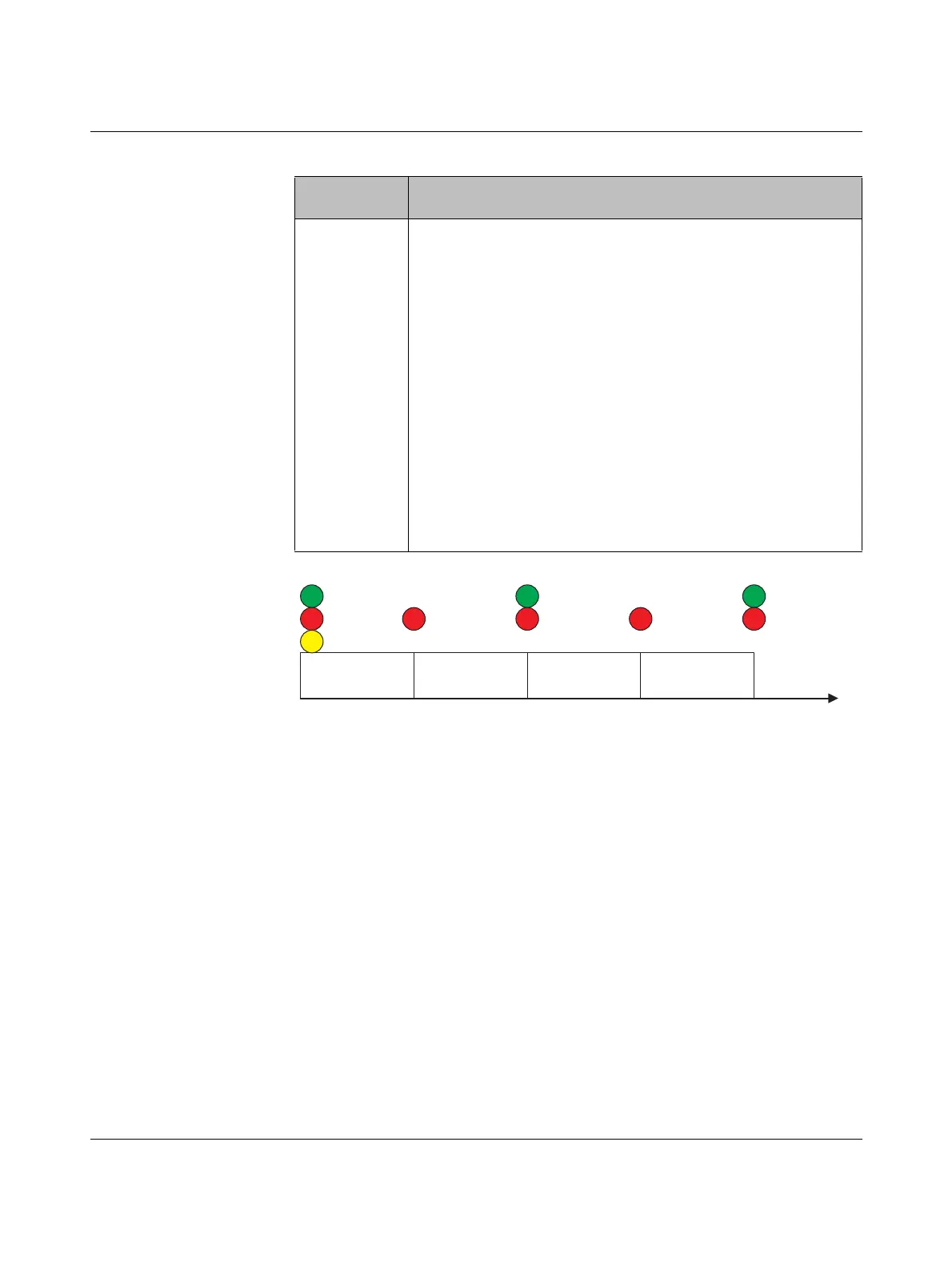Description of the AXC 3050 controller
8686_en_01 PHOENIX CONTACT 25
Figure 2-9 Timing when running the MRESET and LED indicators
MRESET Retain data and the application program are deleted.
Press the mode selector switch as follows to delete the retain data and
application program (please refer to Figure 2-9 on page 25):
• Switch to and hold the MRESET position button.
• Once the RUN, FAIL, and DBG LEDs light up, set the switch to the
MRESET position for three to five seconds until the FAIL LED
flashes with 0.5 Hz.
• Release for a maximum of three seconds (STOP position), until the
RUN and FAIL LEDS flash simultaneously with 0.5 Hz.
• Set the switch to the MRESET position for three to five seconds un-
til the FAIL LED flashes with 0.5 Hz.
• Release the mode selector switch (STOP position). After a maxi-
mum of 3 seconds, the RUN LED flashes for approx. 3 seconds
with 2 Hz.
• Once the RUN LED flashes with 0.5 Hz, the IEC-61131 runtime
system has been successfully initialized. The control function is in
the READY/STOP state, the application program is not processed.
Table 2-2 Controller operating modes
Operating
mode
Explanation
8686A018
t
RUN
FAIL
DBG
FAIL
RUN
FAIL FAIL
RUN
MRESET STOP MRESET STOP
3 ... 5 sec
0 ... 3 sec
3 ... 5 sec
0 ... 3 sec
0.5 Hz
0.5 Hz
0.5 Hz 0.5 Hz
2 Hz (A; ... 3 sec)
FAIL
2 Hz (B; ... 3 sec)
