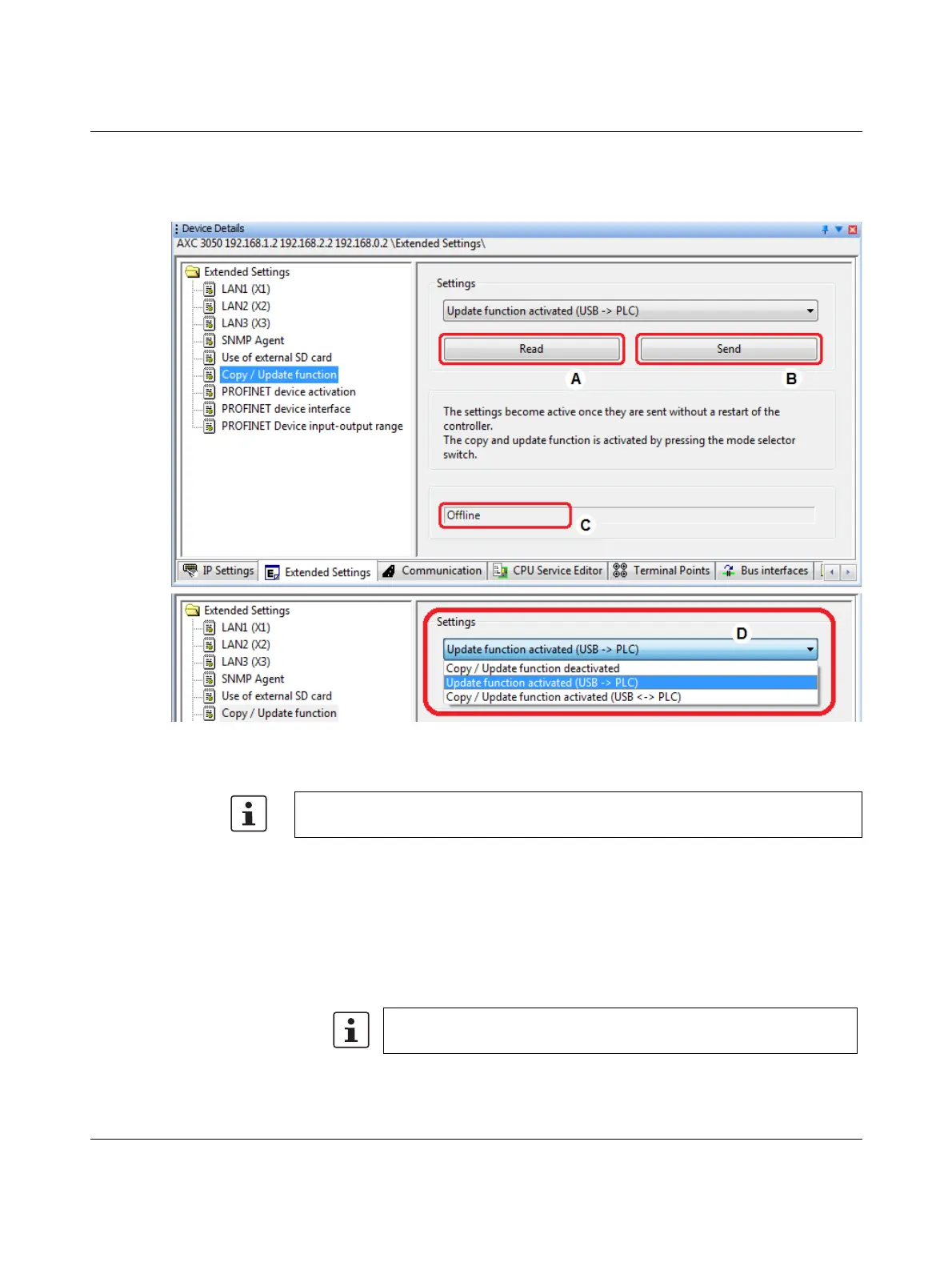Useful information on AXC 3050
8686_en_01 PHOENIX CONTACT 105
5.3.1 PC Worx: Activating the function via dialog box
The following Figure 5-10 section displays the setting options in PC Worx:
Figure 5-10 PC Worx – Copy/Update function
The Copy/Update function is triggered by pressing the mode selector switch.
Key:
For the exact procedure on actuating the mode selector switch, please refer to Section
“Updating the AXC 3050 firmware” on page 133
A Read
Read the current status set in the controller. The display switches to the current set-
ting.
B Send
Select the required option and send this setting to the controller by means of clicking
on the “Send” button.
The setting takes effect in the controller immediately. It is not necessary to
restart the controller.
