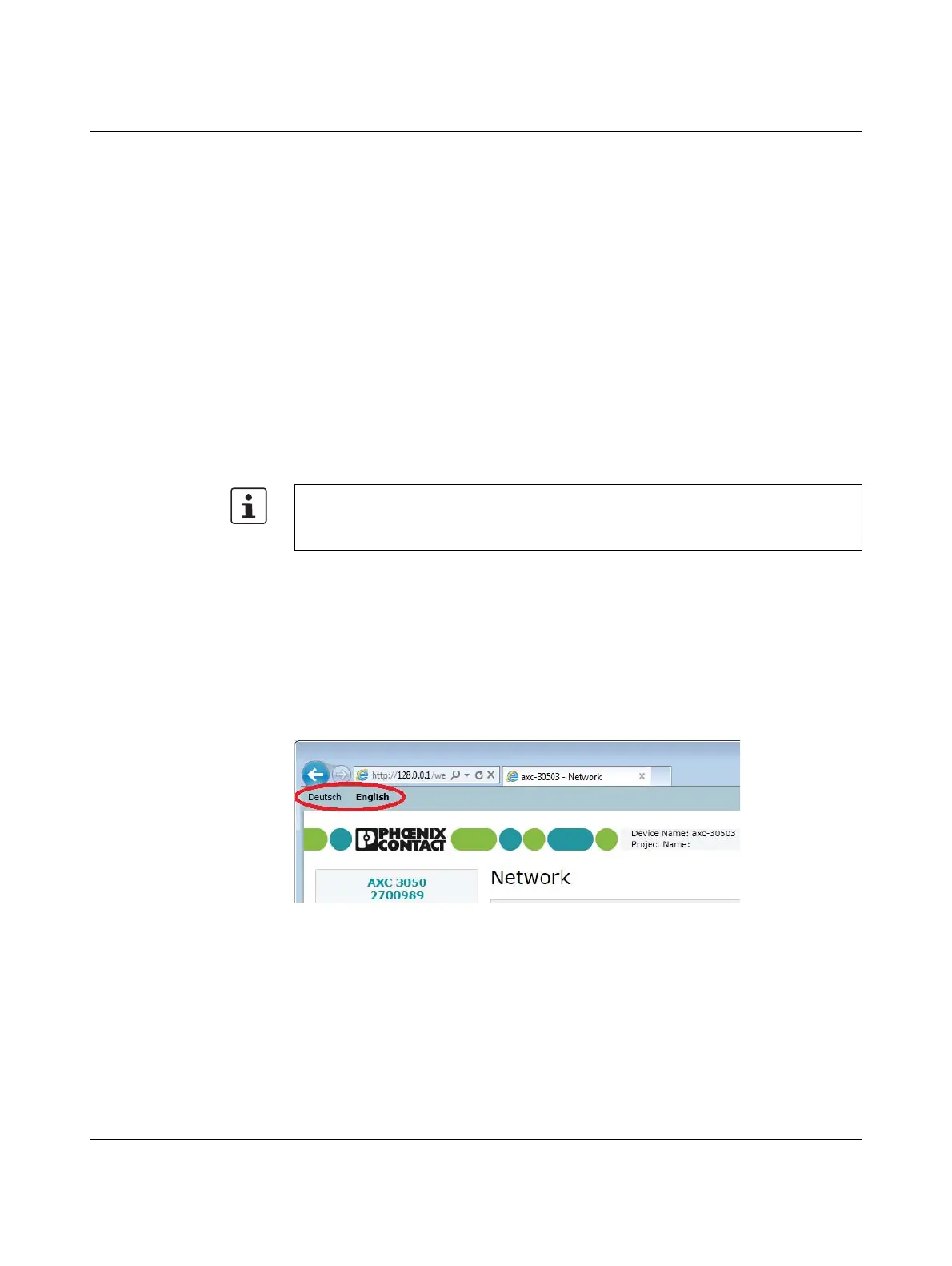Web-based management WBM
8686_en_01 PHOENIX CONTACT 121
7 Web-based management WBM
By means of the Web-based management interface integrated into the controller, you have
the option to display static and dynamic information from the controller from anywhere in the
network using a standard browser (e.g., Internet Explorer 8/9). The status and diagnostic
functions are clearly displayed on a graphical user interface. Every user with a network con-
nection to the device has read access to that device via a browser. A wide range of informa-
tion about the device itself, set parameters, and the operating state can be viewed.
7.1 Requirements for the use of WBM
WBM via Ethernet As the web server operates using the Hyper Text Transfer Protocol, a standard browser can
be used. Access is via the URL “http://IP address of the device”. Example:
“http://192.168.0.2”. You can call up the WBM via every Ethernet interface of the AXC 3050.
We recommend the use of Microsoft Internet Explorer 9.0.
WBM via USB You can now access WBM via the USB interface. In the event of an active USB connection
between your PC and the controller, enter the URL “http://128.0.0.1” in the browser. The
WBM homepage then opens.
7.2 Selecting the language
You can change the language for the user interface in the top left of the browser window.
Figure 7-1 WBM user interface: selecting the language
Calling up Web-based management – valid IP address required
WBM can only be called using a valid IP address. By default, the controller has no valid
IP address.
