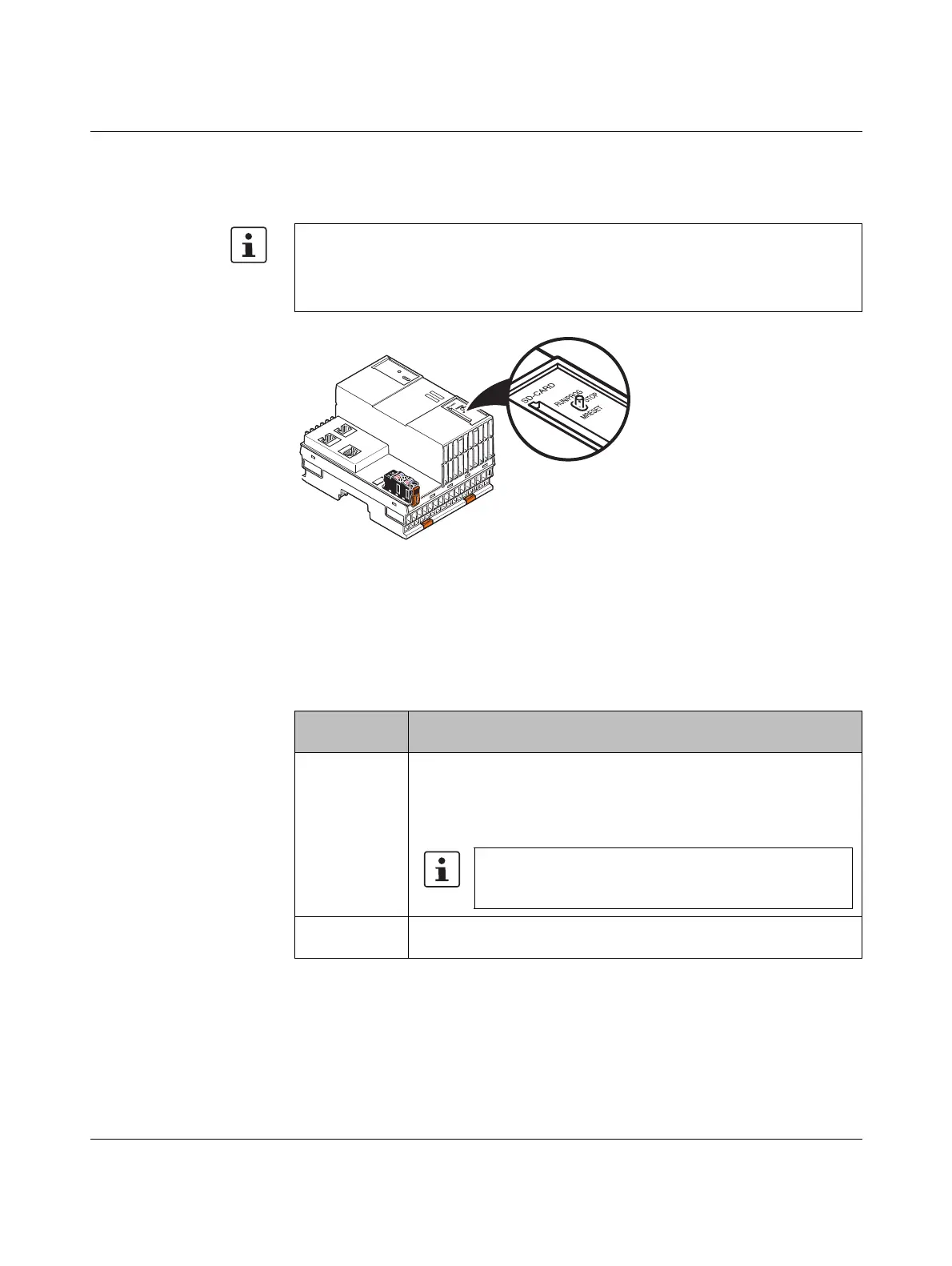AXC 3050
24
PHOENIX CONTACT 8686_en_01
2.6 Mode selector switch
The mode selector switch is used to define the operating state of the controller.
Figure 2-8 Mode selector switch
The RUN/PROG and STOP positions have a toggle button function and the MRESET posi-
tion a pushbutton function. After releasing the button in the MRESET position, it returns to
STOP.
Controller operating
modes
Function: device firmware update
The mode selector switch also offers the option of triggering a firmware update. Read fur-
ther details in Section “Mode selector switch triggers update via USB stick or SD card” on
page 133.
Table 2-2 Controller operating modes
Operating
mode
Explanation
RUN/PROG The controller is in the RUN state. The application program is pro-
cessed.
The PC Worx software can be used for program and configuration
modifications as well as for the online monitoring function.
STOP The controller is in the STOP state. Application program processing
has been stopped.
The application program is not processed if a controller er-
ror has occurred or if the application program has been
stopped by PC Worx.
