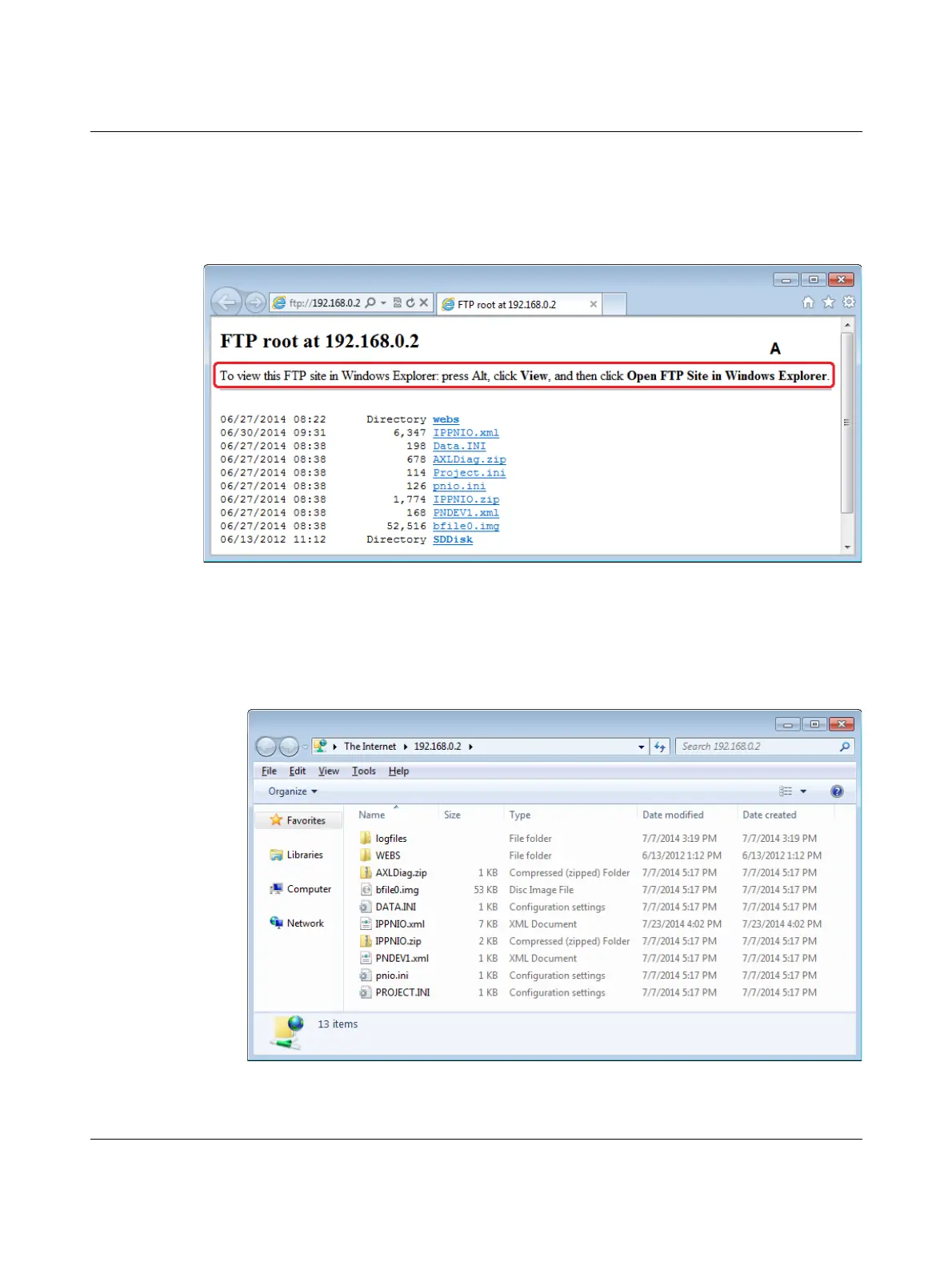The AXC 3050 controller under PC Worx
8686_en_01 PHOENIX CONTACT 79
If you have not deactivated access to the parameterization memory, the Internet Explorer
window that opens displays the file and folder structure on the parameterization memory.
Do not edit any files as Internet Explorer does not store modified data. For the current state
to be displayed, refresh the display after every action by means of the “View, Refresh” com-
mand.
Figure 4-42 Internet Explorer: file and folder structure of the parameterization memory
In order to read or save the files on the parameterization memory, for example, you can
open the FTP view in Windows Explorer from Internet Explorer (refer to A in Figure 4-42). If
you have not activated any access limitations, Windows Explorer displays the file and folder
structure (see Figure 4-43).
Figure 4-43 Windows Explorer: file and folder structure of the parameterization memory
