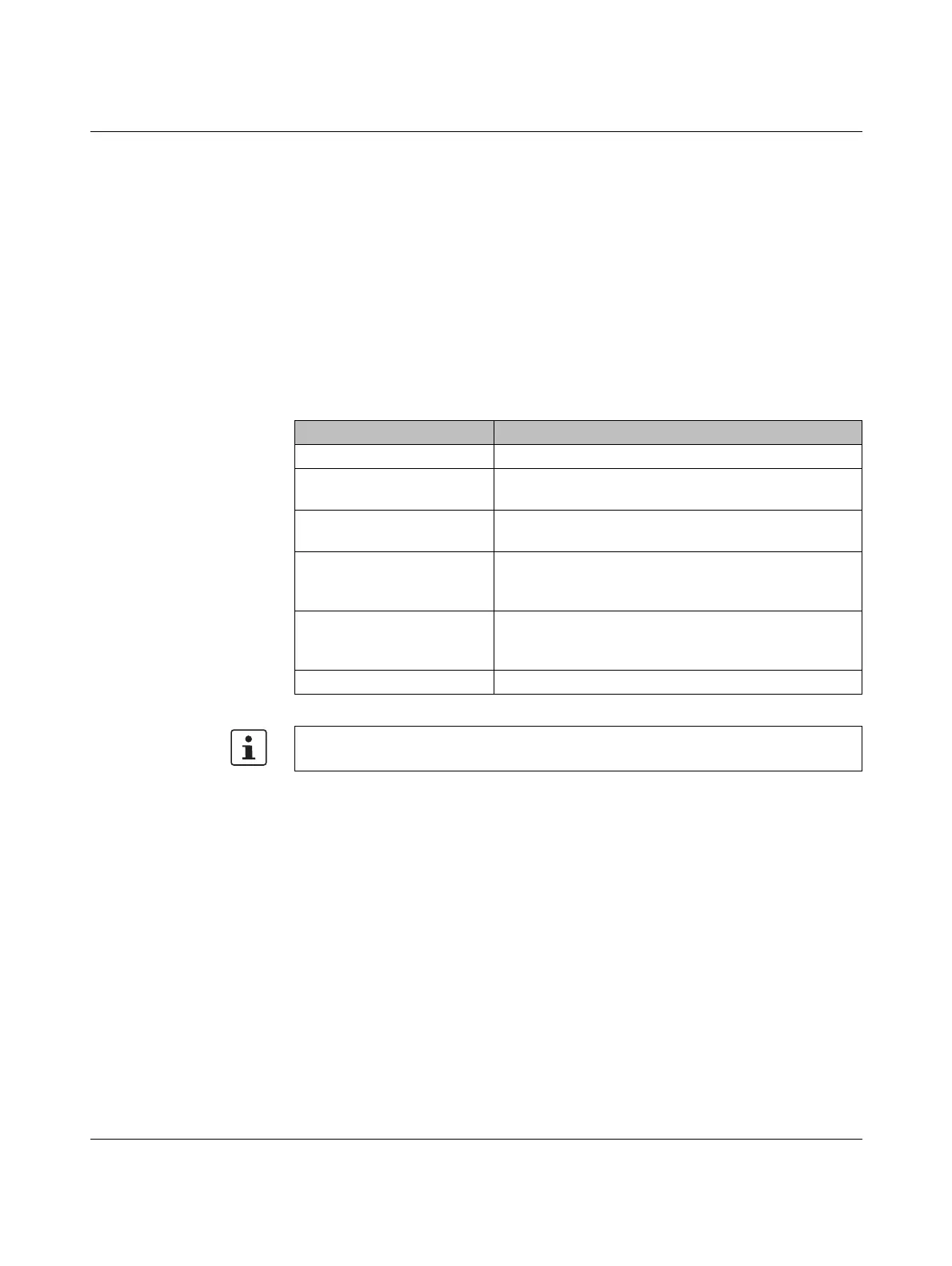Foreword
8686_en_01 PHOENIX CONTACT 9
1 Foreword
1.1 Purpose of this user manual
This manual helps you to start up and operate the AXC 3050 controller for the Axioline F
local bus.
1.2 Hardware and software requirements
HW/SW Description
Ethernet cable Ethernet cable for connecting the controller to a PC
Parameterization memory,
plug-in, optional
For ordering data, see Section “Ordering data” on
page 131
Connecting cable, optional For the ordering data for a corresponding USB cable, see
Section “Ordering data” on page 131
PC Worx
(automation software)
Version ≥ 6.30
(part of the AUTOMATIONWORX Software Suite 2013
1.81 AddOn V3)
USB driver 32 or 64 bit, for operating the AXC 3050 as a USB device
with a Windows operating system (for further information,
refer to Section 4.2 on Page 47).
Web browser Internet Explorer Version 8 or later
For the ordering data for hardware, software, and additional documentation, please refer
to Section “Ordering data” on page 131.
