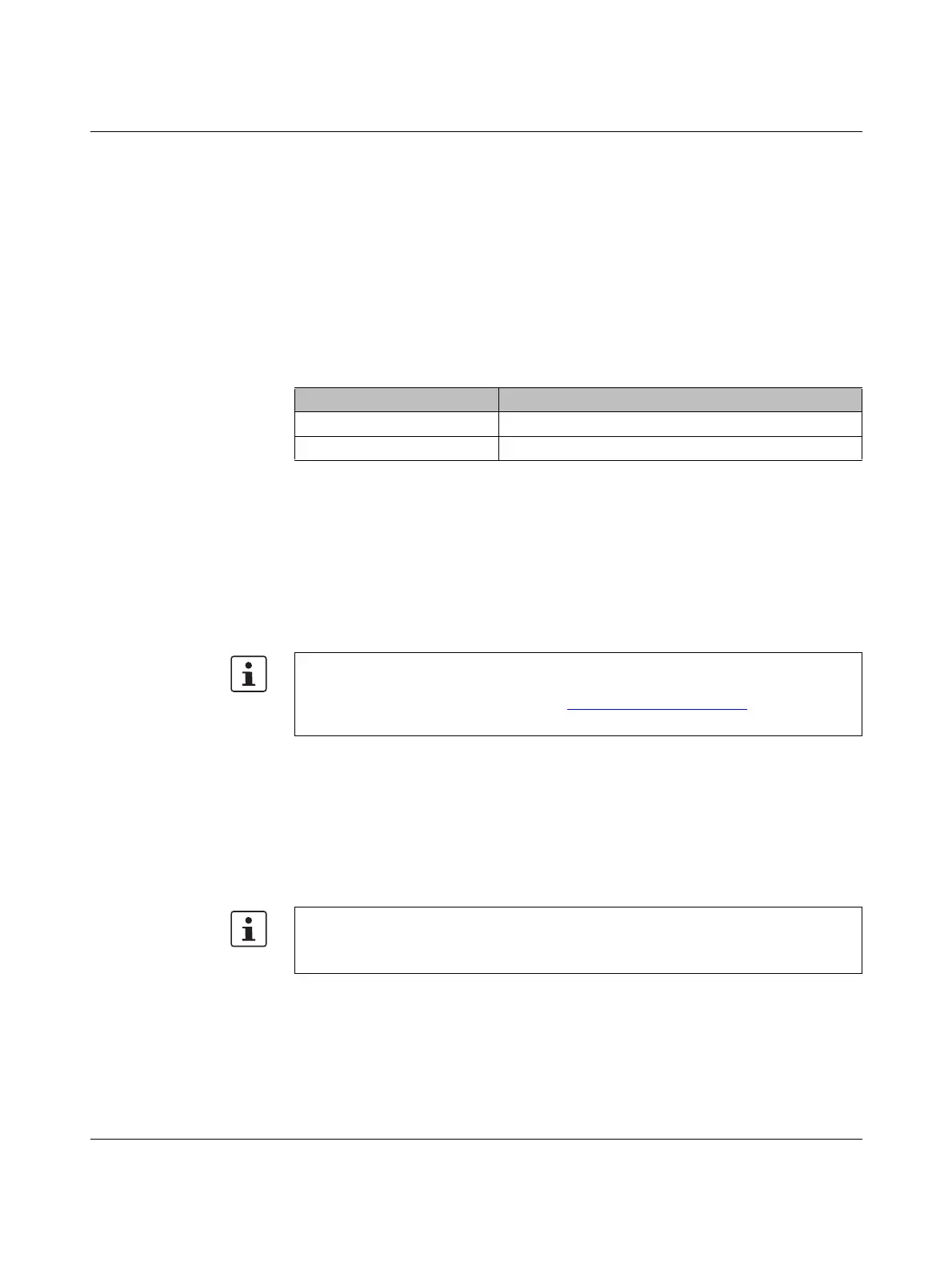The AXC 3050 controller under PC Worx
8686_en_01 PHOENIX CONTACT 47
4 The AXC 3050 controller under PC Worx
4.1 Installing USB driver – USB device recognition
The AXC 3050 is detected by the Windows operating system as a USB device, if your PC
supports this function and you have installed an appropriate USB driver.
For this purpose, download and install the appropriate driver for the device from the
Phoenix Contact homepage from the download area.
If, after installation of the driver, the AXC 3050 is not automatically detected as a USB de-
vice, repeat the installation process. Ensure that the required USB driver is selected.
4.2 Software version
When using AXC 3050 controllers, work with at least PC Worx ≥ 6.30 part of the AUTOMA-
TIONWORX Software Suite 1.81 AddOn V3.
4.3 Start – Creating a new project
Before applying the settings described below, create a new project in PC Worx.
• In the “New Project” dialog box, select the “AXC 3050 Rev. > 01/5.50” template or a new
one.
• Save the project under a suitable name (“UM_AXC_3050” in the following example).
Table 4-1 USB driver for using USB device recognition under Windows
Windows operating system Driver name
32 bit Phoenix Contact USB RNDIS Driver V1.00 x32.exe
64 bit Phoenix Contact USB RNDIS Driver V1.00 x64.exe
PC Worx – installation and use
For information about installing and using PC Worx, please refer to the corresponding
quick start guide. It can be downloaded at phoenixcontact.net/products
and is supplied
with the software.
PC Worx – online help and quick start guide
For additional information, please refer to the online help and/or quick start guide for the
PC Worx software tools.
