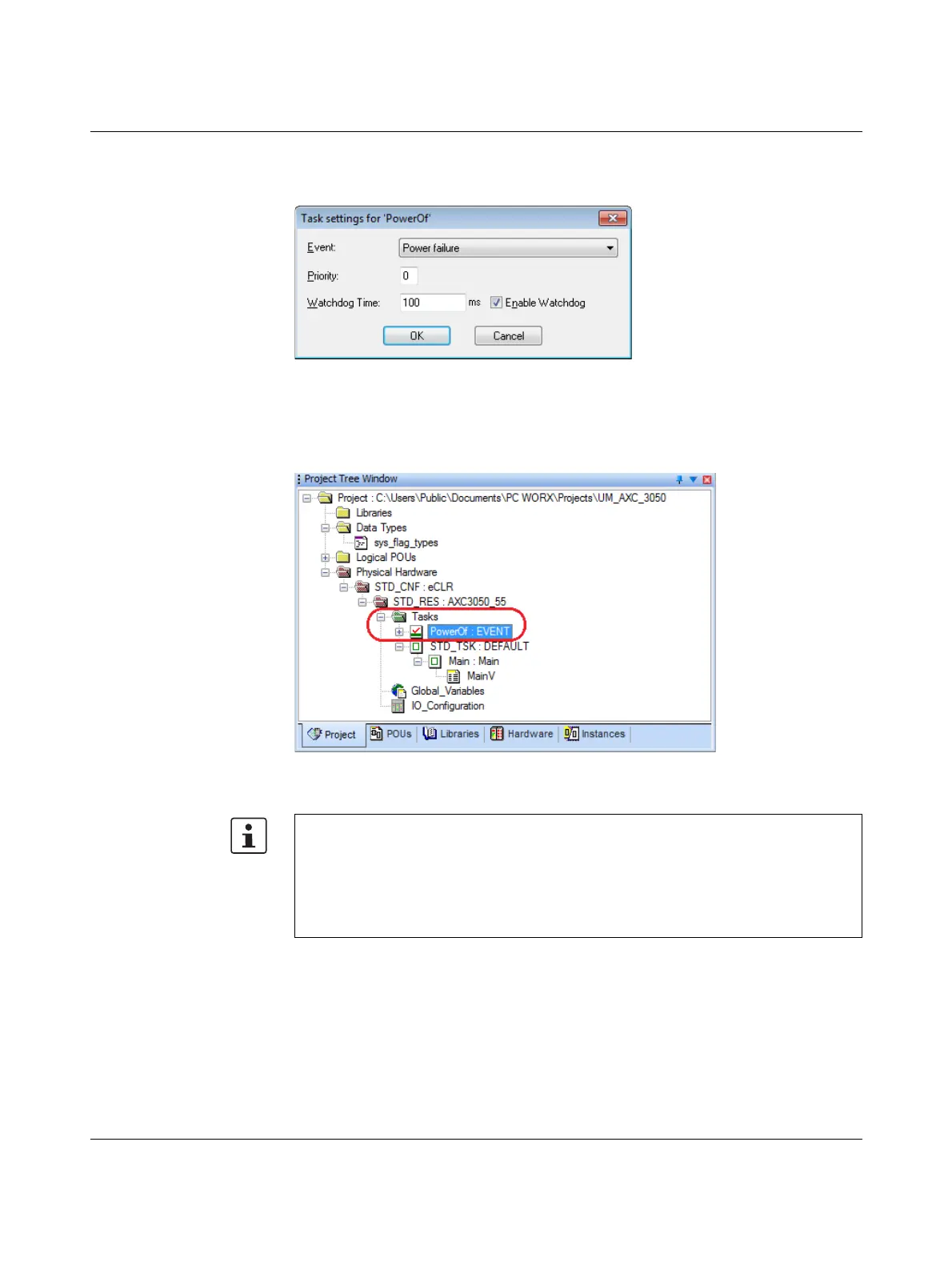The AXC 3050 controller under PC Worx
8686_en_01 PHOENIX CONTACT 83
In the “Task settings for PowerOf” dialog box, the voltage failure is displayed in the “Event”
field. You can set the priority of the event task and the watchdog time in this dialog box.
Figure 4-48 “Task settings for PowerOf” dialog box
• Confirm your entries with “OK”.
The previously defined “PowerOf” event task is displayed in the “Project Tree Window”.
Figure 4-49 “PowerOf” event task
PC Worx – “Missing program instance” error message
If PC Worx reports an error message regarding a missing program instance at this point
following compilation, in PC Worx create the required program instance and re-compile
the program.
For additional information on this topic, please refer to the online help or the quick start
guide for the PC Worx software.
