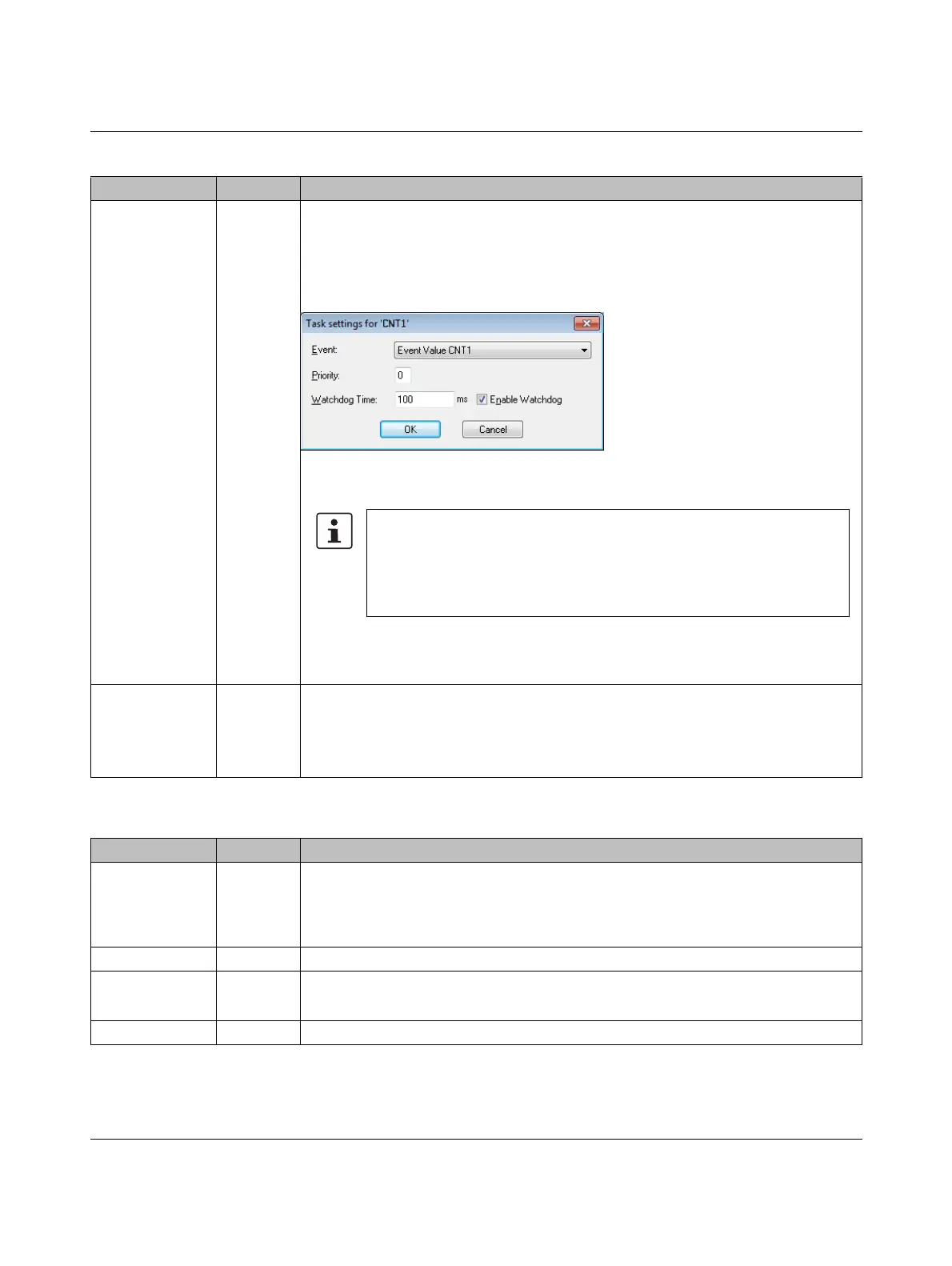AXC 3050
88
PHOENIX CONTACT 8686_en_01
EVENT_VALUE UDINT Triggering of the event task
If the counter status reaches the value specified here, an event task can be triggered. In
order to use this function, an event task must be defined and the corresponding “Event
Value CNTx” event must be selected. For assignment of the event task to the counter,
please refer to creating the event task in PC Worx.
Figure 4-51 Selecting the “Event Value CNTx” event
Triggering the event task does not affect the counting process. The counter continues
counting.
RESET BOOL Reset of the counter status
TRUE: On a positive edge at this input, the counter status is reset to 0.
As long as the input level is set to TRUE, the counter status equals 0.
FALSE: The counting process is active, the counter status does not equal 0.
Table 4-7 Inputs of the CNT1 and CNT2 function blocks
Name Data type Description
An event task assigned to the CNTx counter is triggered as follows:
– Upon reaching the value determined for the EVENT_VALUE input
– Upon overrunning the CNTx counter, the task is triggered for transitions
“2
32
-1 ⇒ 0” (up counter) and “0 ⇒ 2
32
-1” (down counter)
For information on event tasks, please refer to the online help for PC Worx.
Table 4-8 Outputs of the CNT1 and CNT2 function blocks
Name Data type Description
Q BOOL TRUE: This output is set to TRUE if the value 0 is present at the CV output, i.e., the
counter status is 0.
FALSE: This output is set to FALSE if a value not equal to 0 is present at the CV output,
i.e., the counter status does not equal 0.
CV UDINT The current counter status value is output at this output.
ERROR BOOL TRUE: An error has occurred. Details are provided by the STATUS output.
FALSE: No error. STATUS contains the current value of the internal processing.
STATUS WORD Status value of the function block (see Table 4-9)
