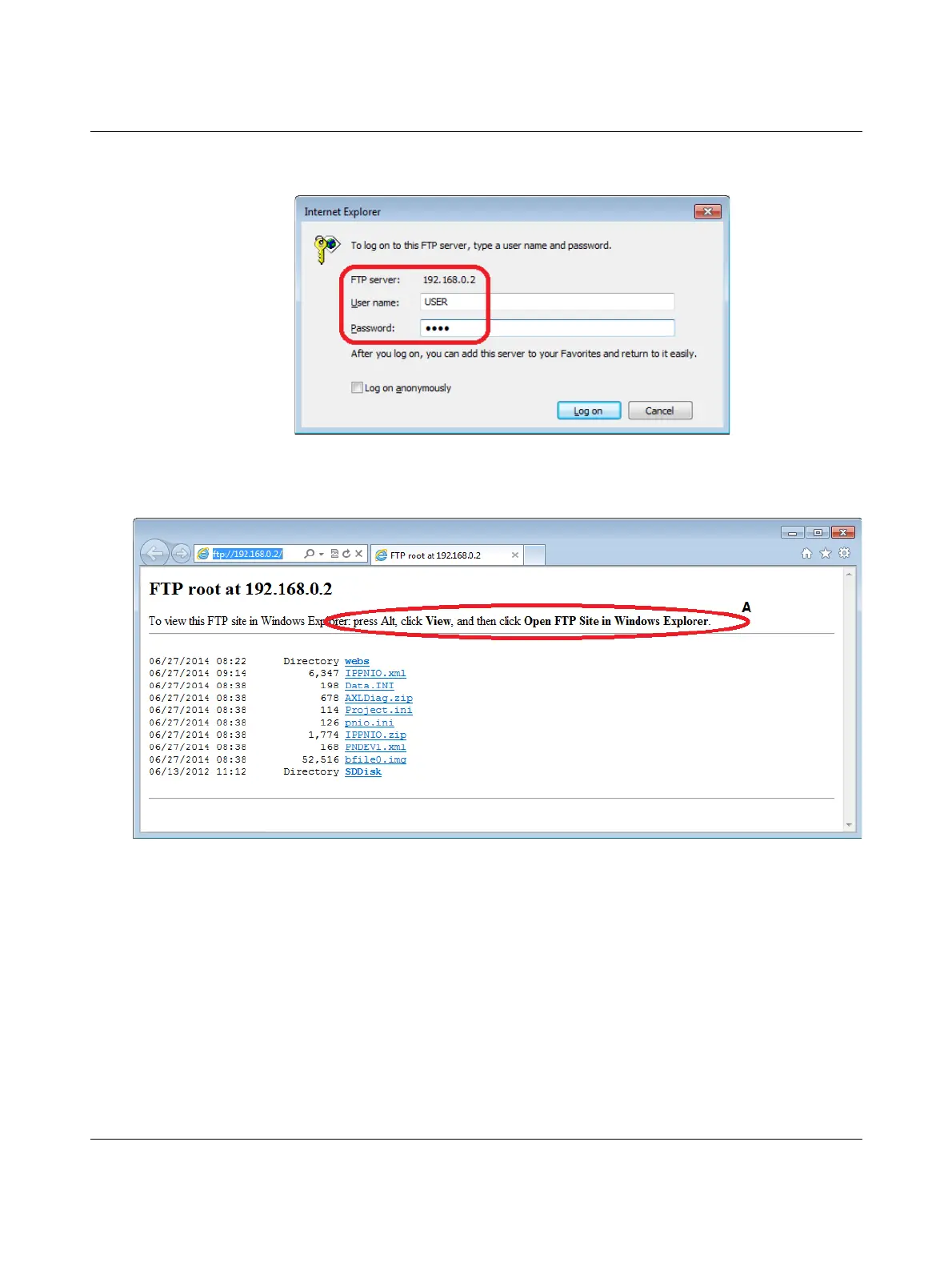Useful information on AXC 3050
8686_en_01 PHOENIX CONTACT 97
• In the following dialog box, enter the user name and password and confirm your entry.
Figure 5-4 User name and password
The content of the parameterization memory is then displayed in Internet Explorer.
Figure 5-5 Content of the parameterization memory
As the web browser does not support the saving and deletion of files on the parameteriza-
tion memory, you can open Windows Explorer from the web browser (A in Figure 5-5).
