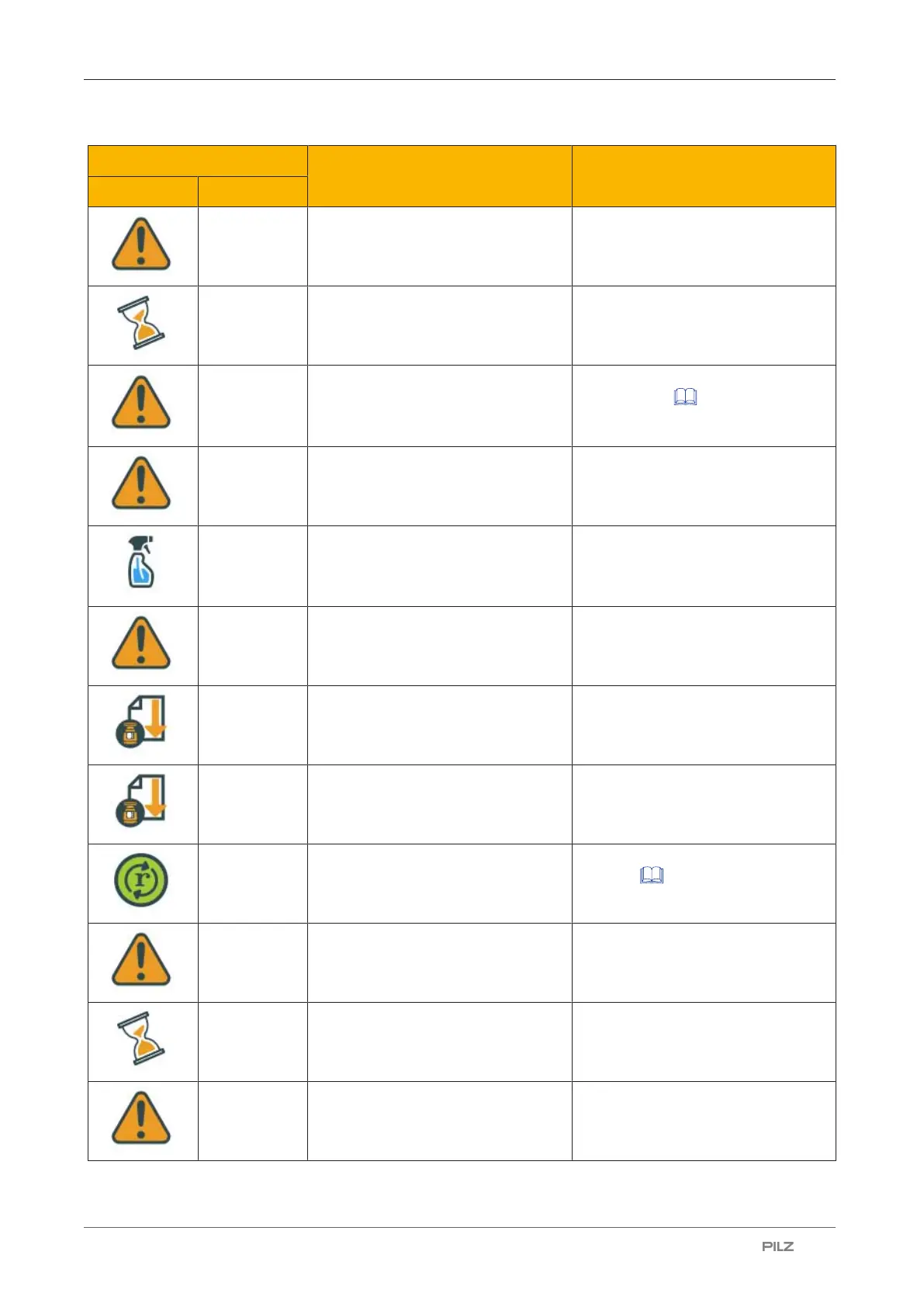Operation
Operating Manual PSEN sc M 3.0/5.5 08-17
1005387-EN-05
| 107
Message in the display Error/cause Description/measure
Icon Text
BKP DONE The backup copy of a configuration
was completed successfully.
BKP IN PRO-
GRESS
The backup copy of a configuration
is created.
Wait until the backup copy was cre-
ated successfully.
CFG NO
MATCHING
The configuration stored in the
safety laser scanner does not match
the configuration in the memory
module.
Follow the instructions in Restore
configuration [ 111].
CHECK MAS-
TER
A PSENschead is exchanged.
CLEANW2 The font panel of the safety laser
scanner is contaminated and it must
be cleaned to ensure normal opera-
tion.
Clean front panel
COMMIT ON
FIELD
A PSENschead was exchanged.
The subsequent recommissioning
must be confirmed.
Confirm the recommissioning of the
safety laser scanner.
DLDNC A new configuration is downloaded.
DLDNF A new firmware version is down-
loaded.
ITLOCK1 Safety laser scanner must be restar-
ted
Perform a reset of the safety laser
scanner [ 112].
MUTING ERR Could not activate muting because
the specifications for activating the
muting sensors were not met.
MUT
TIMEOUT
Muting has elapsed (timeout).
OVERRIDE
ERR
Could not activate override because
the specifications for activation were
not met.
