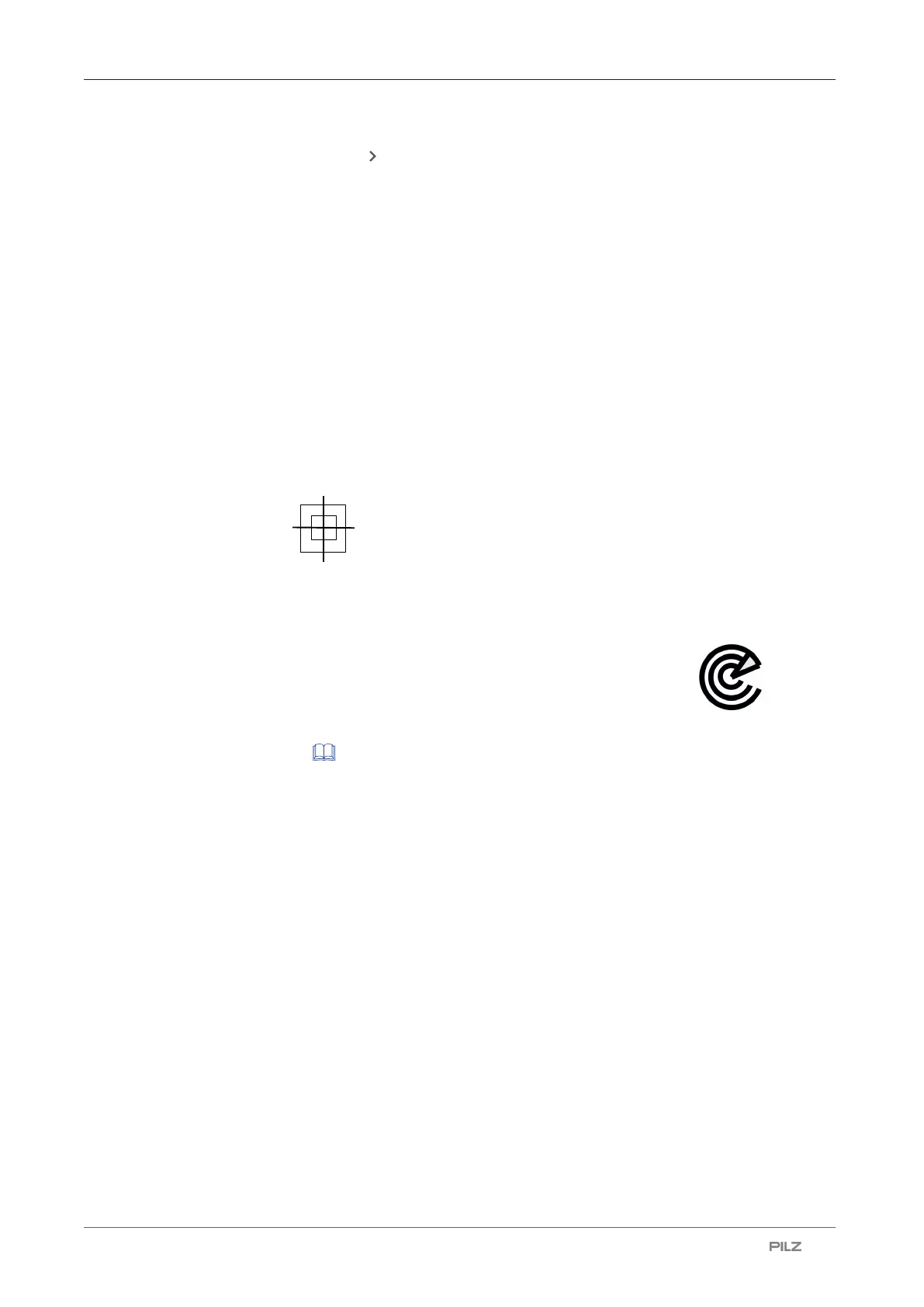First commissioning
Operating Manual PSEN sc M 3.0/5.5 08-17
1005387-EN-05
| 91
13. Click on the arrow . The next window Configure zones is opened.
Create the zones using the symbols in the tool bar on the right-hand side.
14. In the selection of zones, select Safety, select a shape and create the required shape.
The shape is displayed as the first zone in the selected safety zone.
15. Select the muting zone for the safety zone that was just created.
A warning is shown. With each change of safety zone, all the assigned muting zones
are deleted. Click OK.
16. Select whether the muting zone is to cover the whole safety zone.
The muting zone can still be changed at a later stage, however, not beyond the limits of
the safety zone.
Click Yes: The created muting zone covers the whole safety zone.
Click No: No muting zone is created. Select a shape and manually create a muting
zone.
17. Click on .
Specify at least 3 (max. 15) reference points. Specify a max. permitted tolerance for
each reference point. Tol - is the tolerance for the side that faces the safety laser scan-
ner, Tol + is the tolerance for the side that is facing away from the safety laser scanner.
18. Switch the display in the work window to a live image by clicking on .
Check the safety function of the safety laser scanner as indicated in
Inspection [ 100].
Each time the test piece enters into the safety zone, the OSSDs must switch to the OFF
state and the status of the OSSDs in the Monitoring work window must show the viola-
tion of the safety zone.
The OSSDs must switch to the OFF state each time the reference point changes bey-
ond the tolerance range, and the status of the OSSDs in the Monitoring work window
must show the changing of the reference points.
Each time the test piece violates the warning zone, this warning zone violation must be
indicated by the status of the warning output in the Monitoring work window.
19. Select Download configuration to device, to transfer the configuration to the device.
Click Accept to activate the downloaded configuration in the connected device and re-
ject the existing configuration on the connected device.
Save the report in PDF format.
Click Reject to reject the downloaded configuration in the connected device and con-
tinue to use the existing configuration on the connected device. The downloaded con-
figuration in the connected device will be deleted.
} For the correct function of the configuration all the inputs and outputs used in the config-
uration must be wired on the safety laser scanner.
