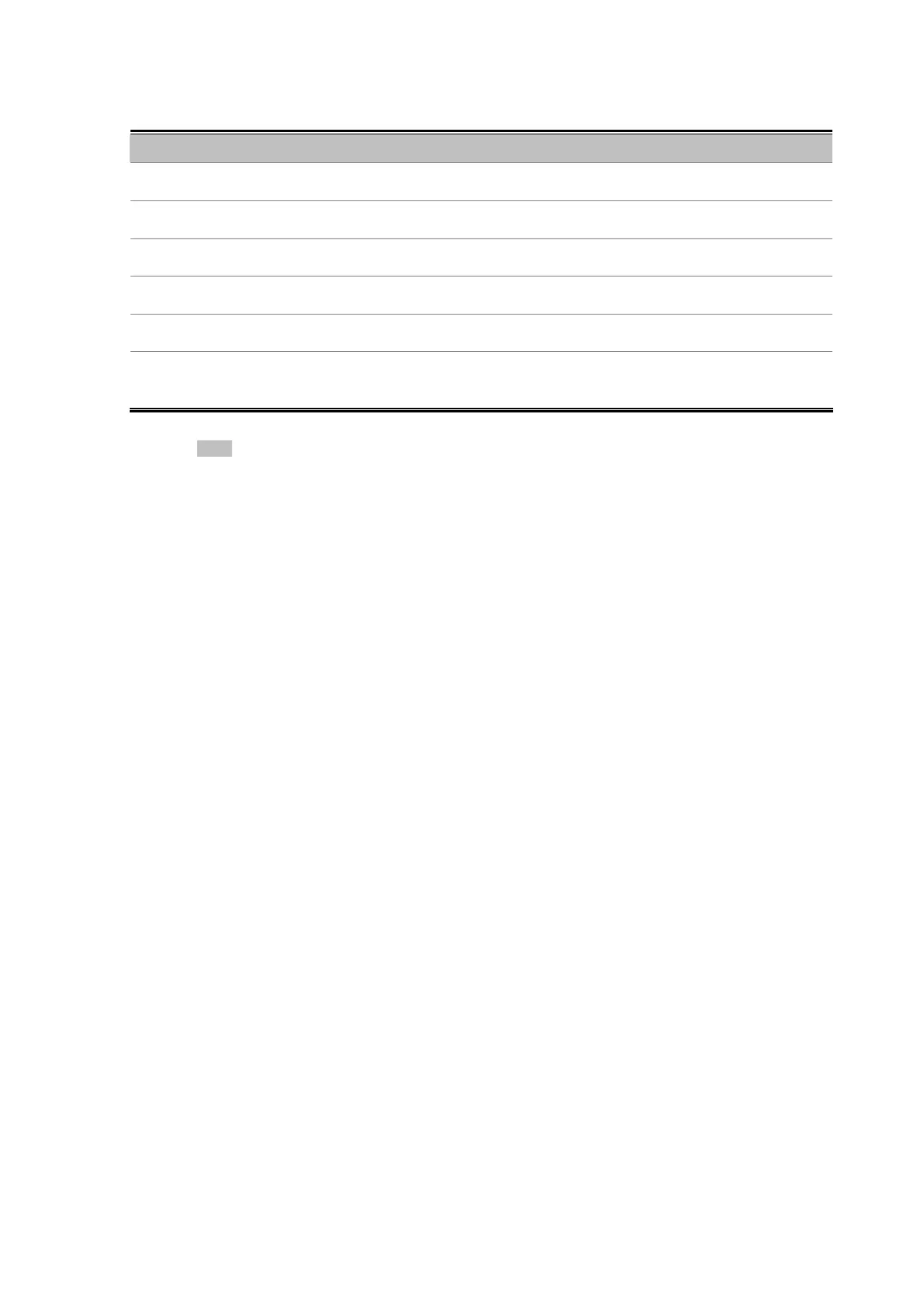User’s Manual of FGSD-1022 Series
107
MAC Table Columns
Object Description
NO
The MAC addresses index entry.
MAC
The MAC address of the entry.
PORT
The ports that are members of the entry.
VID
The VLAN ID of the entry.
Type
Indicates whether the entry is a static or dynamic entry.
Query
Allows user input relate information as above to search MAC address information
from this table.
Click “
Clear
”
to clear the dynamic MAC addresses information of the current port shown on the screen.
4.7.2 Static MAC Table
You can add a static MAC address that remains in the switch’s address table regardless of whether the device is physically
connected to the switch. This saves the switch from having to re-learn a device’s MAC address when the disconnected or
powered-off device is active on the network again. Via this interface, you can add / modify / delete a static MAC address.
Add the Static MAC Address
You can add static MAC address in the switch MAC table here.
