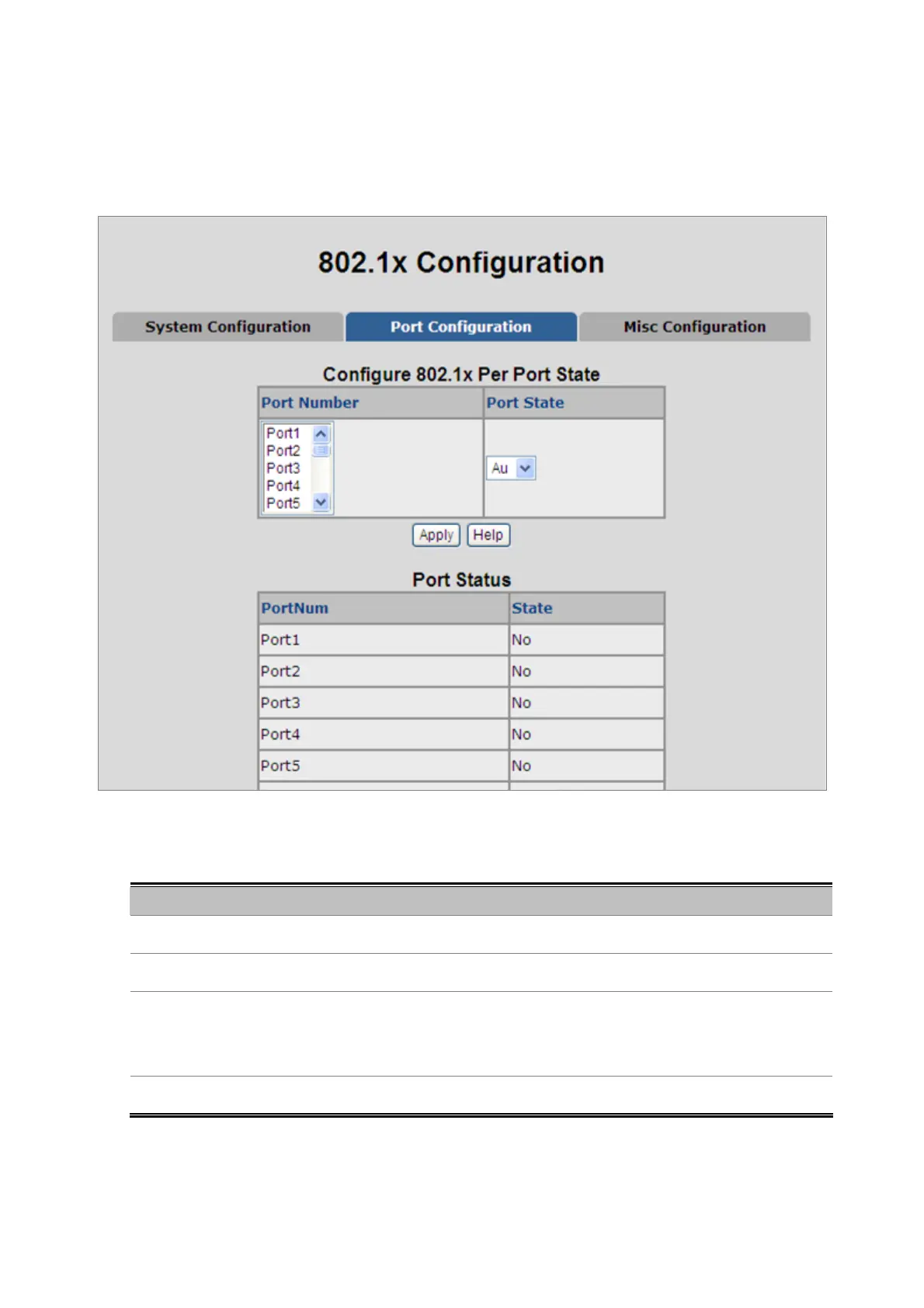User’s Manual of FGSD-1022 Series
4.12.3 802.1x Port Configuration
In this page, you can select the specific port and configure the authorization state. The state provides No Authorization,
Force Authorized, Force unauthorized, and Authorize.
Figure 4-12-5: 802.1x Per Port Setting interface
The page includes the following fields:
Object Description
FU (Force Unauthorized)
The specified port is required to be held in the unauthorized state.
FA (Force Authorized)
The specified port is required to be held in the authorized state.
Authorize
The specified port is set to the Authorized or Unauthorized state in accordance
with the outcome of an authentication exchange between the Supplicant and the
authentication server.
No
The specified port works without complying with 802.1x protocol.
136
