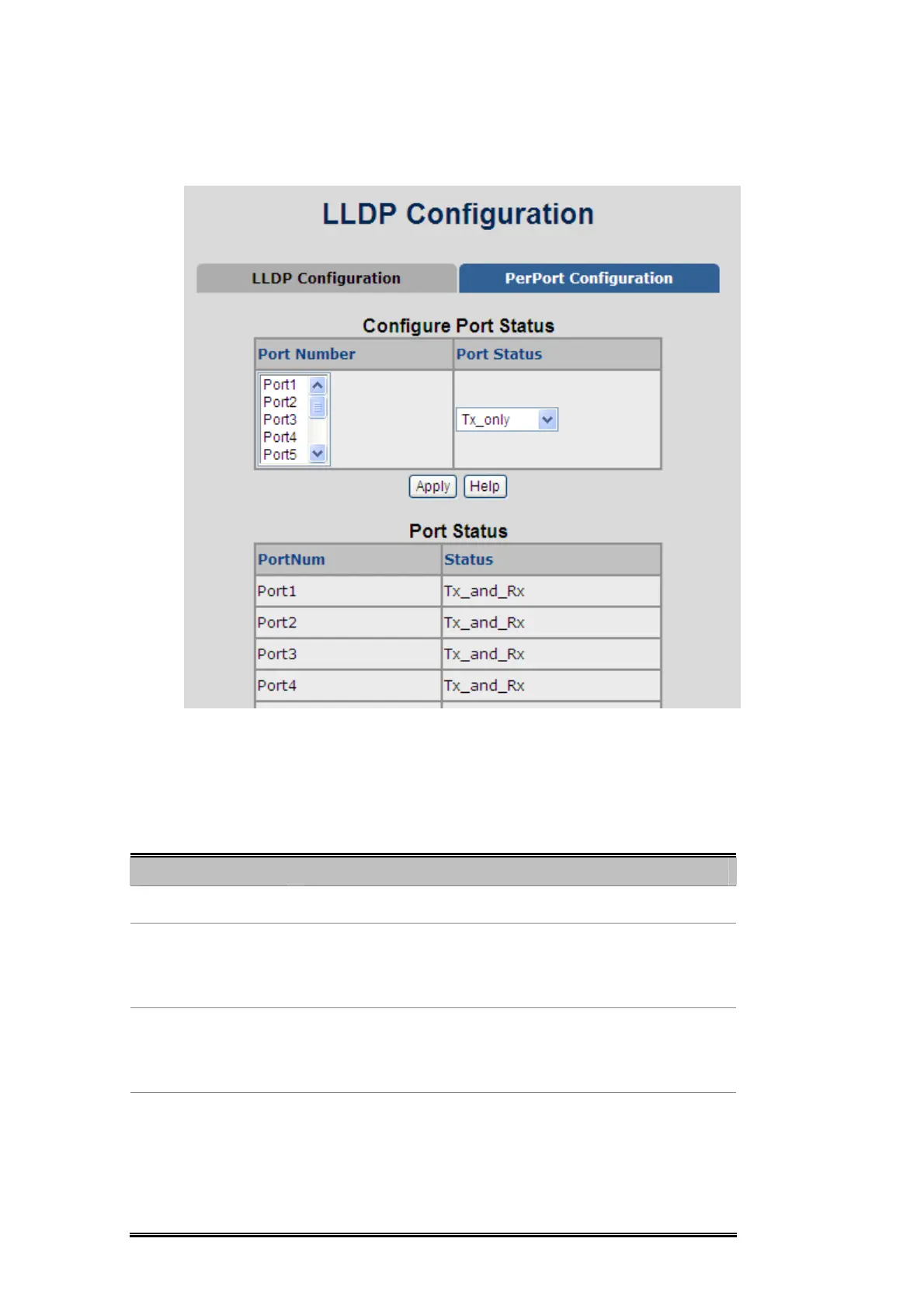User’s Manual of FGSD-1022 Series
4.15.2 Per Port Configuration
This page allows the user to inspect and configure the current LLDP port settings. The LLDP Configuration screen in Figure
4-15-2 appears.
Figure 4-15-2: LLDP per port Configuration
The page includes the following fields:
Object Description
LLDP Status
Enable/Disable LLDP.
LLDP hello time
You can change LLDP hello time value. The time interval between
the transmission LLDP info packets. Value range is from 5 to 32768.
Default value is 30.
LLDP hold time
You can change LLDP hold time value. (The hold time * the hello
time) is the TTL time in the LLDP info packets. Value range is from 2
to 10. Default value is 4.
Port Status
You can change LLDP port status to
Tx_only/Rx_only/Tx_and_Rx/Disable. Tx_only: LLDP transmit the
packet of the port only. Rx_only: LLDP receive the packet of the port
only. Tx_and_Rx: LLDP transmit and receive the packets of the port.
Disable: LLDP do not transmit and receive the packets of the port.
149
