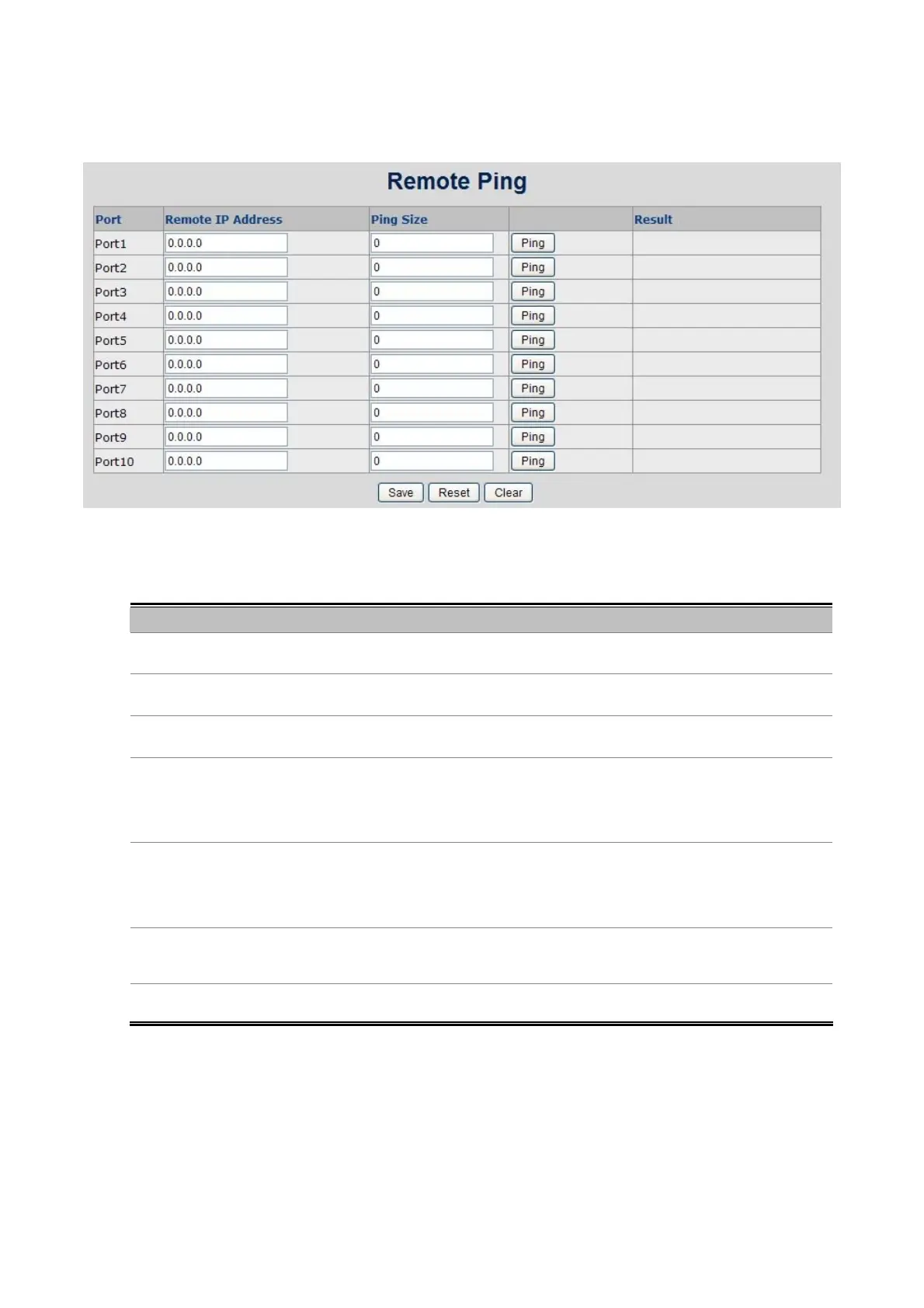User’s Manual of FGSD-1022 Series
4.3.7 Remote Ping
The Remote Ping allows user to check the device connection status via ping.
Figure 4-3-8: Remote Ping interface
The page includes the following fields:
Object Description
Remote IP Address
Allows user to input the IP address of remote device.
Ping Size
Allows user to input ping packet size. Generally, the size should be 64.
Ping
Click “Ping” button to start ping to remote device.
Result
Shows ping action result.
If the ping successful, it will be showed “Ping Ok, Send 5 Packet, I 5 Packet”.
If the ping failed, it will showed “Ping Failed”
Save
Click “Save” button to save Remote Ping configuration. User can use ping
function even not save configuration, but after WEB page be refreshed the
configuration clear.
Reset
Click “Reset” button will reset all Remote Ping configuration and save
automatically.
Clear
Click “Clear” button will clear result message.
69
