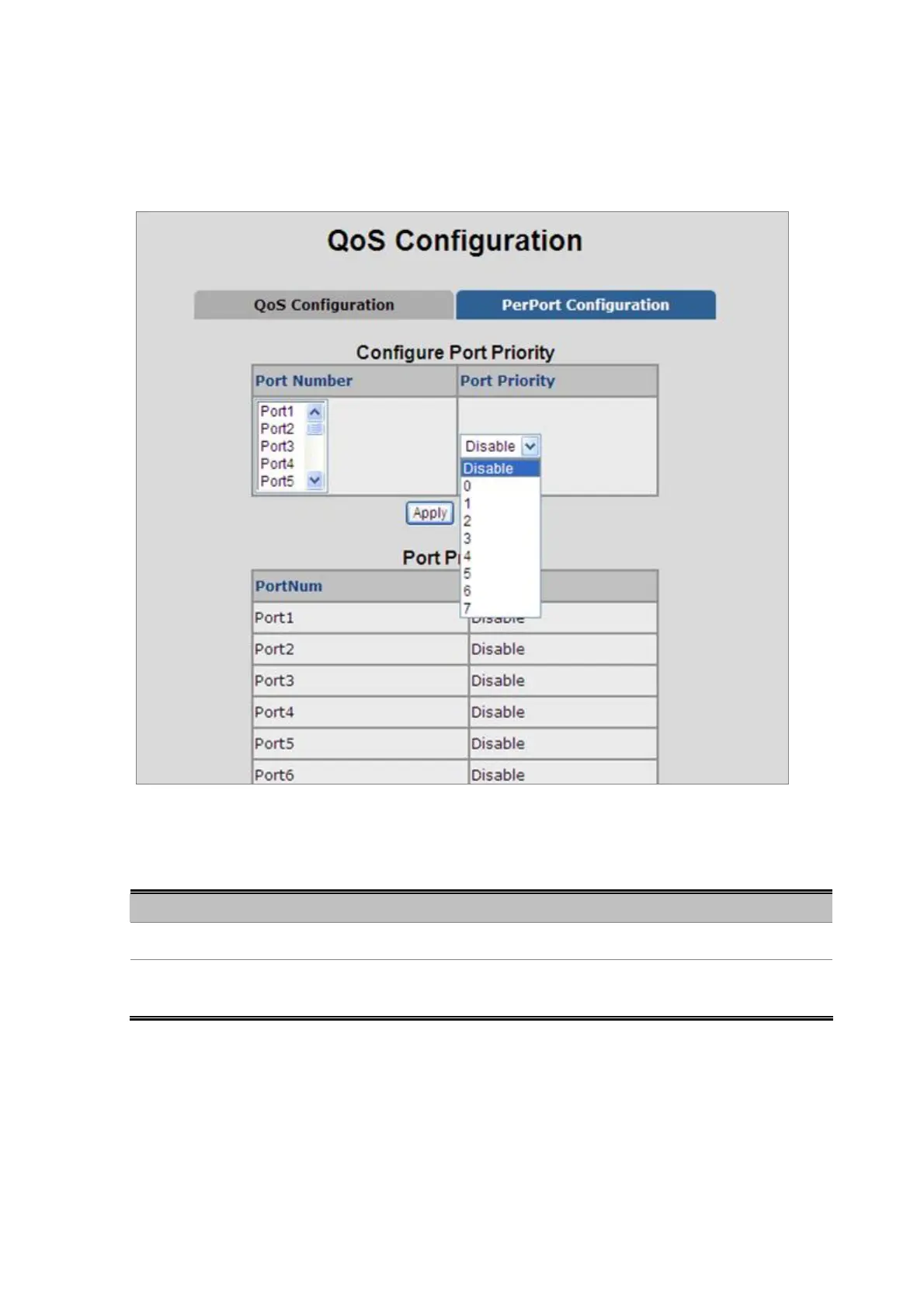User’s Manual of FGSD-1022 Series
4.9.2.2 QoS PerPort Configuration
Configure the priority level for each port. With the drop-down selection item of Priority Type above being selected as
Port-based, this control item will then be available to set the queuing policy for each port.
Figure 4-9-3: QoS Configuration – Port-Based Priority
The table includes the following fields:
Object Description
Port Number:
Indicate port 1 to port 10.
Port Priority:
Each port has 8 priority levels—0~7 or Disable to be chosen.
7 is the highest priority.
121
