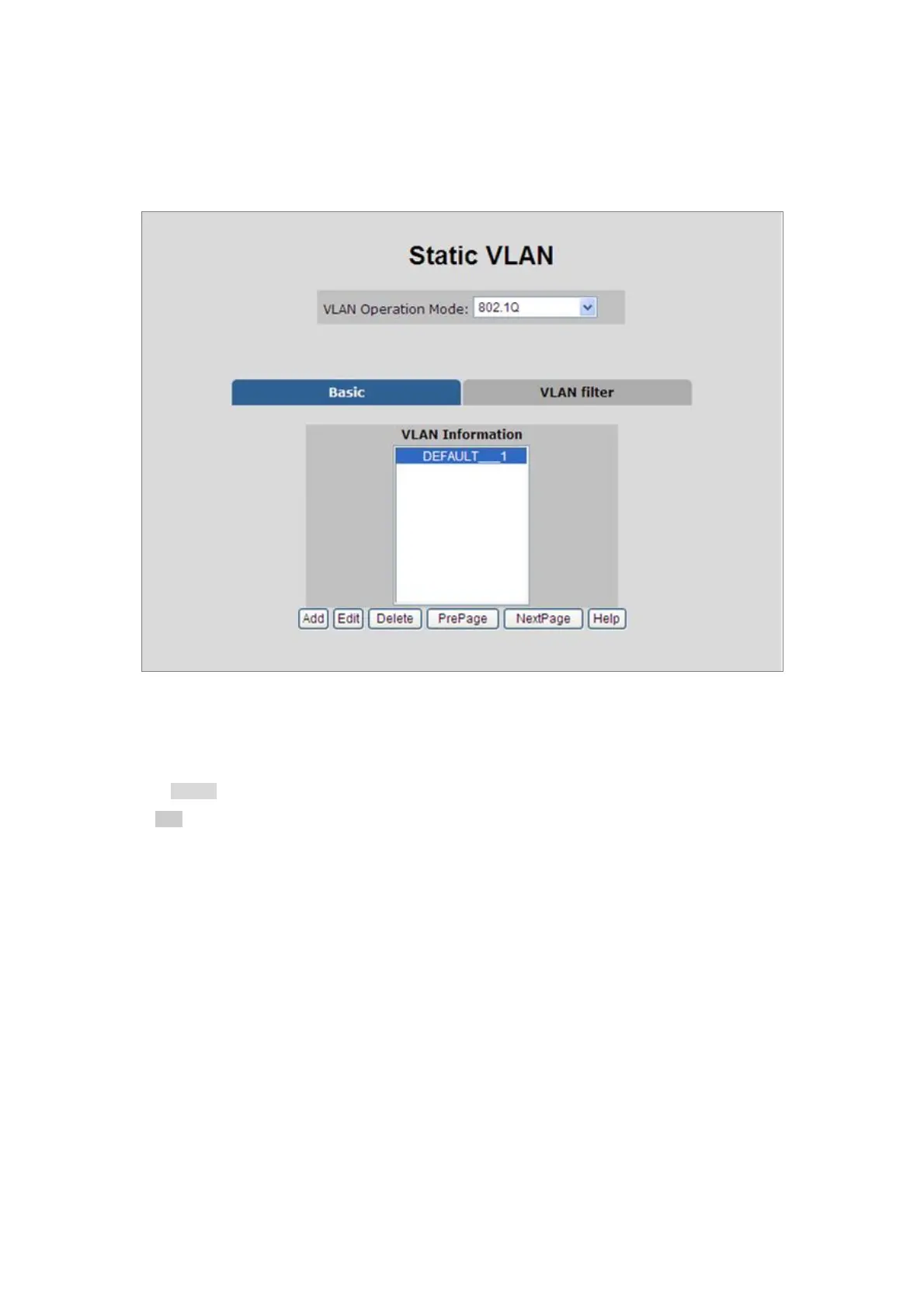User’s Manual of FGSD-1022 Series
4.4.4.1 VLAN Group Configuration
VLAN Group Configuration
Figure 4-4-4: VLAN Group Configuration interface
1. Click the hyperlink “VLAN” \ “Static VLAN” to enter the VLAN configuration interface.
2. Select “802.1Q” at the VLAN Operation Mode, to enable the 802.1Q VLAN function.
3. Click Add to create a new VLAN group or Edit to management exist VLAN groups. Then the VLAN Group column
appears.
4. Input a VLAN group ID and available range is 2-4094.
77
