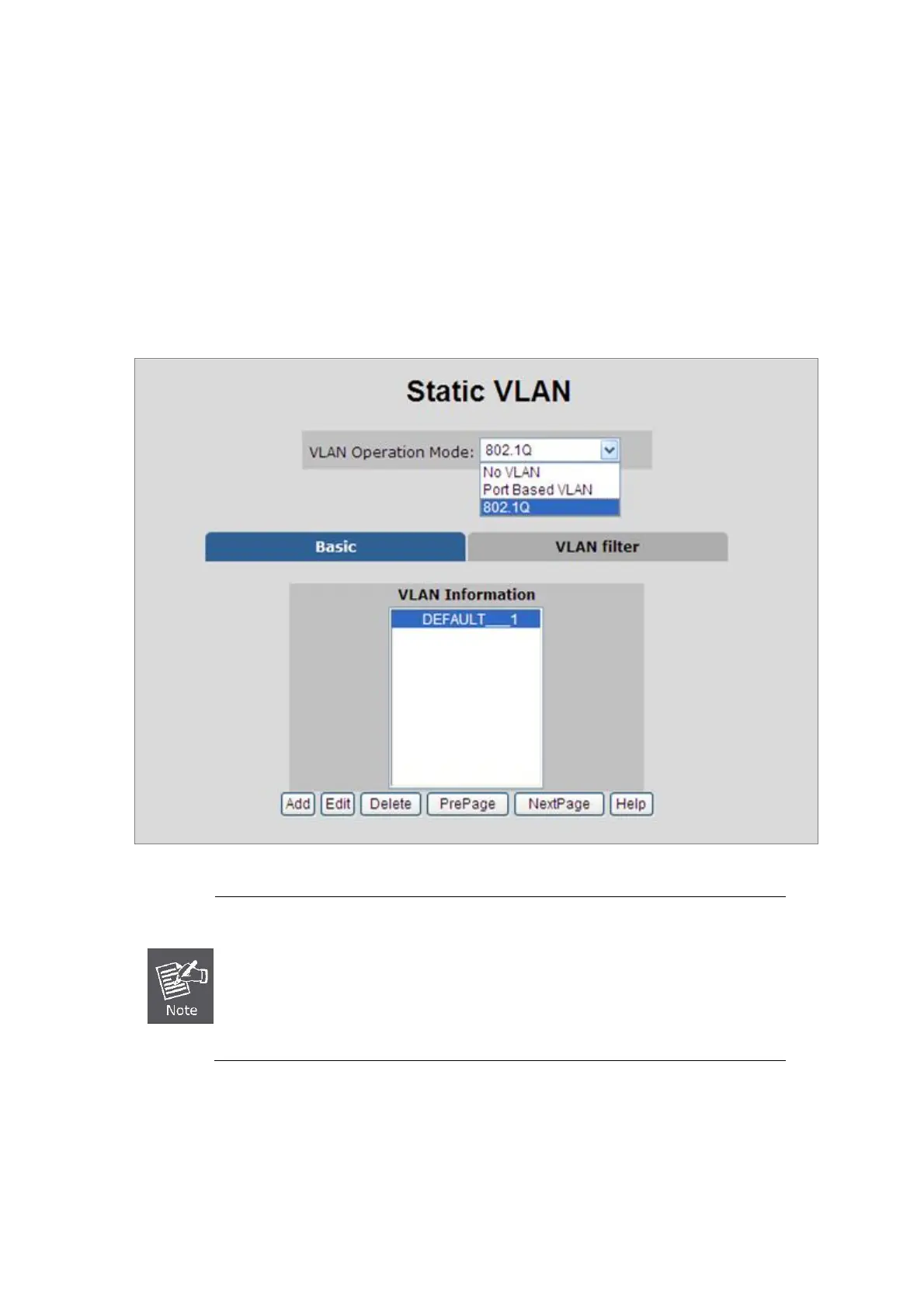User’s Manual of FGSD-1022 Series
4.4.2 Static VLAN Configuration
A Virtual LAN (VLAN) is a logical network grouping that limits the broadcast domain. It allows you to isolate network traffic
so only members of the VLAN receive traffic from the same VLAN members. Basically, creating a VLAN from a switch is
logically equivalent of reconnecting a group of network devices to another Layer 2 switch. However, all the network devices
are still plug into the same switch physically.
The Managed Switch supports Port-based and 802.1Q (Tagged-based) VLAN in web management page. In the default
configuration, VLAN support is “802.1Q”.
Figure 4-4-1: Static VLAN interface
1 No matter what basis is used to uniquely identify end nodes and assign these nodes
VLAN membership, packets cannot cross VLAN without a network device performing a
routing function between the VLAN.
2 The Managed Switch supports Port-based VLAN and IEEE 802.1Q VLAN. The port
untagging function can be used to remove the 802.1 tag from packet headers to
maintain compatibility with devices that are tag-unaware.
73
