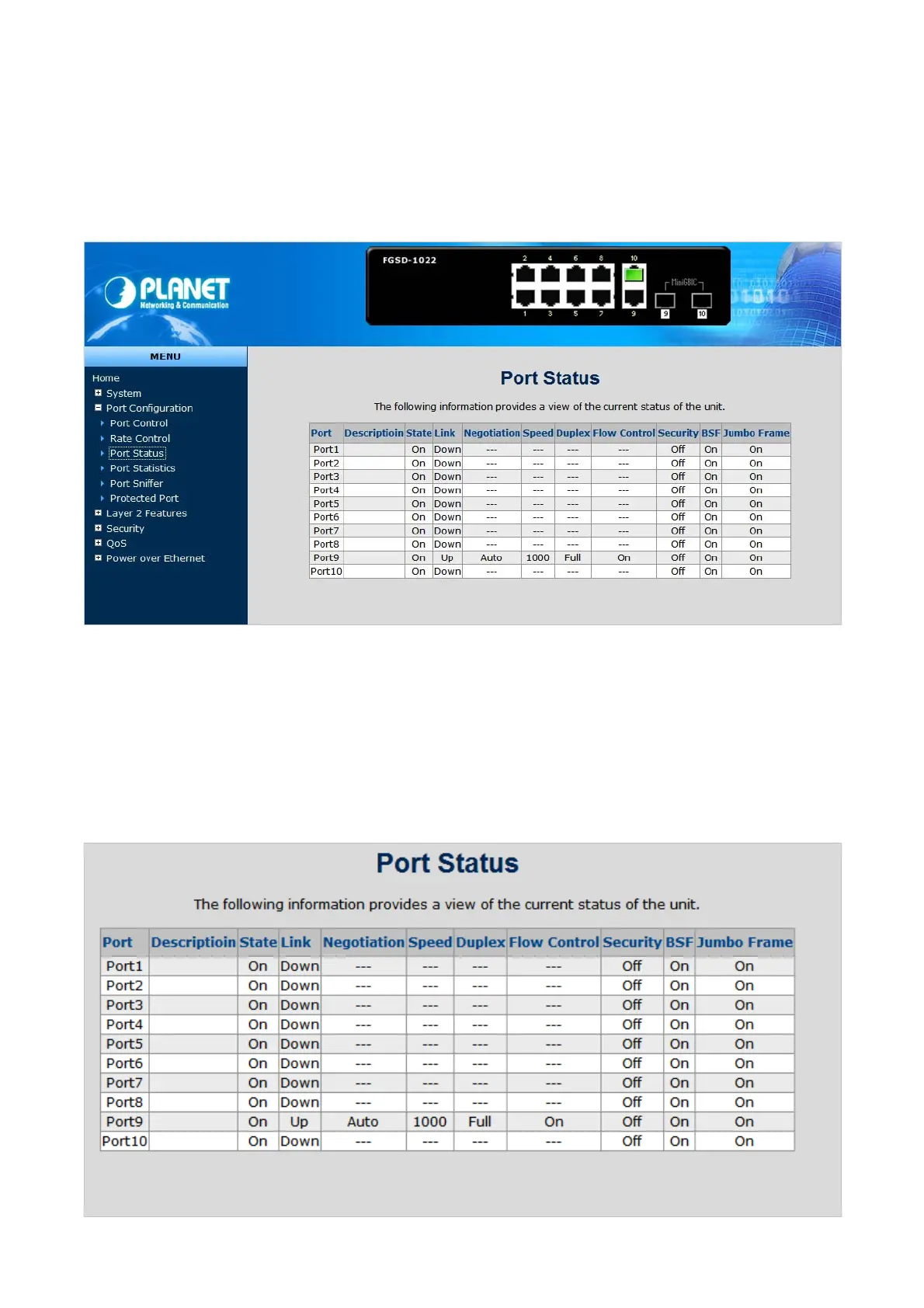User’s Manual of FGSD-1022 Series
4.3.3 Port Status
This page displays current port configurations and operating status – it is a ports’ configurations summary table. Via the
summary table, you can know status of each port clear at a glance, like Port Link Up/Link Down status, negotiation, Link
Speed, Rate Control, Duplex mode and Flow Control.
Figure 4-3-3 : Port Status interface
4.3.4 Port Statistics
The following chart provides the current statistic information which displays the real-time packet transfer status for each port.
The user might use the information to plan and implement the network, or check and find the problem when the collision or
heavy traffic occurs.
64
Figure 4-3-4: Port Statistics interface
