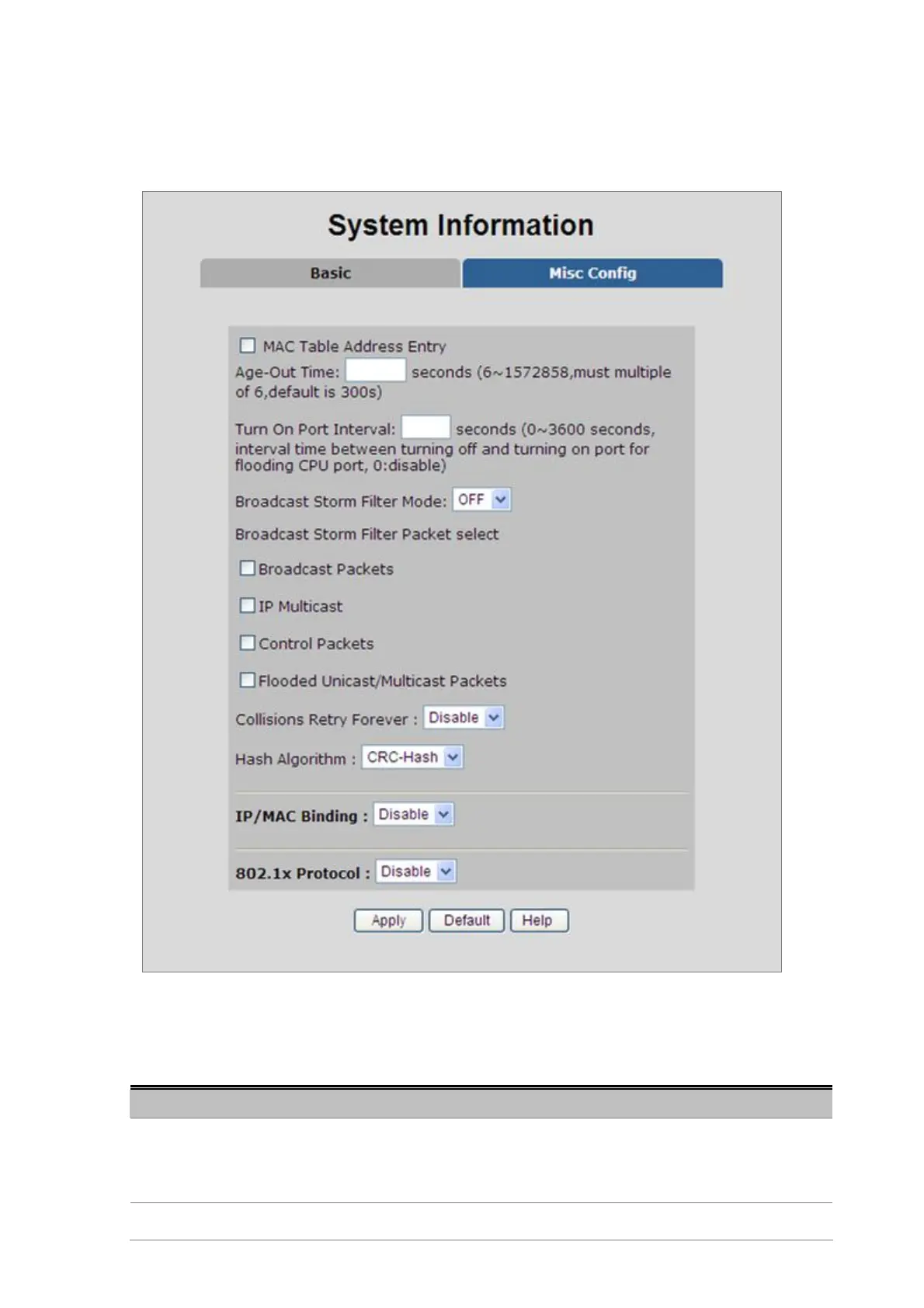User’s Manual of FGSD-1022 Series
4.2.1.2 Misc Config
Choose Misc Config from System Information of Managed Switch, the screen in Figure 4-2-2 appears.
Figure 4-2-2: Switch Misc Config screenshot
The page includes the following fields:
40
Object Description
MAC Address Age-out
Time
Type the number of seconds that an inactive MAC address remains in the
switch’s address table. The value is a multiple of 6.
Default is 300 seconds.
Broadcast Storm Filter
To configure broadcast storm control, enable it and set the upper threshold for
