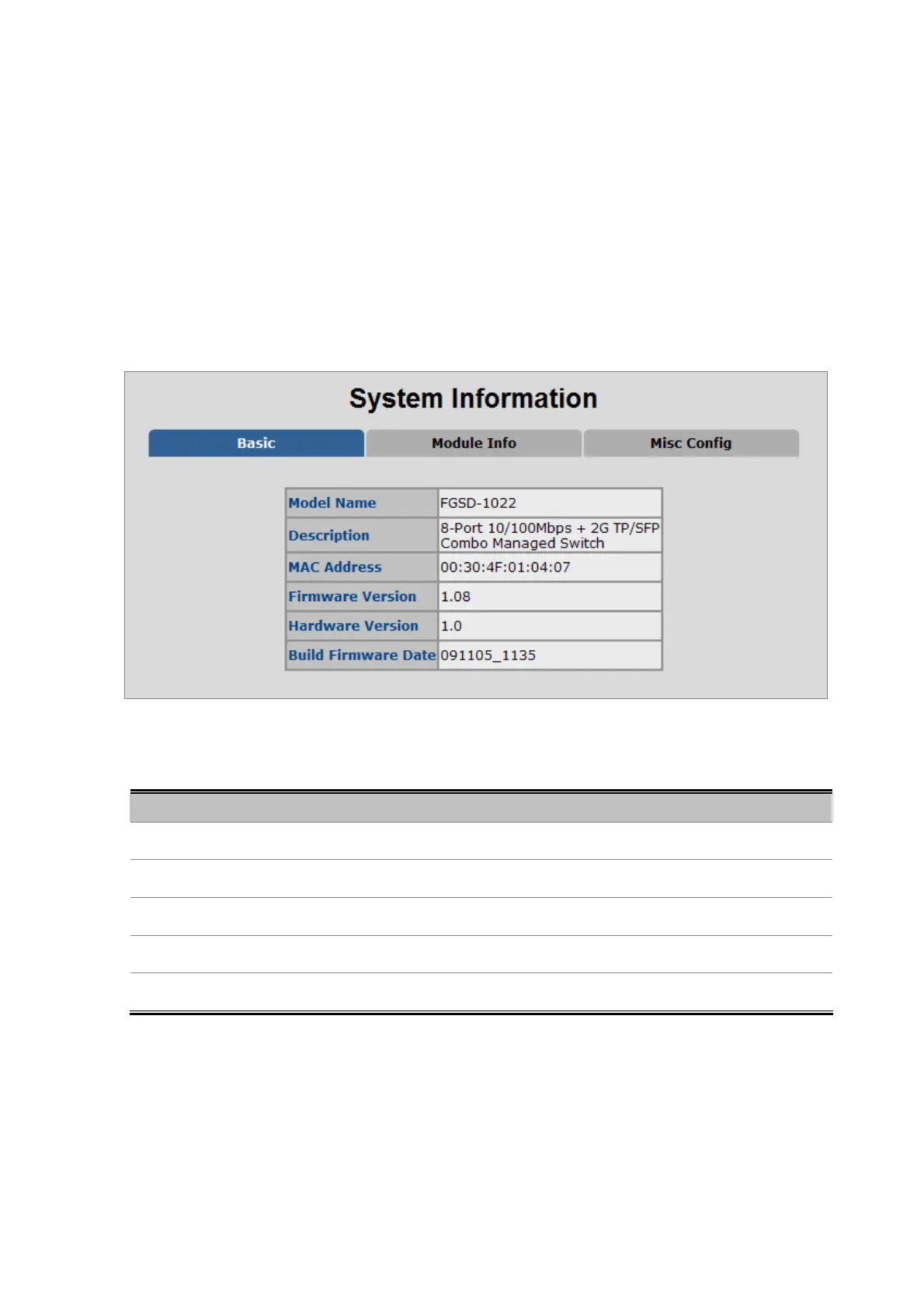User’s Manual of FGSD-1022 Series
4.2.1 System Information
In System information, it has two parts of setting – Basic and Misc Config. We will describe the configure detail in
following.
4.2.1.1 Basic
The Basic System Info page provides information for the current device information. Basic System Info page helps a switch
administrator to identify the model name, firmware / hardware version and MAC address. The screen in Figure 4-2-1
appears.
Figure 4-2-1: Basic System Information screenshot
The page includes the following fields:
Object Description
Model Name:
Display the system name of the Managed Switch.
Description:
Describes the Managed Switch.
MAC Address:
Displays the unique hardware address assigned by manufacturer (default).
Firmware Version:
Displays the Managed Switch’s firmware version.
Hardware Version:
Displays the current hardware version.
39
