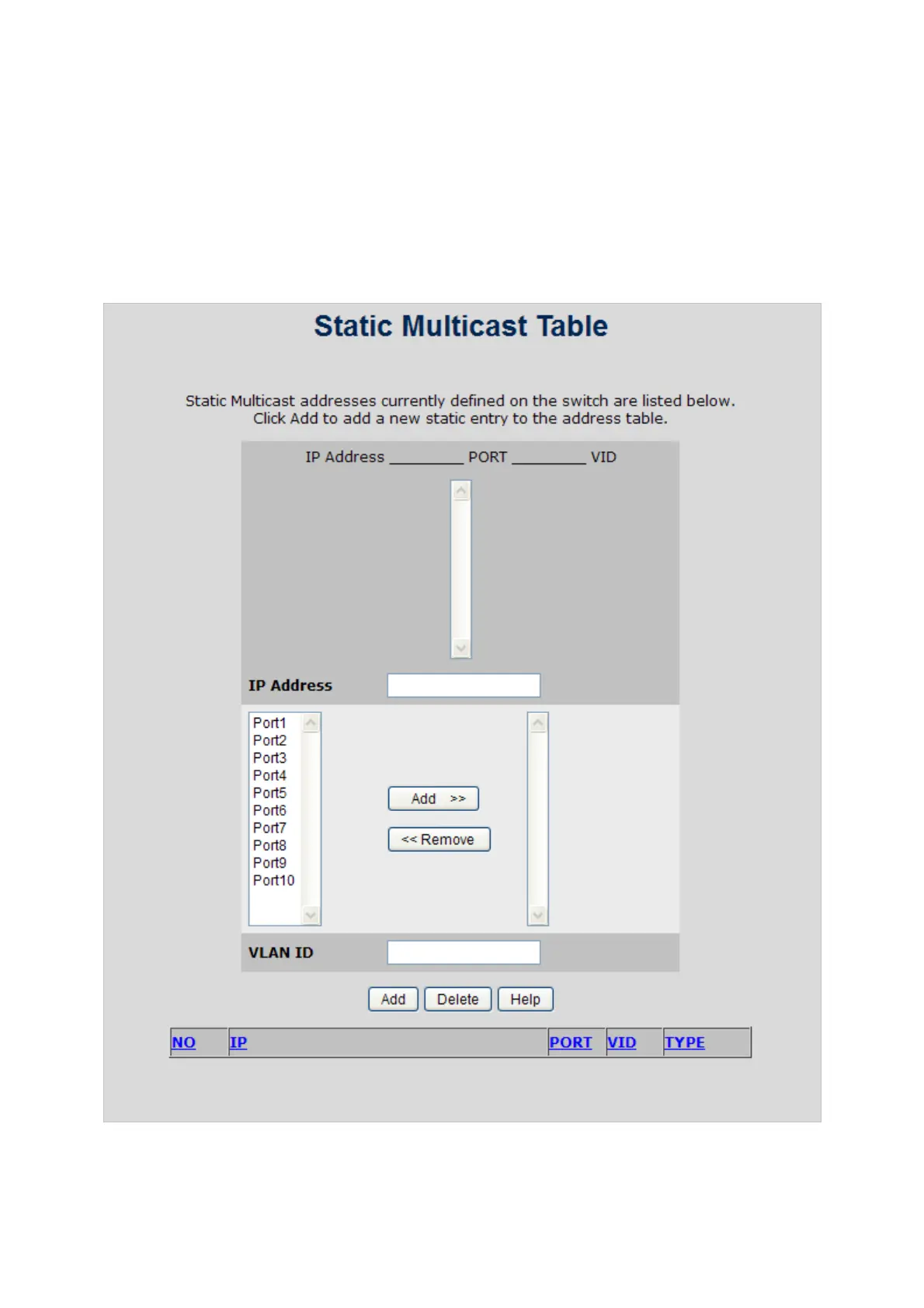User’s Manual of FGSD-1022 Series
4.8.3 Static Multicast Table
Static Multicast Table is a feature for user to force steaming multicast stream to indicate port. When you add a static
multicast address, it remains in the multicast group table, regardless of whether the multicast stream has been joined or
hasn’t been joined. The static multicast group will be saved to switch and it will not be released, even no one join it or even
the multicast group no more streaming, unless user delete it.
How to delete static multicast group? User has to input the multicast address, port and VID again then press Delete button.
Figure 4-8-6: Static Multicast Table Interface
116
