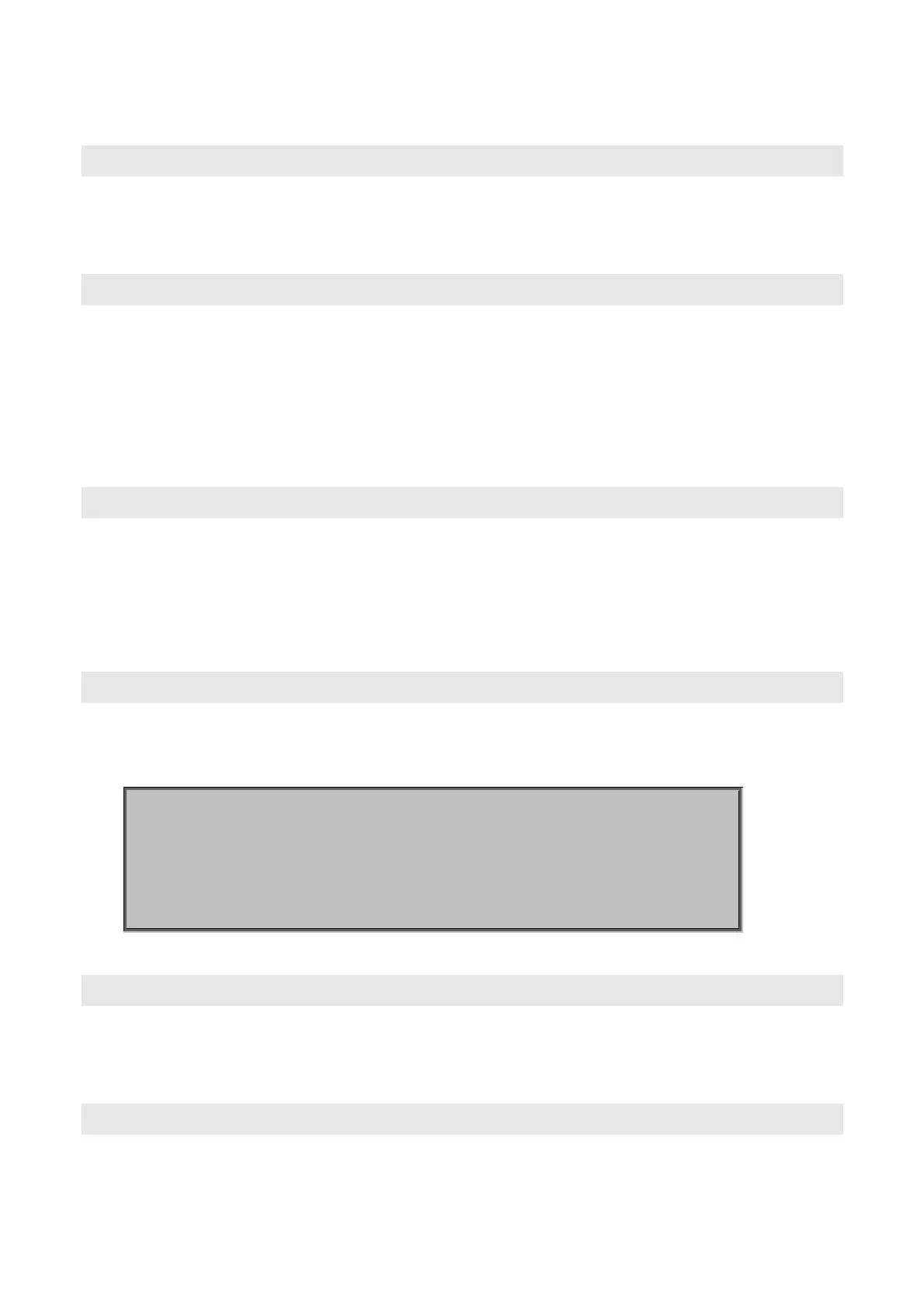User’s Manual of FGSD-1022 Series
179
6.11 MAC Address Configuration
clear mac-address-table
Description:
Clear all dynamic MAC address table entries.
mac-address-table static
Description:
Set static unicast or multicast MAC address. If multicast MAC address (address beginning with 01:00:5E) is supplied, the
last parameter must be port-list. Otherwise, it must be port-id.
Syntax:
mac-address-table static <mac-addr> <vlan-id> <port-id | port-list>
no mac-address-table static mac-addr
Description:
Delete static unicast or multicast MAC address table entries.
Syntax:
no mac-address-table static mac-addr <vlan-id>
show mac-address-table
Description:
Display MAC address table entries.
Switch(config)# show mac-address-table
MAC Address | VLAN | Type | Source
------------------------------+--------+--------------+------------------------------
00:08:B6:00:06:90 | 1 | Dynamic |9
00:40:63:00:65:30 | 1 | Dynamic | Trk1
00:03:63:F7:80:7F | 1 | Dynamic | 9
show mac-address table static
Description:
Display static MAC address table entries.
show mac-address-table multicast
Description:
Display multicast related MAC address table.
