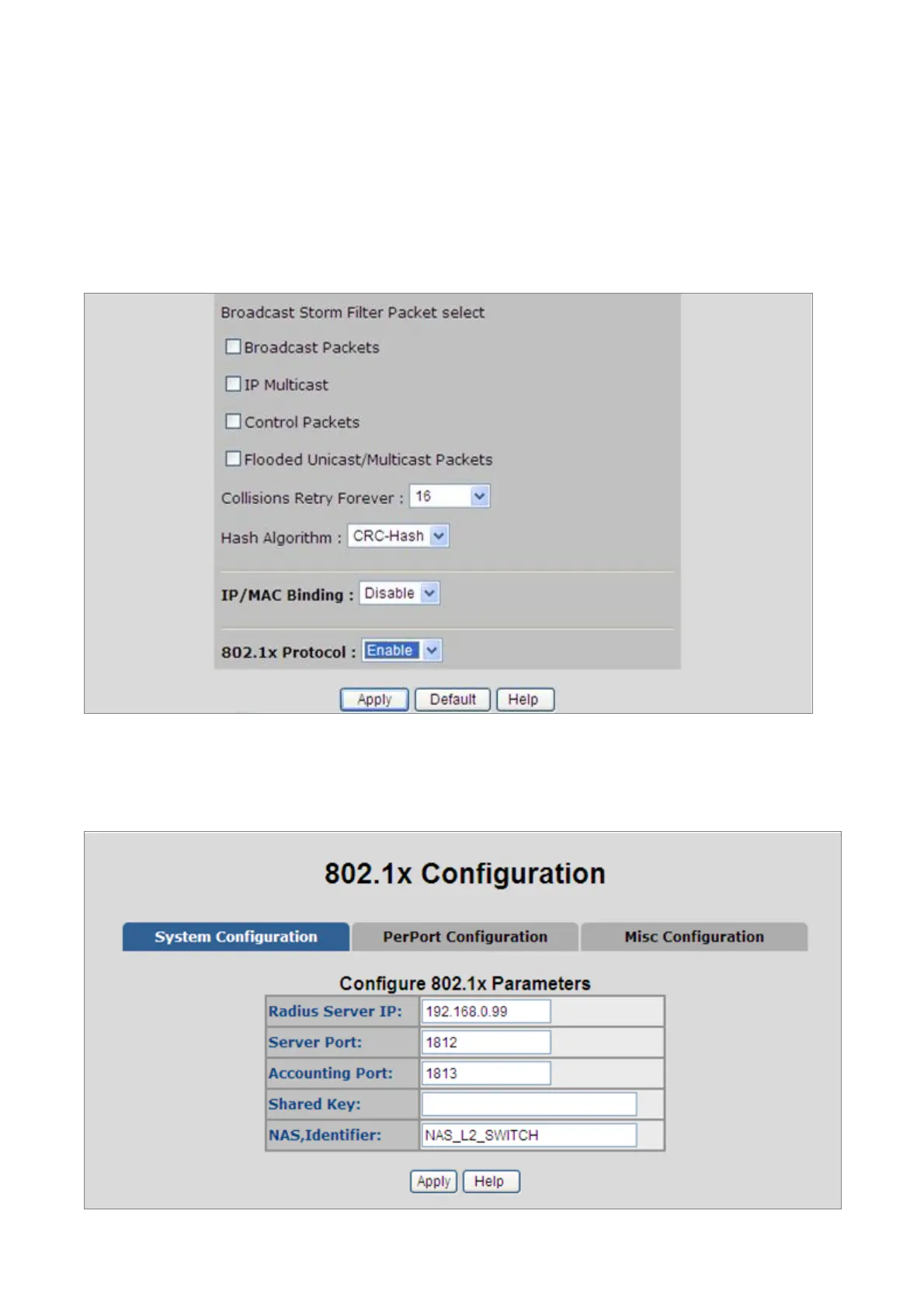User’s Manual of FGSD-1022 Series
4.12.2 System Configuration
802.1x makes use of the physical access characteristics of IEEE802 LAN infrastructures in order to provide a means of
authenticating and authorizing devices attached to a LAN port that has point-to-point connection characteristics, and of
preventing access to that port in cases in which the authentication and authorization process fails.
To enable 802.1x, from System \ System Information \ Misc Config then you still to fill in the authentication server
information:
Figure 4-12-3: System information \ Misc Configuration\ 802.1x Protocol
After enabling the IEEE 802.1X function, you can configure the parameters of this function.
Figure 4-12-4: 802.1x System Configuration interface
134
