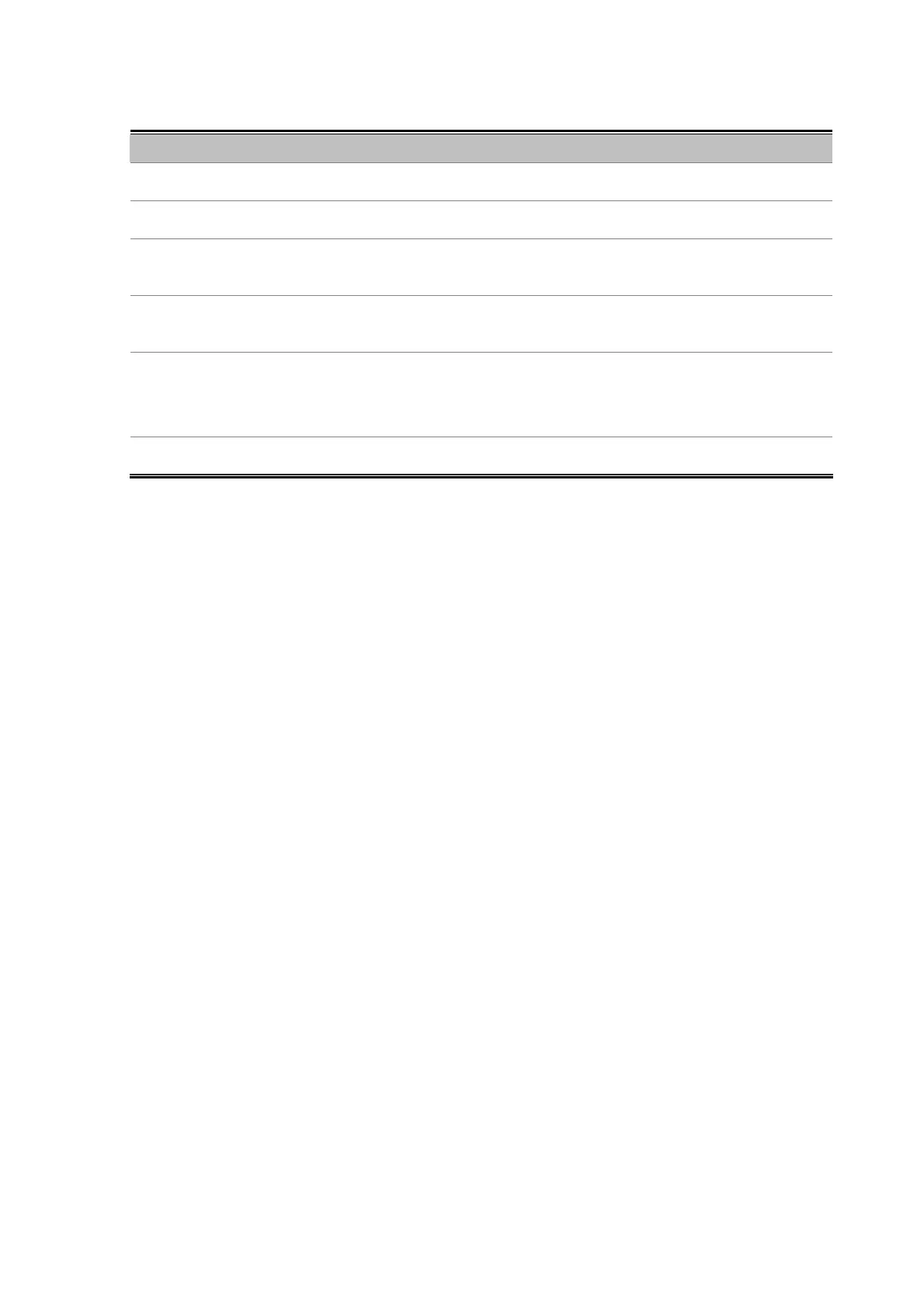User’s Manual of FGSD-1022 Series
135
The page includes the following fields:
Object Description
IEEE 802.1x Protocol:
Enable or disable 802.1x protocol.
Radius Server IP:
Assign the RADIUS Server IP address.
Server Port:
Set the UDP destination port for authentication requests to the specified RADIUS
Server.
Accounting Port:
Set the UDP destination port for accounting requests to the specified RADIUS
Server.
Shared Key:
Set an encryption key for using during authentication sessions with the specified
RADIUS server. This key must match the encryption key used on the RADIUS
Server.
NAS, Identifier:
Set the identifier for the RADIUS client.
