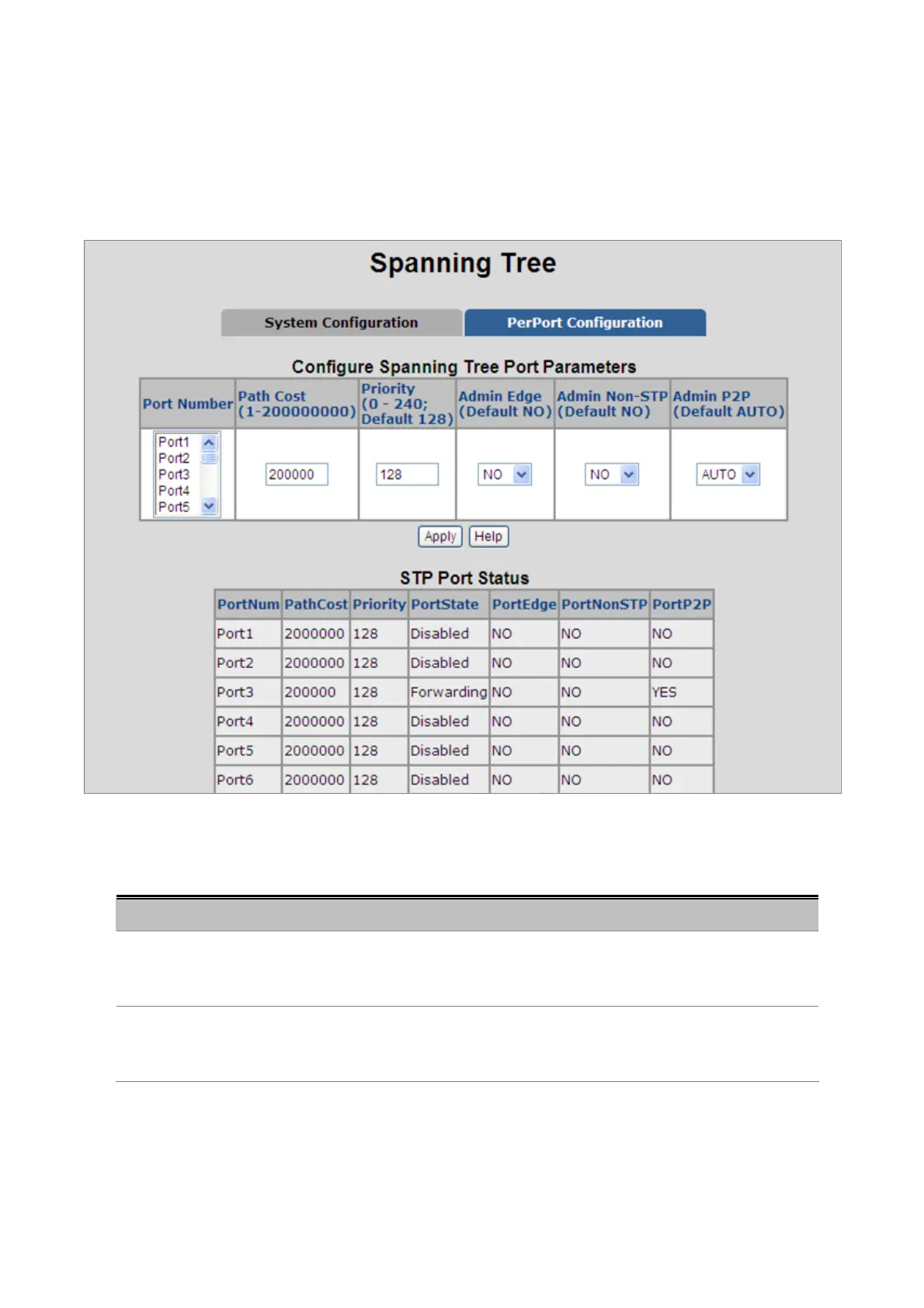User’s Manual of FGSD-1022 Series
4.5.5 Port Configuration
This web page provides the port configuration interface for STP. You can assign higher or lower priority to each port.
Spanning tree protocol will have the port with the higher priority in forwarding state and block other ports to make certain
that there is no loop in the LAN.
Figure 4-5-6: STP Port Configuration interface
The page includes the following fields:
Object Description
Path Cost:
The cost of the path to the other bridge from this transmitting bridge at the
specified port.
Enter a number 1 through 200,000,000.
Priority:
Decide which port should be blocked by setting its priority as the lowest. Enter a
number between 0 and 240.
The value of priority must be the multiple of 16.
97
